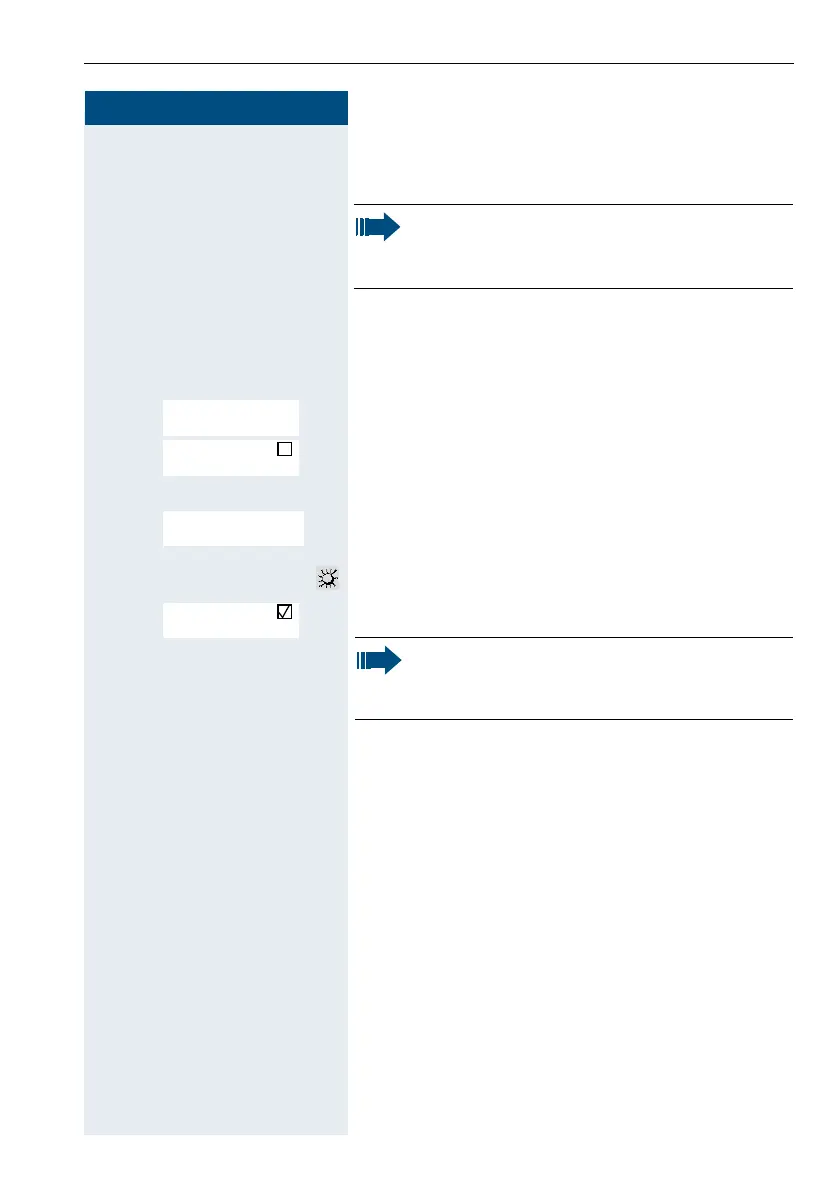155
Step by Step
Activating monitoring
3x w Press the centre key three times.
or
v Open the handset's main menu.
u v [ Select the menu icon and confirm.
st [ Select the menu item and confirm. The procedure for
activating the alarm functionality is started.
The handset immediately activates monitoring mode.
Shown on the display when the handset is in
monitoring mode.
The monitoring LED on the handset flashes!
(flashing rhythm: 50 ms on/1000 ms off)
uv [ This menu option is now activated.
Unavailable functions
The following functions are not available in monitoring
mode because they would delay the alarming signal:
• Phonebook/Record Pattern
• Phonebook/Copy Entry
• Phonebook/Delete All
• Phonebook/Copy All
• "Data Transfer" menu
• "Alarm Clock" menu
• "Resource Directory" menu
• Settings/ Date/Time
• Settings/Handset/Area Codes
• Data exchange via MPM Manager
Prealarm
Note:
The alarm functionality must be configured prior
to initial use.
Note:
In monitoring mode: Do not remove the battery
pack to ensure that monitoring is not interrupted.
