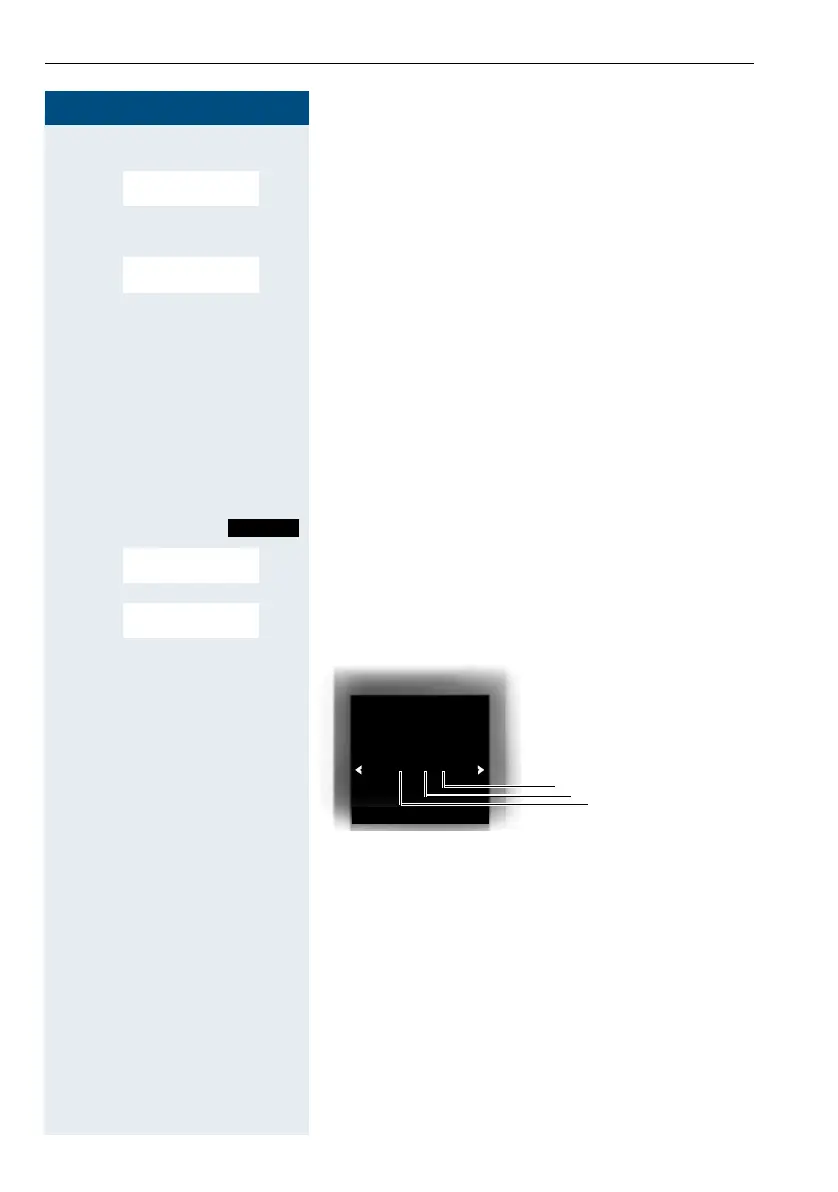Step by Step
Conducting calls – enhanced functions
44
Either:
st [ Select the menu item and confirm. The telephone
number is deleted.
Or:
st [ Select the menu item and confirm. The redial list is
deleted.
a Press the On-hook key to end the operation.
Adding a telephone number to the redial list
During dial preparation, you can add a number from
your handset's redial list to your phonebook.
c Press the Talk key briefly. The redial list is displayed.
st Select the required telephone number.
Press the display key.
st [ Select the menu item and confirm. The phonebook is
displayed.
st [ Select the menu item and confirm. The following
selection mask appears:
u v Select the icon for the required phone number type
under which the phone number is to be added.
[ Confirm your entry.
st o Enter the remaining contact information, such as the
first name and surname. For further information, see
page 51 and page 52.
1 Phone (Mobile)
2 Phone (Office)
3 Phone (Home)
OK
New Entry
Back
08912345678
copy number to:
äkl
1
2
3
