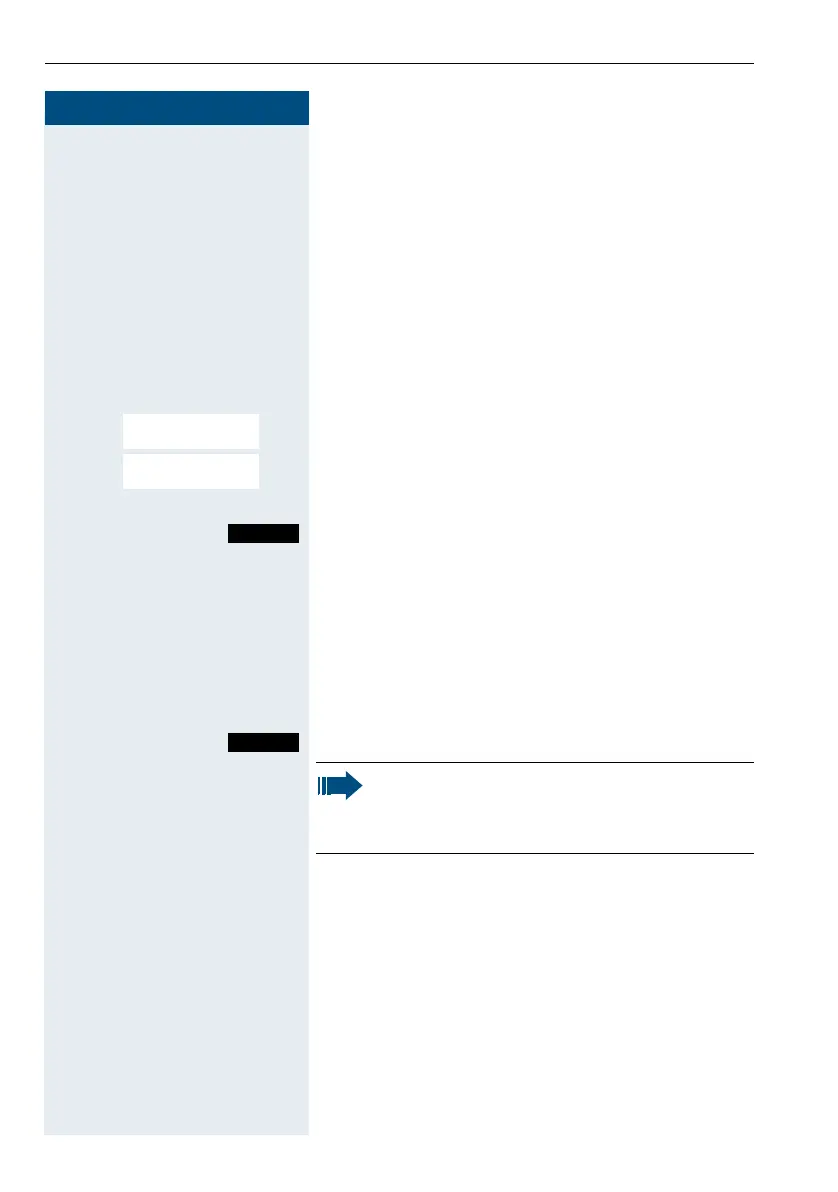Step by Step
Setting the handset
132
Setting the date and time
The date and time setting can be used to ensure that
the date and time are assigned correctly to incoming
calls and in order to use the alarm.
The handset date and time are automatically set when
you set up a call to another station. If your
communications system does not support this
function, you can set the date and time manually.
Either:
v Open the handset's main menu.
u v [ Select the menu icon and confirm.
st [ Select the menu item and confirm.
Or: If the date and time have not yet been set:
Press the display key.
then:
o Enter the date, for example 22.09.2007 = 22092007.
s Move the cursor down one line.
o Enter the time, for example 19:05 = 1905.
Save the settings.
If your communications system does not
automatically set the date and time, you must
check the setting from time to time and if
necessary, correct it.
