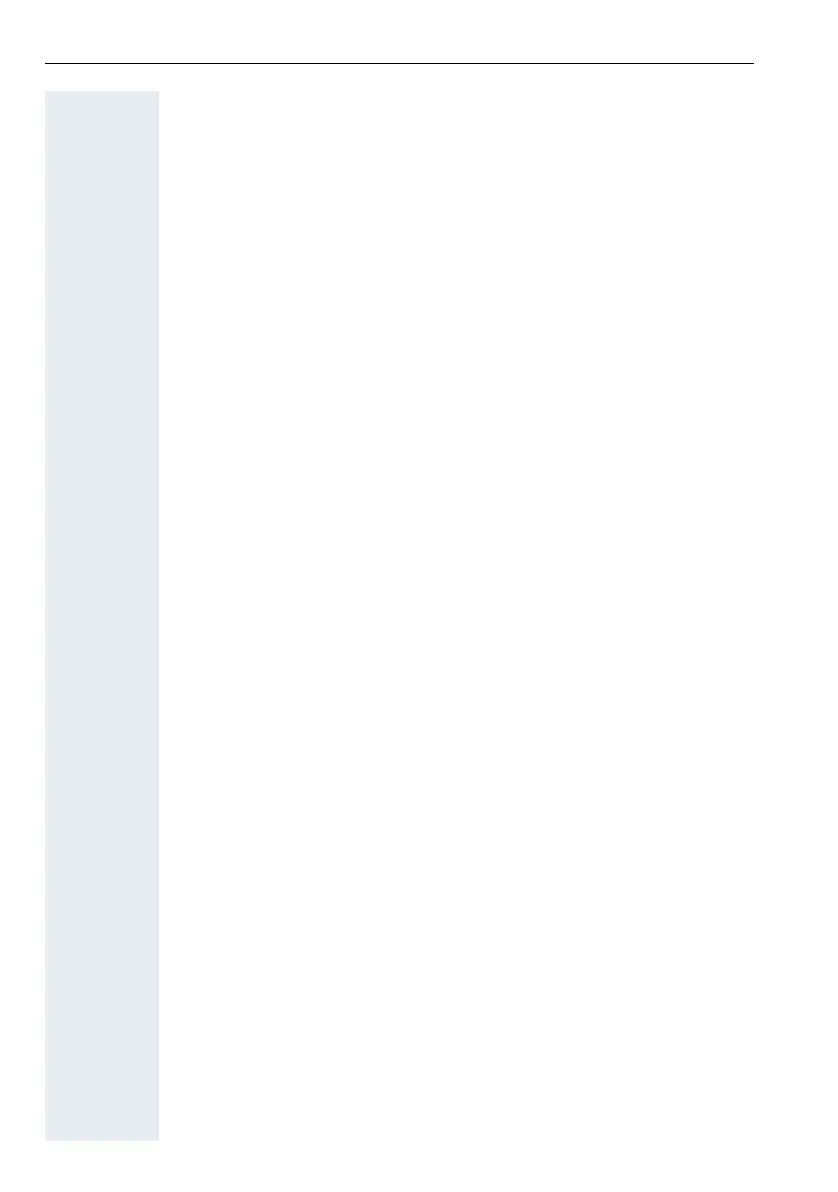Inhaltsverzeichnis
8
Contents
Safety notes. . . . . . . . . . . . . . . . . . . . . . . . . . . . . . . . . . .2
Using the OpenStage M3 Ex and OpenStage M3 Ex Plus handsets in
potentially explosive working environments . . . . . . . . . . . . . . . . . . . . . . 2
Using OpenStage M3, OpenStage M3 Plus, OpenStage M3 Ex and
OpenStage M3 Ex Plus . . . . . . . . . . . . . . . . . . . . . . . . . . . . . . . . . . . . . . 4
Using the battery pack for OpenStage M3 and OpenStage M3 Plus . . . 4
Compliance with BGR 139 (personal alarm functionality) . . . . . . . . . . . . 5
WEEE mark . . . . . . . . . . . . . . . . . . . . . . . . . . . . . . . . . . . . . . . . . . . . . . . 6
Controls, parts of the device . . . . . . . . . . . . . . . . . . . .7
Operating instructions . . . . . . . . . . . . . . . . . . . . . . . .13
Alarm functionality . . . . . . . . . . . . . . . . . . . . . . . . . . .13
Putting the handset into service . . . . . . . . . . . . . . . .14
Checking the package contents . . . . . . . . . . . . . . . . . . . . . . . . . . . . . . 14
Removing the protective cover . . . . . . . . . . . . . . . . . . . . . . . . . . . . . . . 14
Installing the charger . . . . . . . . . . . . . . . . . . . . . . . . . . . . . . . . . . . . . . . 14
Fitting the attachment clip. . . . . . . . . . . . . . . . . . . . . . . . . . . . . . . . . . . 15
Inserting the battery . . . . . . . . . . . . . . . . . . . . . . . . . . . . . . . . . . . . . . . 17
Charging and using the battery . . . . . . . . . . . . . . . . . . . . . . . . . . . . . . . 19
Inserting the dummy plug or connector . . . . . . . . . . . . . . . . . . . . . . . . 20
Connecting a corded headset . . . . . . . . . . . . . . . . . . . . . . . . . . . . . . . . 20
Connecting a USB data cable . . . . . . . . . . . . . . . . . . . . . . . . . . . . . . . . 21
Setting the handset display language . . . . . . . . . . . . . . . . . . . . . . . . . . 22
Setting the system display language. . . . . . . . . . . . . . . . . . . . . . . . . . . 23
Description of controls . . . . . . . . . . . . . . . . . . . . . . . .24
Function keys . . . . . . . . . . . . . . . . . . . . . . . . . . . . . . . . . . . . . . . . . . . . 24
Control key . . . . . . . . . . . . . . . . . . . . . . . . . . . . . . . . . . . . . . . . . . . . . . 25
Display keys . . . . . . . . . . . . . . . . . . . . . . . . . . . . . . . . . . . . . . . . . . . . . 26
Menu icons in the main menu. . . . . . . . . . . . . . . . . . . . . . . . . . . . . . . . 27
