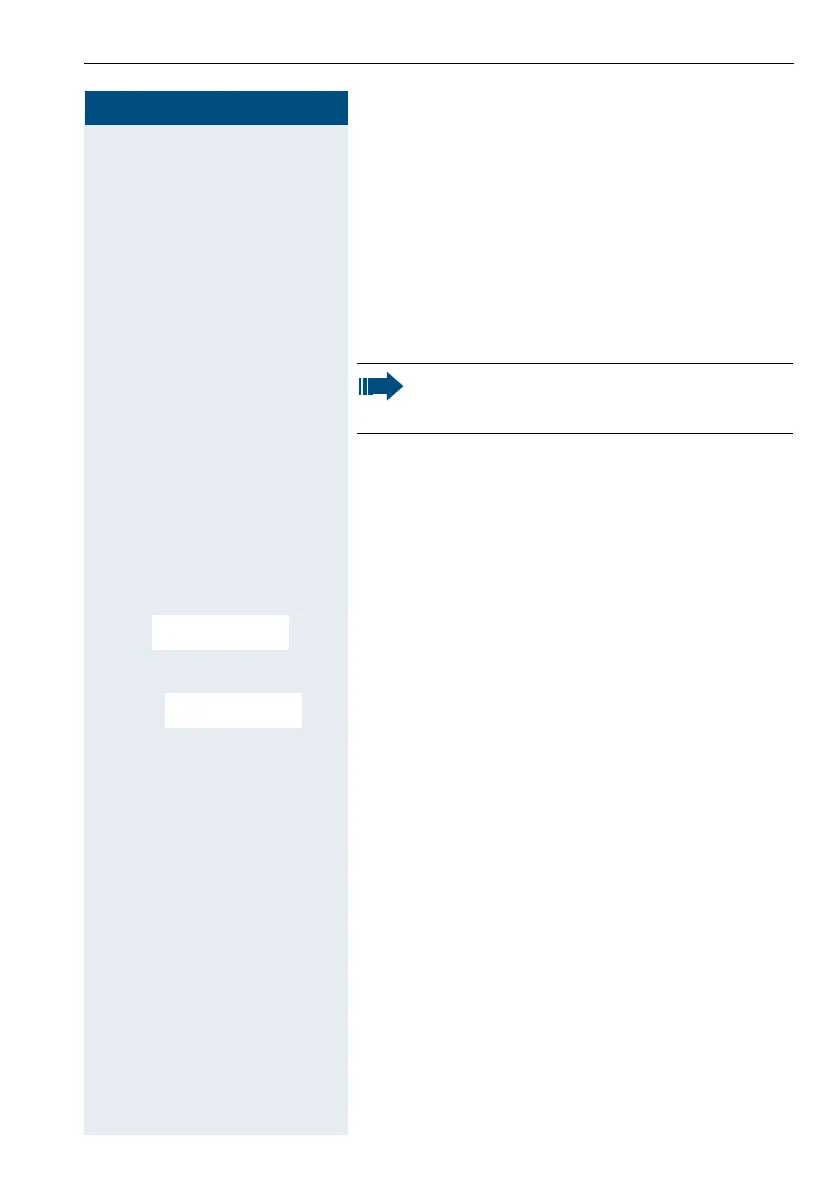Conducting calls – the basic functions
31
Step by Step
Dial first, then seize the line
Dialling preparation
o and possibly X Enter the required phone number and correct individual
characters as necessary using the "Delete" display key.
possibly # Insert a dial pause. A "P" appears between the digits
entered. You may have to insert a pause, forexample,
between the prefix and the phone number or when
checking a mailbox.
Dialling
c or d Press the Talk or Speakerphone key. The user is called.
Either:
p The user answers. You are conducting the call.
Or:
The user is busy or rejects the call. You are routed to the
other party's mailbox (if configured) or can program a
callback request page 33.
a Press the On-hook key to end the operation.
The dialling preparation function is also available
with number redial and when dialling from the
handset's phonebook ( Ó ).
