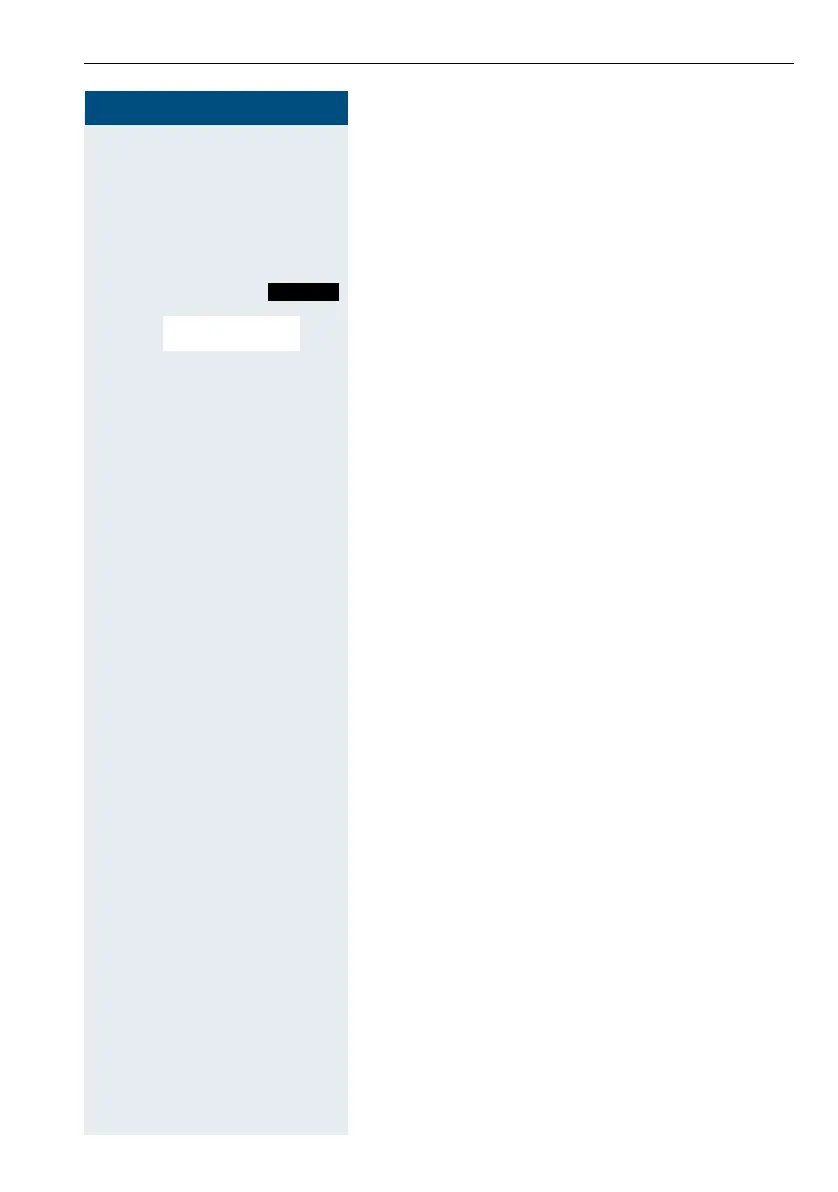Conducting calls – the basic functions
35
Step by Step
The consultation is ended and you return to the
waiting call
Either: The second user hangs up. You are reconnected with
the first partner.
Or:
Open the system menu.
> < [ Select the menu item and confirm.
You will be connected to the first party again. The
second partner hears the busy tone and hangs up; an
OpenStage handset hangs up automatically.
However, you can also
• toggle between the partners page 79,
• set up a conference page 80 or
• transfer the waiting partner to the second partner
page 77.
Answering or rejecting a call
Accepting a call
Your handset rings page 131. The caller information
appears on the display. The name and/or telephone
number of the caller can be displayed. You have the
following options for answering a call:
k The handset is in the charging shell: Remove the
handset from the charging shell (only works if "Auto
Answer" is active) page 131.
c or d The handset is not in the charging shell. Press the Talk
key or Speakerphone key.
When you have accepted the call you can:
• transfer the call page 77,
• place the call on hold and consult with someone
else in the room page 79,
• place the call on hold and call a second partner
page 34 in order to forward page 77 or toggle
the call page 79 or to set up a conference
page 80.
Rejecting a call
If you do not wish to be disturbed, you can reject the
call.
