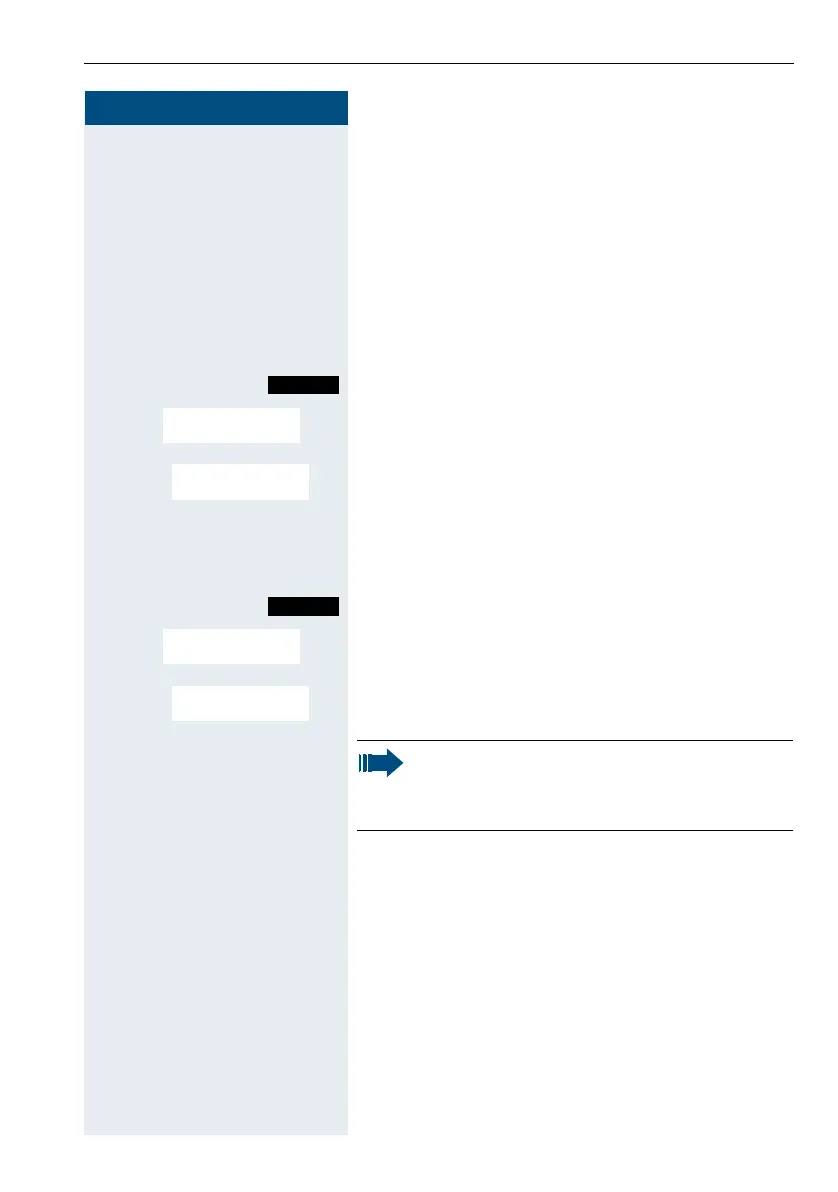Conducting calls – enhanced functions
61
Step by Step
Deactivating the phone number display
Your service engineer can deactivate the display of your
phone number and name on the called party’s display
for external outgoing calls. You can also activate and
deactivate the phone number display on your own
handset yourself.
Deactivating the phone number display
c or d Press and hold the Talk or Speakerphone key.
Open the system menu.
> < [Select the menu item and confirm.
a Press the On-hook key to end the operation.
Activating the phone number display
c or d Press and hold the Talk or Speakerphone key.
Open the system menu.
> < [Select the menu item and confirm.
a Press the On-hook key to end the operation.
Activation and deactivation of the phone
number display relates to external or networked
connections. An external provider must support
this function.
