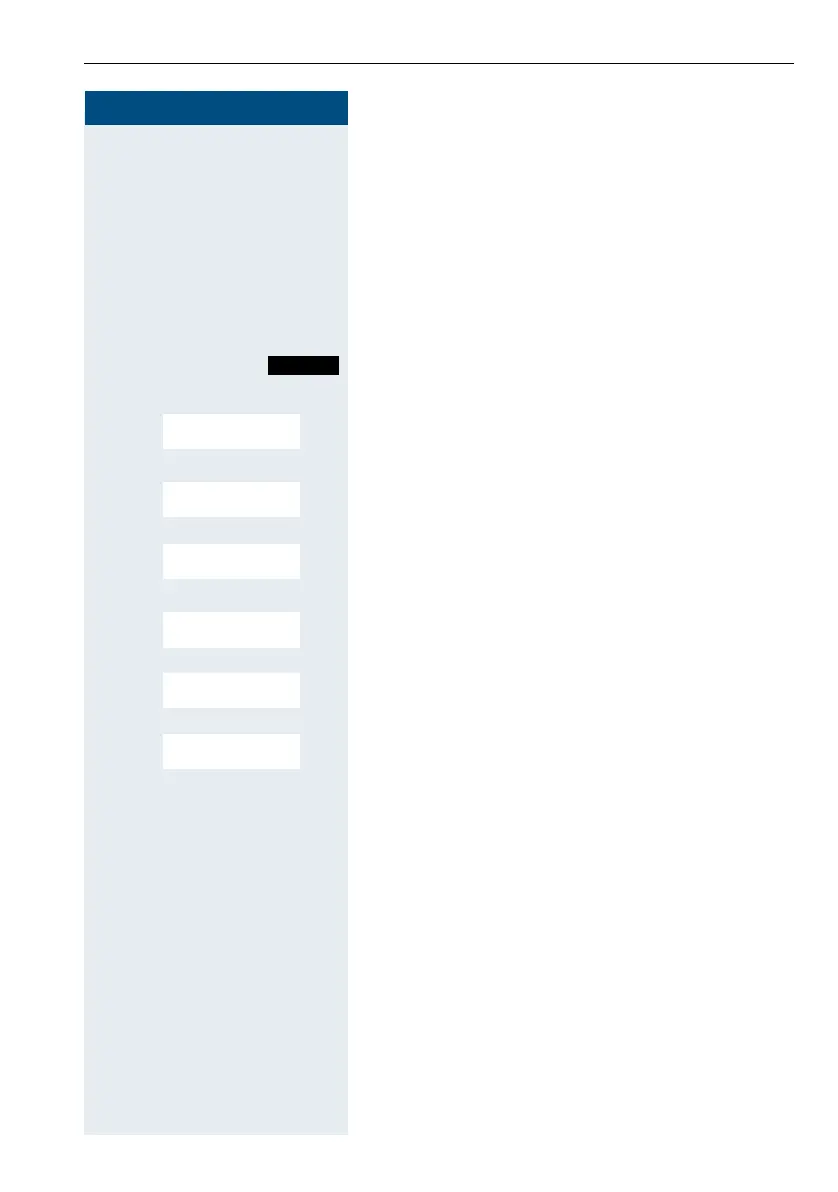System functions
145
Step by Step
System functions
The system functions can be called up via the menu or
directly by entering codes.
Calling functions via the menu
c or d Press and hold the Talk key or press and hold the
Speakerphone key.
Open the system menu.
Either:
> < [Select and confirm the function.
Or:
> < [Select the menu item and confirm.
> < [Select and confirm the function.
Or:
> < [Select the menu item and confirm.
> < [Select the menu item and confirm.
> < [Select and confirm the function.
a Press to end the operation.
Calling functions via codes
c or d
Press and hold down the Talk key or press and
hold
the
Speakerphone key.
Either:
* o Enter code according to table page 146.
Or:
# o Enter code according to table page 146.
then:
a Press the On-hook key to end the operation.
