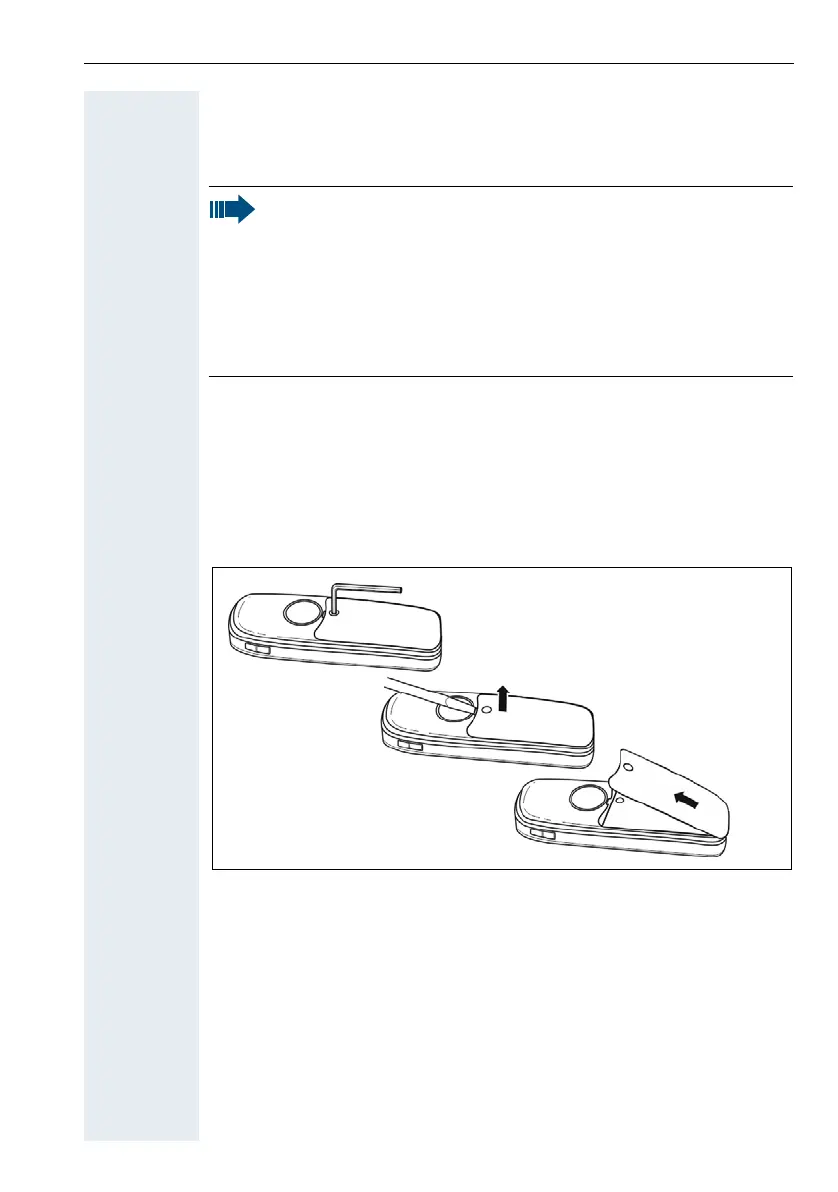Putting the handset into service
17
Inserting the battery
The handset is supplied with an approved battery. The battery is not
charged when supplied. It is first charged in the handset.
Opening the battery compartment
1. Loosen and remove the screw from the battery cover with the Allen
key.
2. Insert a suitable screwdriver into the recess between the housing and
battery cover, turn it and then raise the battery cover.
3. Lift up the battery cover from the housing.
Inserting the battery
Insert the battery pack (at an angle, nose first and the contacts facing
down). Then press it down into the compartment until the battery pack's
positioning clip firmly snaps into place.
• Do not remove the battery in Ex zones.
• Please observe the safety notes page 2.
• Only use approved batteries page 167.
• Open the battery compartment in a dust-free environment only.
• Your phonebook entries and all settings remain stored even if
you remove the battery. The date and time settings will be
reset.
• Only remove the battery if it is defective. The battery's life
diminishes each time it is removed.
