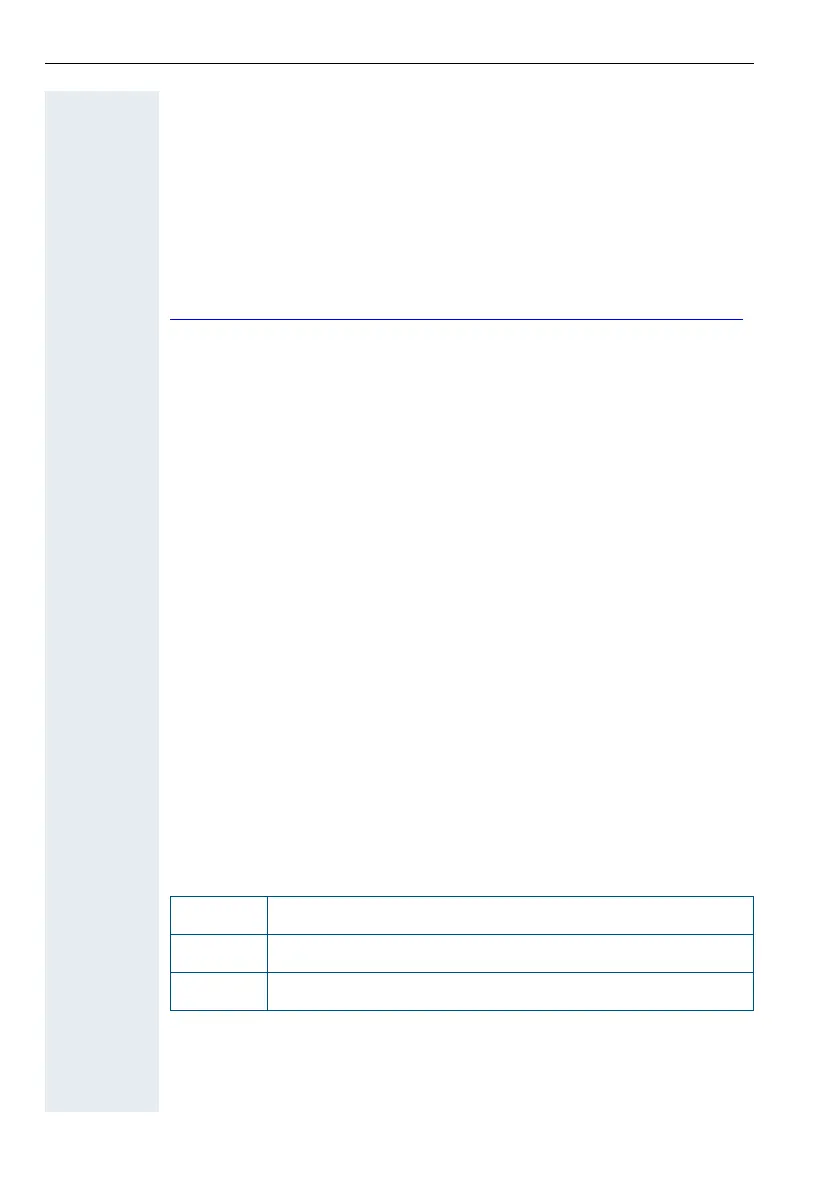Appendix
168
Accessories
Use only original accessories. This will avoid possible health risks and
personal injury and also ensure that all the relevant regulations are
complied with.
Source
For information on accessories (such as headsets, protective pouches),
contact Siemens at the following address:
http://wiki.siemens-enterprise.com/wiki/Gigaset_professional_accessory
EU directive
The handset and accessories listed conform to the following EU directive:
99/05/EC "Radio and Telecommunication Terminal Equipment"
Writing and editing text
• Each key between
Q und O is assigned several letters and
characters.
• Control the cursor with
uvts. Press and hold u or v to move
the cursor word by word.
• Characters are inserted at the cursor position.
• Press the star key
*
to display the table of special characters. Select
the required character and press the display key §Insert§ to insert the
character at the cursor position.
• Press and hold Q to O to enter digits.
• Press display key Ñ to delete the character to the left of the cursor.
Press and hold to delete the word to the left of the cursor.
• The first letter of the name of address book entries is automatically
capitalised, followed by lower case letters.
Setting upper/lower case or digits
Repeatedly press the hash key # to change the text input mode.
The active mode is indicated at the bottom right of the screen.
123 Writing digits
Abc Upper case
a
a. First letter in capitals, all others in lower case
abc Lower case
