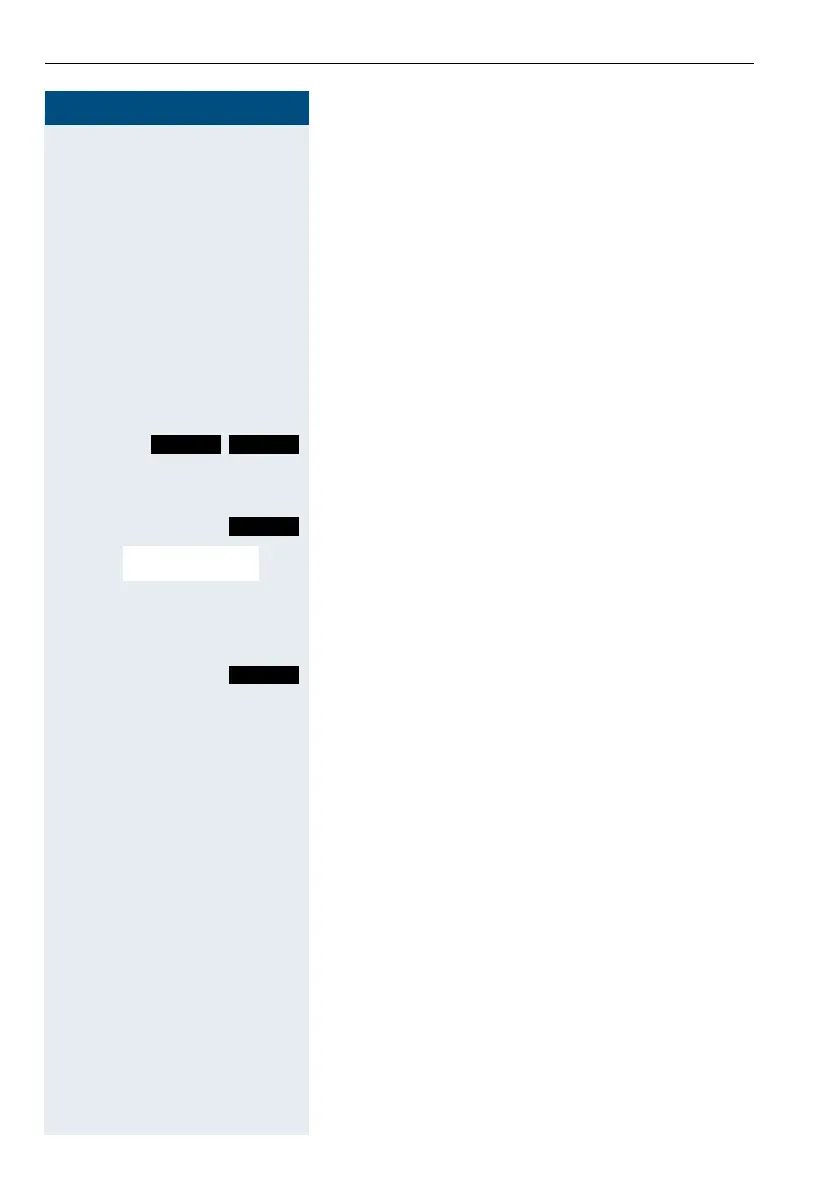Step by Step
Conducting calls – enhanced functions
54
or
a Press the On-hook key to return to the list.
Changing an entry
s Open the phonebook.
st or o You can scroll to the required entry or enter the first
letter of the relevant entry.
If necessary, press a key several times in succession to
enter the required letter.
Either:
Press the display keys one after the other. The entry's
data is displayed.
Or:
Press the display key.
st [ Select the menu item and confirm. The entry's data is
displayed.
then:
o Enter changes.
Press the display key.
a Press the On-hook key to return to the list.
