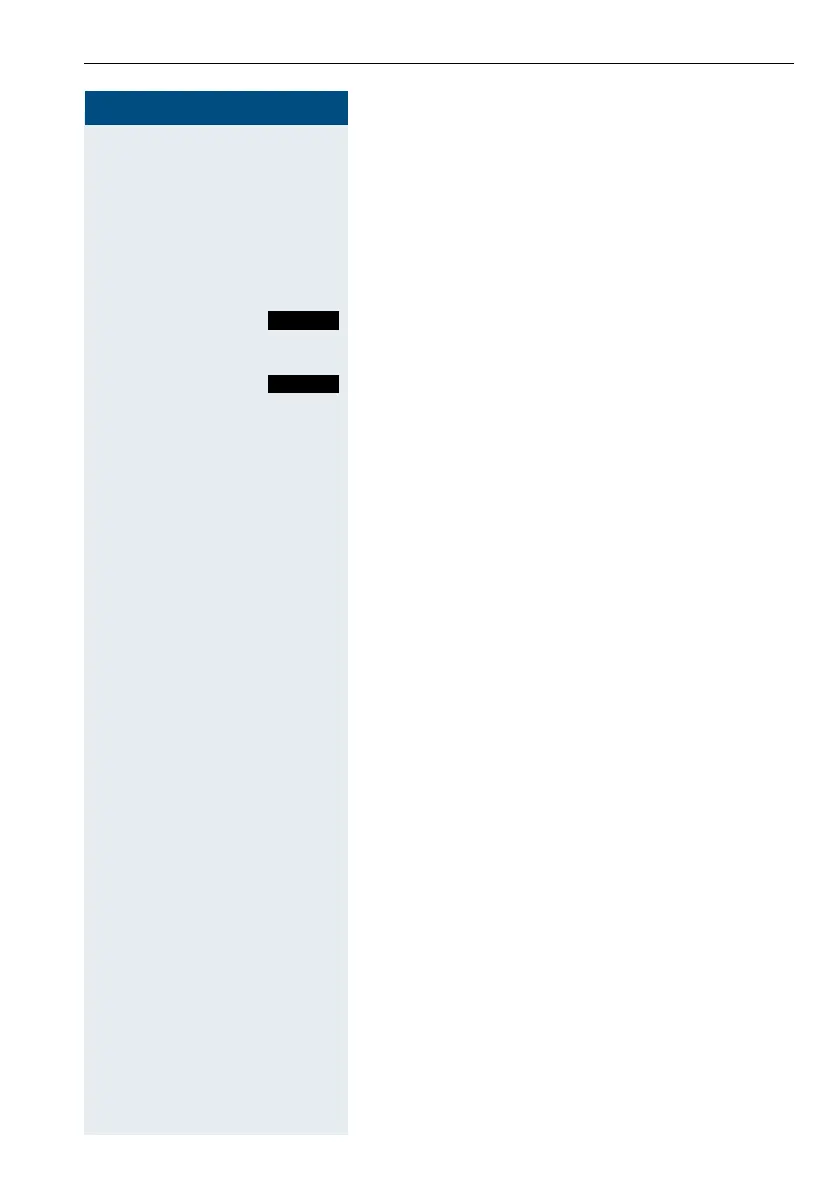Additional functions
105
Step by Step
Deactivating an alarm/repeating after a pause
The alarm rings for 60 seconds. The
ì
symbol appears
on the display. If you do not press anything, the alarm
repeats after five minutes and then deactivates.
During the alarm:
Either:
Press the display key. The wake-up call is deactivated.
Or:
Press the display key or any key. The alarm deactivates
and is repeated after five minutes. The alarm is
repeated twice and then permanently deactivated.
