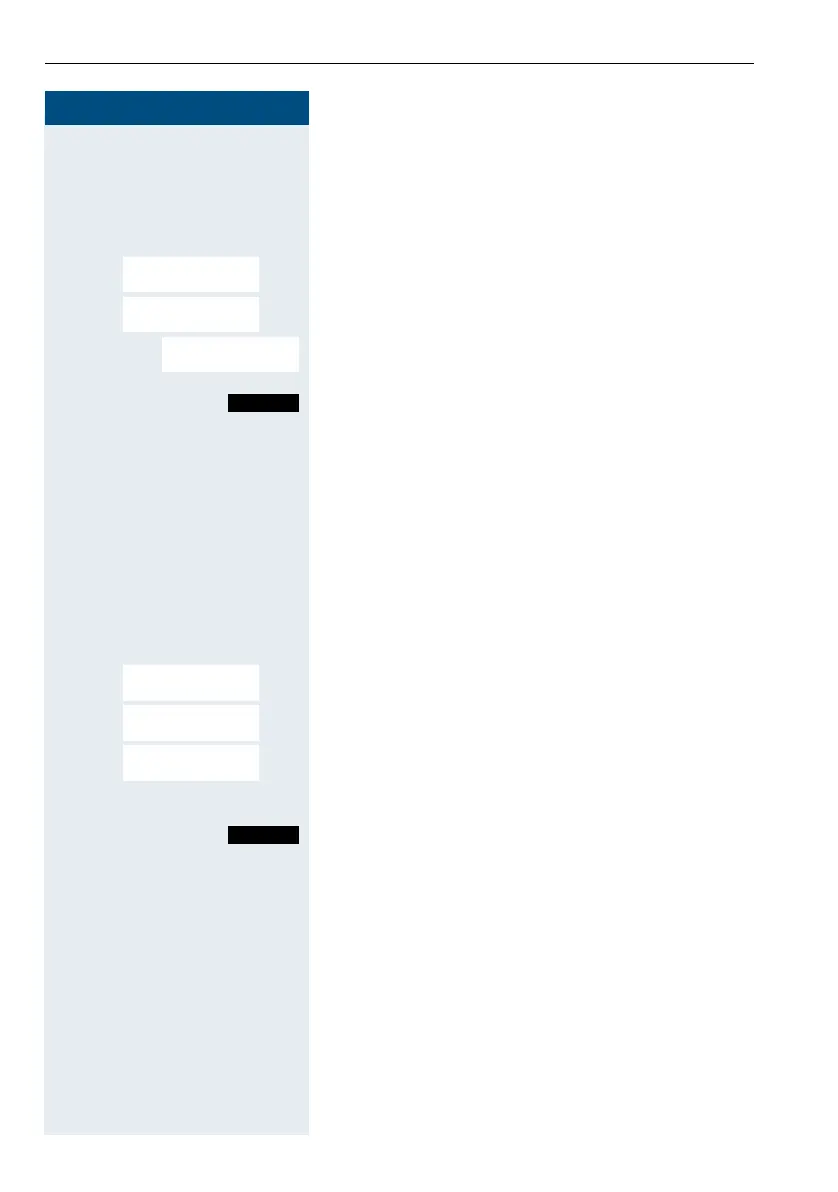Step by Step
Setting the handset
134
Setting large font
You can increase the font size of print and symbols in
call lists and the directory to improve readability.
v Open the handset's main menu.
u v [ Select the menu icon and confirm.
st [ Select the menu item and confirm.
st Select the menu item.
Press the display key.
(
³=on).
Colour scheme
Five colour schemes are saved on your handset. By
selecting a colour scheme you define the colours to be
used for the font, menu items and background.
If you change to a different colour scheme during a
setting, it is immediately previewed to show how it will
appear later for all menus.
v Open the handset's main menu.
u v [ Select the menu icon and confirm.
st [ Select the menu item and confirm.
st [ Select the menu item and confirm.
st Select the entry.
Press the display key.
