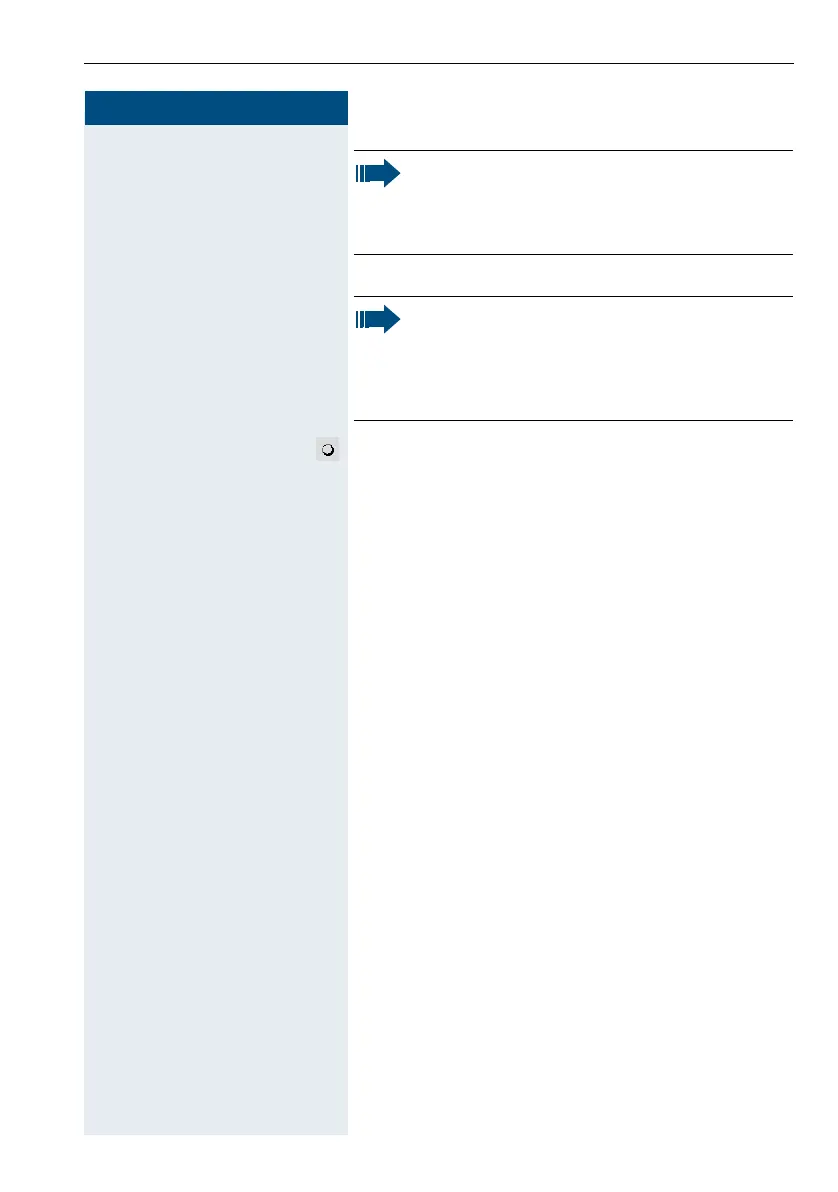159
Step by Step
The monitoring LED on the handset is now
extinguished!
Remark:
If you do not want the alarm to be disabled on the
handset, a configuration with an alarm server
must be used.
Attention:
Pressing the "PNG Off" display key or pressing
and holding (longpress) the On-hook key either
cancels an alarm prematurely or ends it after it
has already been triggered.
