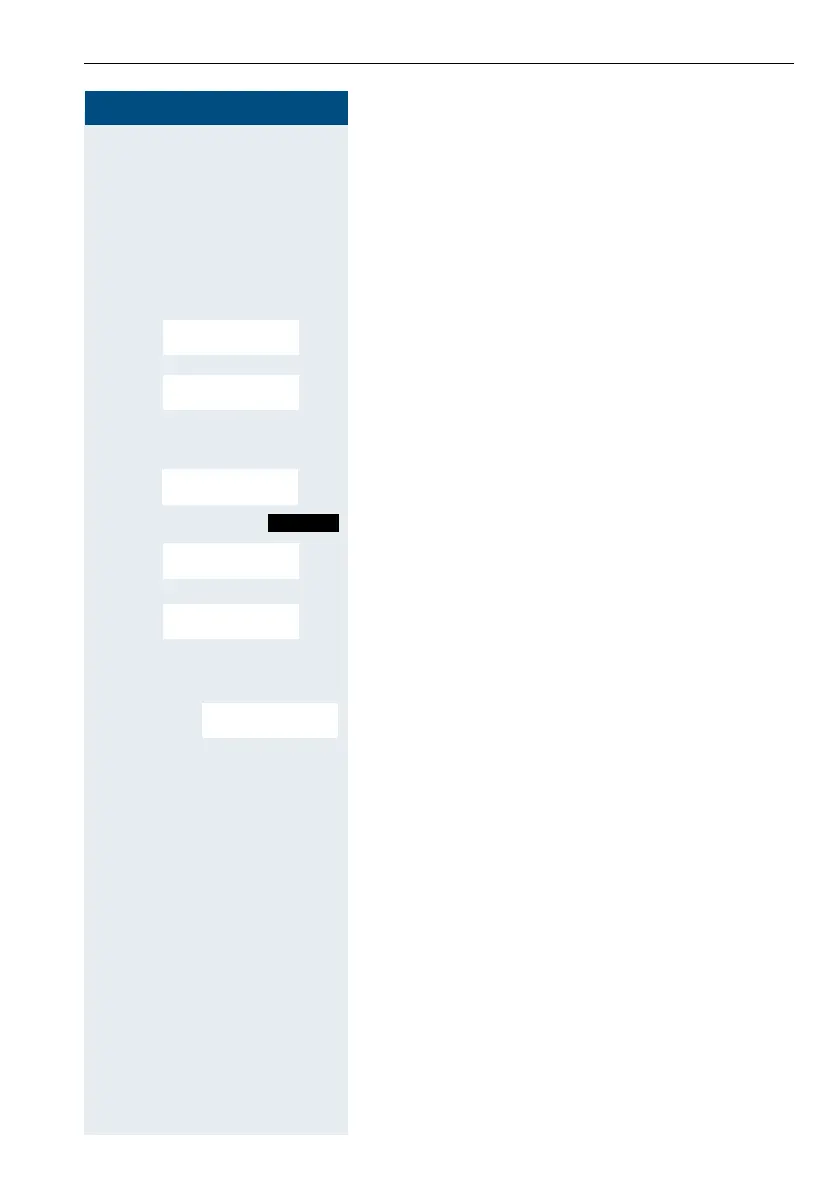Conducting calls – enhanced functions
41
Step by Step
During a call, a second caller is not signalled at the
Bluetooth headset.
Registering a Bluetooth headset at the handset
ò
Set the headset to login mode (see the user manual
supplied with your headset).
v Open the handset's main menu.
u v [ Select the menu icon and confirm.
st [ Select the menu item and confirm. The handset
searches for a Bluetooth headset and sets up a wireless
connection. The names of the devices found are
displayed.
st Select the required headset.
Press the display key.
st [ Select the menu item and confirm.
st [ If necessary, enter and confirm the Bluetooth PIN for
your headset (see the user manual supplied with your
headset). The device is saved in the list of known
devices.
The Bluetooth interface is automatically activated on
your handset. The active Bluetooth function is ticked.
Found Devices
S55 Headset
