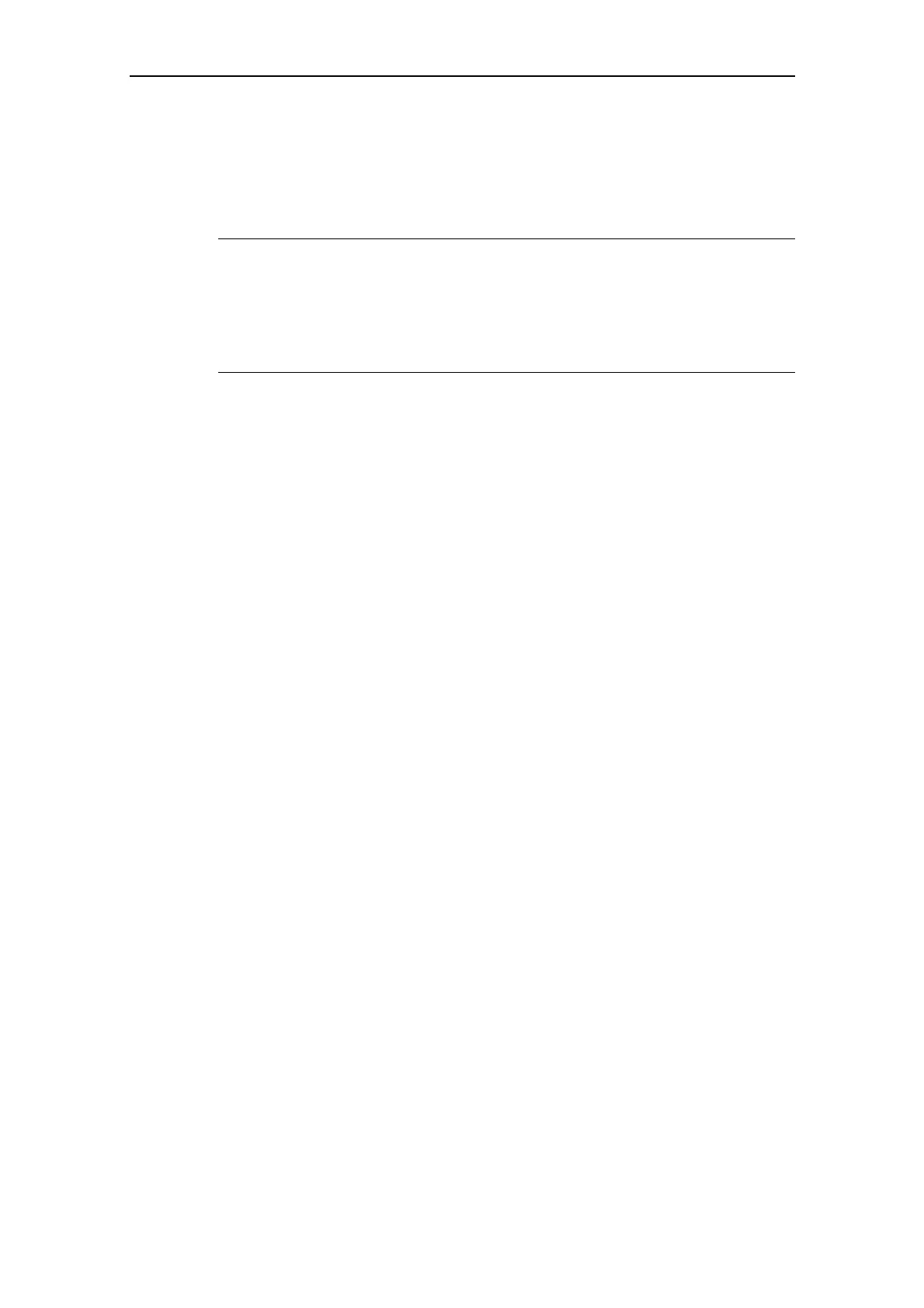Issue 10/06 3 Functions
MICROMASTER 440 Operating Instructions
6SE6400-5AW00-0BP0
143
With parameter P0775 = 1, negative values can be avoided on the input side of the
DAC channel. If this parameter is activated, the absolute value is always entered in
the input of the DAC scaling (the DAC characteristic is mirrored on the Y axis).
If the value was originally a negative one, the corresponding bit in r0785 is set for
detection.
NOTE
The analog outputs only provide current outputs (0 ... 20 mA). A 0 ... 10 V voltage
signal can be generated by connecting a 500 Ohm resistor across the outputs. The
voltage drop across the resistor can be read using parameter r0774 if the
parameter P0776 is changed-over from current output (P0776 = 0) to voltage
output (P0776 = 1). The D/A scaling parameters P0778, P0780 and the D/A
converter dead zone must still be entered in mA (0 ... 20).
