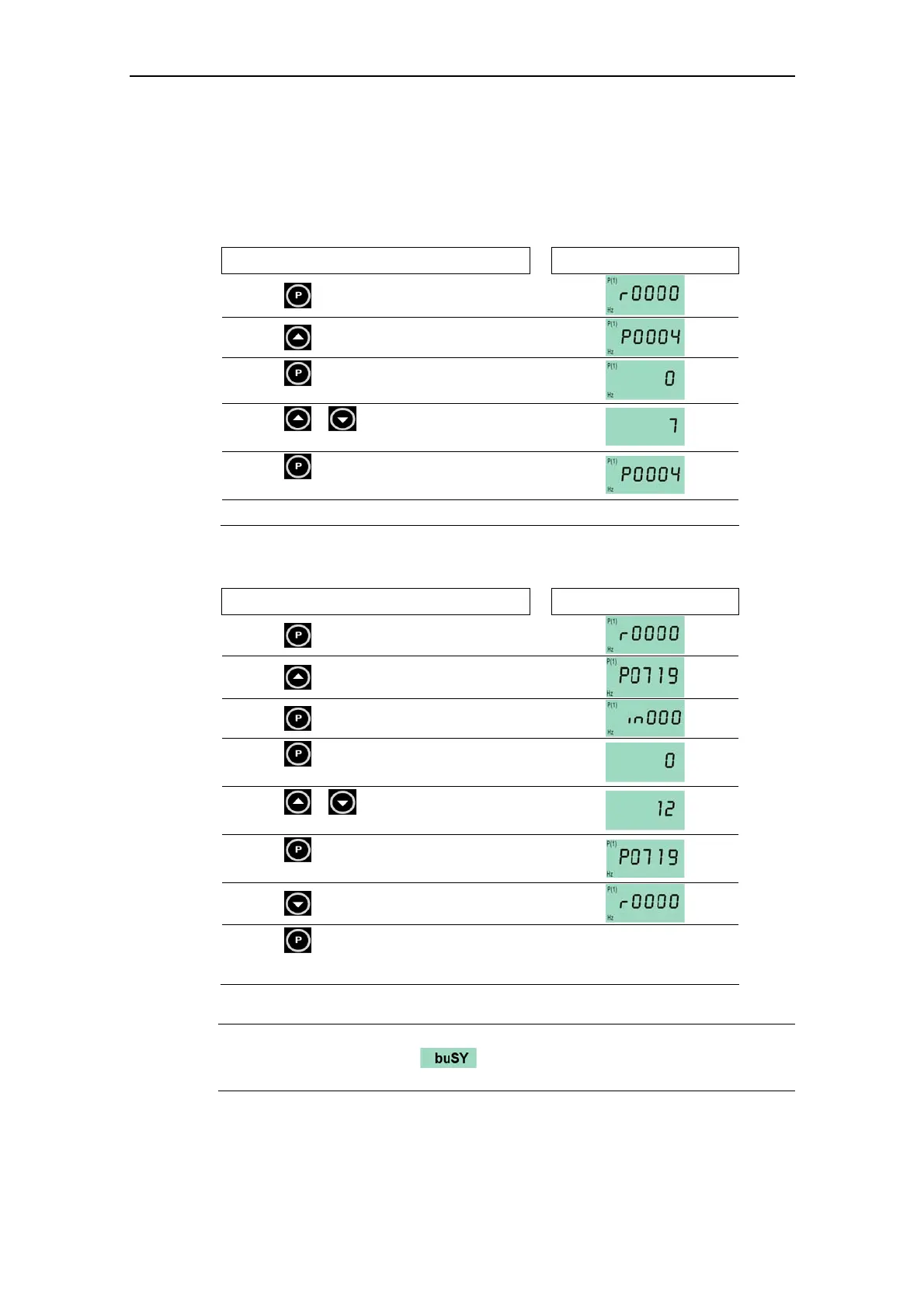Issue 10/06 3 Functions
MICROMASTER 440 Operating Instructions
6SE6400-5AW00-0BP0
73
3.2.4 Changing parameters using the operator panel
The way that parameter P0719 can be changed will now be described; please use
this description as a basis when setting all of the other parameters using the BOP.
Changing P0004 – parameter filter function
Step
Result on the display
1
Press in order to access the parameter
2
Press until P0004 is displayed
3
Press in order to reach the parameter value
level
4
Press or
in order to obtain the
required value
5
Press to acknowledge the value and to save
the value
6
The user can only see the command parameters.
Changing an indexed parameter P0719 – selecting the command/frequency
setpoint
Step
Result on the display
1
Press in order to access the parameter
2
Press until P0719 is displayed
3
Press in order to reach the parameter value
4
Press in order to display the currently set
value
5
Press or in order to obtain the required
value
6
Press to acknowledge the value and to save
the value
7
Press until r0000 is displayed
8
Press in order to return to the operating
display (the display which the customer has
defined)
Fig. 3-16 Changing parameters using the BOP
NOTE
The BOP sometimes display when changing parameter values. This
means that the drive inverter is presently handling another higher-priority task.
