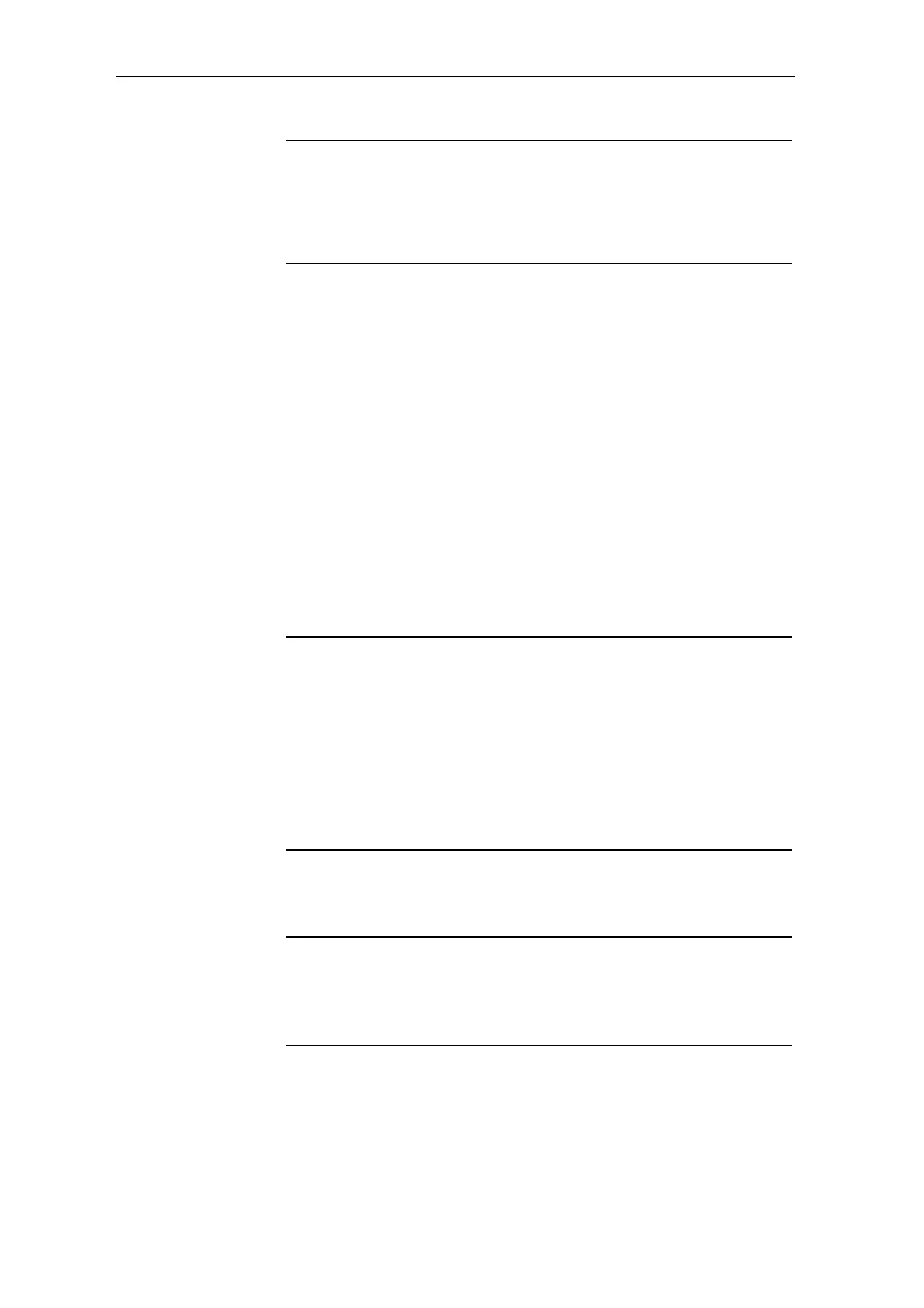Communications configuring
3-36 System- and communication configuring D7-SYS - SIMADYN D
Edition 12.2003
NOTE
• If address stage 2 is configured for the receiver, then only telegrams
from the thus specified communications partner are accepted.
• If address stage 2 is not configured for the receiver, then all
telegrams, specified by address stage 1, are accepted at the LLSAP
("open" LLSAP).
• AT- 'Send.#2-44.0800060100AA-12'
− transmits to partner with station address 0800060100AA, at its
LLSAP 12, via LLSAP 44
• AR- 'Empf.#2-44.0800060100AA-12'
− receives via the same route, as for the example for AT
• AR- 'Empf2.#2-48'
− receives via an open LLSAP 48
• US- 'Service.#2-20.080006010002-20'
− receives and transmits via LLSAP 20
In the example, the LLSAP 44 is simultaneously used from a transmitter
and a receiver, i. e. bidirectional.
NOTE
• When transferring data, it should be observed that the lengths for the
transmitters and receivers communicating with one another coincide.
Otherwise data transfer is "transparent", i. e. the CSH11 transfers all
data unchecked.
• Word (2 bytes) and double word(4 bytes) quantities are transferred in
the Little-Endian format, i. e. the least significant byte at the beginning
and then the most significant byte. When communicating with devices
which deposit data in the Big-Endian format, then the user must adapt
appropriately (e. g. for SIMADYN D using the SWB... conversion
blocks).
3.4.3 Communications via SINEC H1 layer 4
NOTE
The data transfer connections must be configured using the NML
configuring tool.
Additional information
on the NML configuring tool, refer to the User documentation
"SINEC NML - CP141x, CP1470".
When communicating via SINEC H1 layer 4, the address connections AT
and AR are configured as follows.
Examples for data
entries at the
address
connection
General