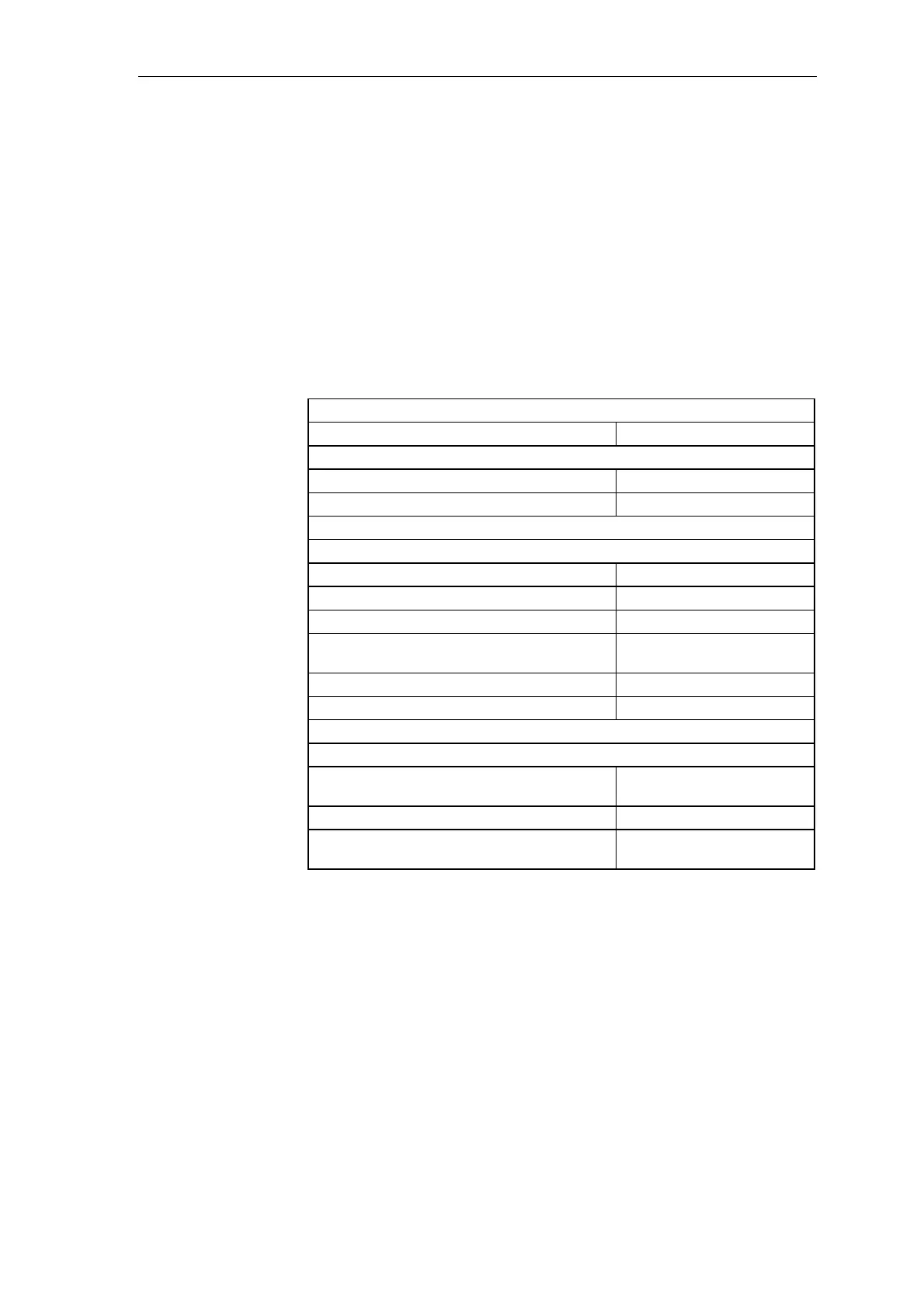Systemsoftware
System- and communication configuring D7-SYS - SIMADYN D 2-45
Edition 03.2001
2.3 System chart @SIMD
The system chart @SIMD (Part A and B) is a CFC chart made available
as standard to the user. They permit standard diagnostics of the
hardware and system software.
The system chart is configured, structured in the following parts
• Acknowledge
Acknowledge the error display
• Evaluate components
Determine the components which signaled an error
• Display
Output the identified error
System chart @SIMD
Function block names
Acknowledge
Pushbutton ACK Acknowledge
Service intervention ACK
Evaluate components
First error field FER First error
Communications error field CER Communication error
Task administrator error field TER Task management error
Hardware failure Monitoring
error
HER HW error
User error field UER User error
Evaluate errors DER Display error
Display
Output, 7-
segment display
DST Display status
Output, diagnostics LED DST
Output, status word SIMS,
status bit SIMD
SIMS, SIMD
Table 2-14 Detailed information on system chart @SIMD
The operating system monitors the hardware and system software. If the
monitoring function identifies an error, it flags this by setting the
appropriate bits (flags) in the system error field.
The system chart @SIMD allow the user access to these flags. An output
is displayed on the 7-segment display of the CPU module if a flag of a
component was set.
If several messages are generated for the 7-segment display, the
highest-priority message is output.
Overview
Program structure
Description