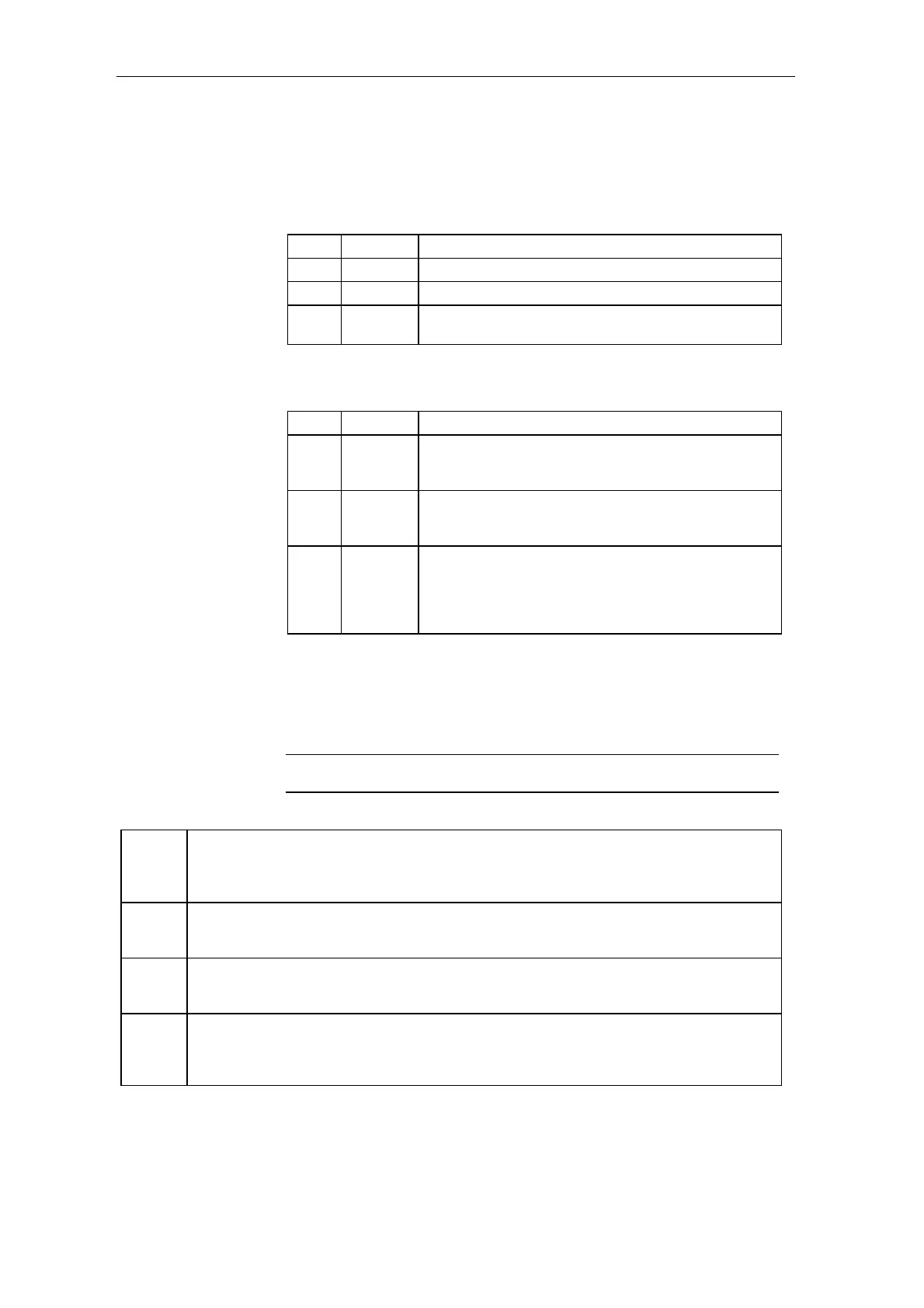Communications configuring
3-174 System- and communication configuring D7-SYS - SIMADYN D
Edition 12.2003
3.17.5 Coupling diagnostics
The user can use the 3 LEDs on the front of the SLB module to analyze
the operating status.
LED Status Diagnostics information
green flashing Error-free net data transfer via SIMOLINK
red flashing SLB module in operation
yellow flashing
Data transfer with the information processor FM458 or
PMx is OK
Table 3-65 Operating display, SLB module
LED Status Diagnostics information
green
dark/
bright
No net data transfer via SIMOLINK:
Bus cable not connected or defective, poor fiber-optic
cable transition, send power (launch power) too low
red
dark/
bright
SLB module power supply failed
Replace the SLB module or power supply through
FM458 and check PMx
yellow
dark/
bright
No data transfer with the automation processor FM458
or PMx, bus cable not connected or defective, poor fiber-
optic cable transition, send power (launch power) too
low, replace SLB module or automation processor
FM458 and PMx
Table 3-66 Fault display, SLB module
The fault statuses are output coded at the outputs YF of the appropriate
SIMOLINK blocks.
NOTE
Only the last fault event is displayed.
Value Diagnostics information
F:
Fault cause
R:
System response
A:
Remedy
2
F: TAD input is incorrectly connected (e.g. HW address of CS8+SLB module)
R: No telegram data transfer
A: Use symbolic hardware assignment of the EXM 448-1 or ITSL module
3
F: Incorrect module or SLB module not inserted or defective hardware
R: No telegram data transfer
A: Use or replace SLB module
4
F: SLB module is already being used by another central block @SL,
configured twice
R: No telegram data transfer
A: Only use one FB @SL for each SIMOLINK ring
LEDs
Operating display
Fault display
Fault output