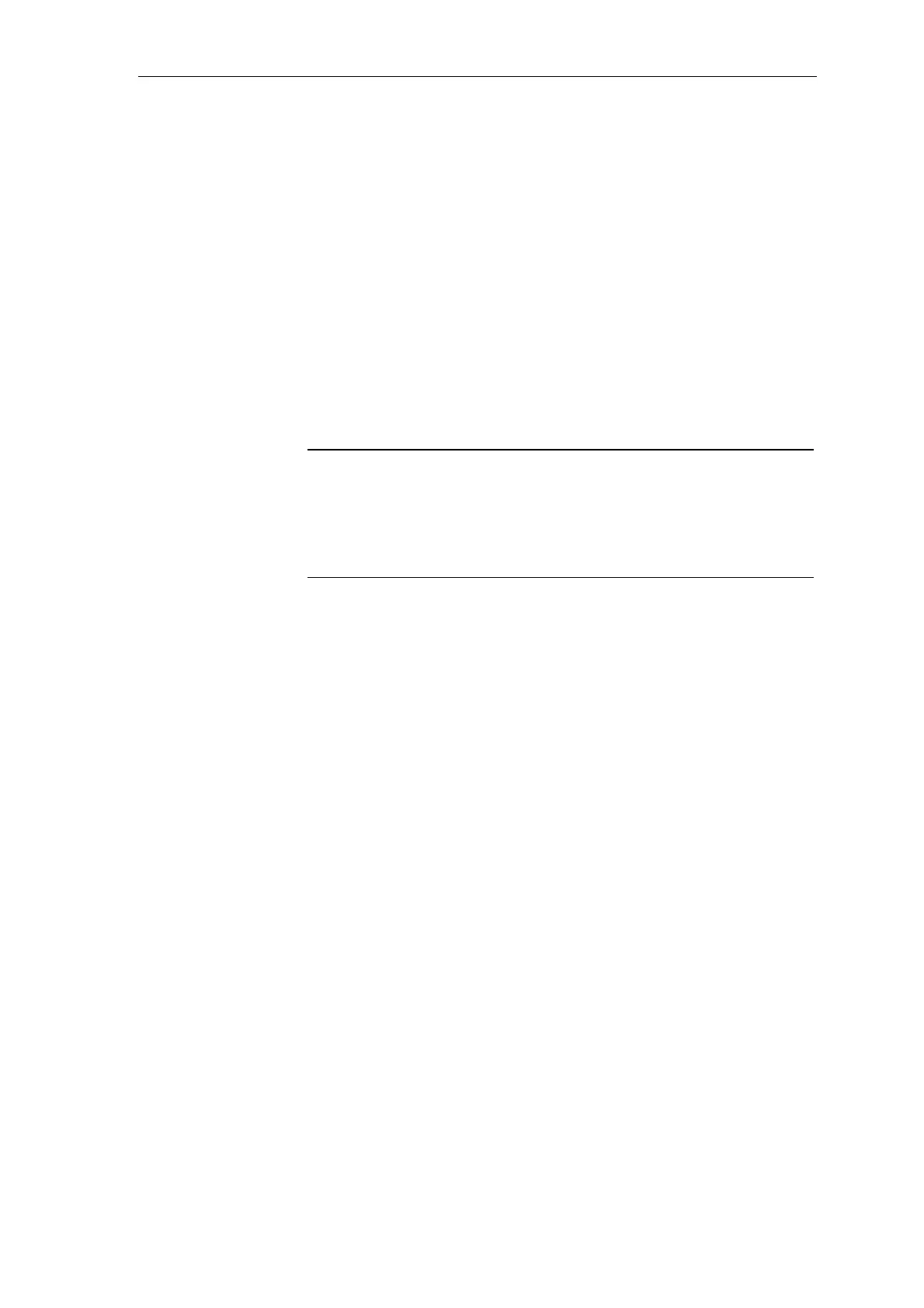Communications configuring
System- and communication configuring D7-SYS - SIMADYN D 3-59
Edition 12.2003
• The baud rate and the actual PROFIBUS address must be the same.
• The slaves, configured in COM must each have, in the receive- and
transmit directions, a CRV/CTV function block configured in the CFC.
This is assigned via the PROFIBUS address (address stage 1 at the
address connection).
• The length of the input- (receive-) and output- (transmit-) data per
slave must coincide.
The rules (syntax) are checked. Error- or alarm information is issued if
these rules (syntax) are not observed:
• Communications error field (flashing "C" on the CPU module), or
output YTS at function block CRV/CTV
• Output ECO at function block @CSPRO
NOTE
The following rules /syntax) are not checked:
The net data structure of the communication partners must be the same.
If this is not observed, the data could be incorrectly interpreted
(e. g. bytes could be interchanged within a data word) between the
communication partners.
For SIMADYN D, the net data structure with CFC is specified by
configuring the virtual connections (refer to the Chapter Communications
utility, process data).
• For most of the PROFIBUS slaves, the net data structure is specified
using COM PROFIBUS by entering identification codes in the
"Configuring" window.
3.5.2.2 SS52 as PROFIBUS slave
The SS52 communications module can be configured as pure slave or
combined as master and slave:
• SS52 as pure slave does not require COM to be configured:
Input SLA should be set to 1 or 2 at function block @CSPRO. A
function block CRV and/or CTV should then be configured next to it.
The address stage 1 at connection AR/AT should be set to "0".
• SS52 combined as master and slave
Input SLA at function block @CSPRO should be set to "0" (default
value).
Error- and alarm
information
Net data structure
Configuring