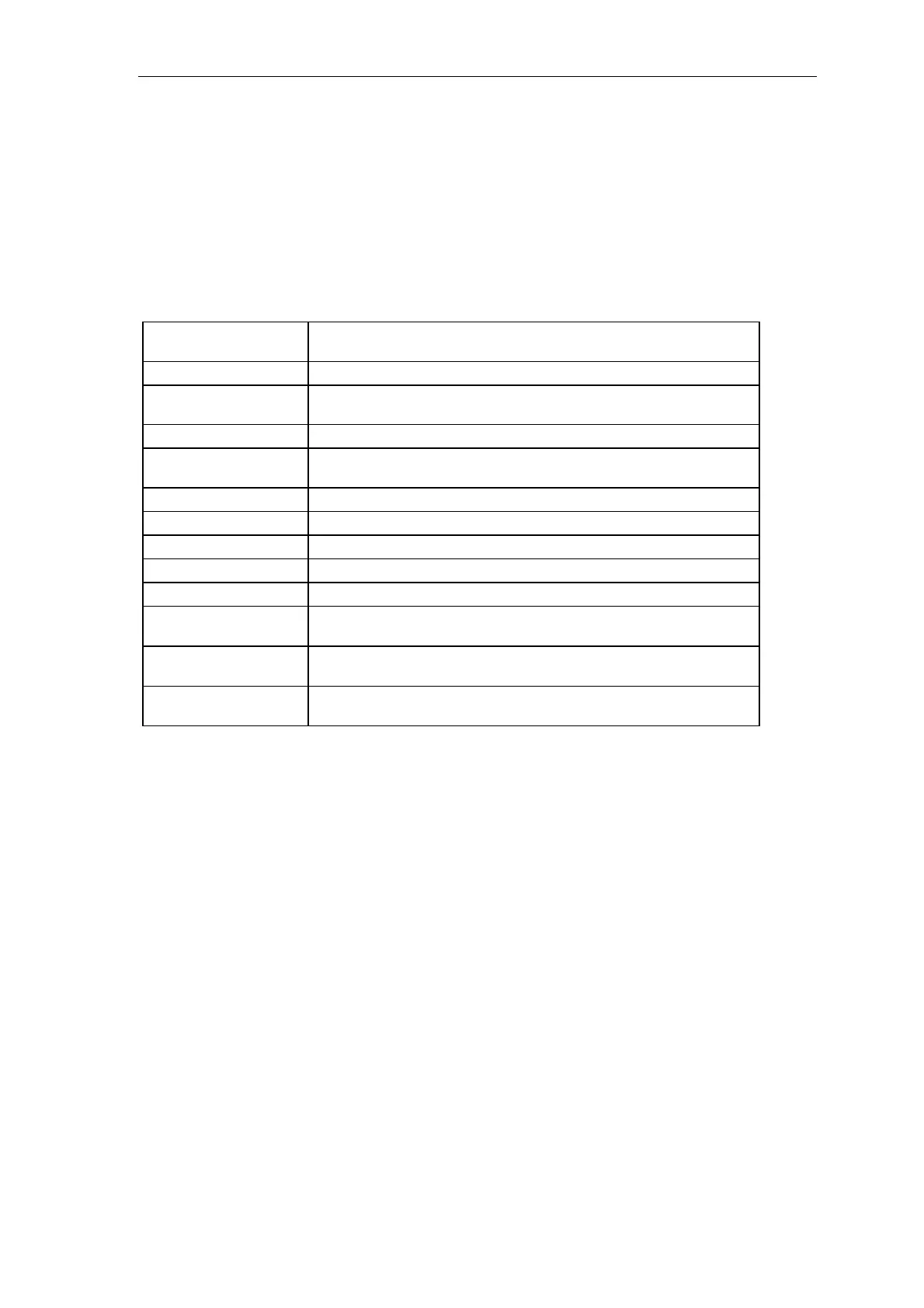Communications configuring
System- and communication configuring D7-SYS - SIMADYN D 3-265
Edition 12.2003
3.23 For change tasks, the parameter change rights of the drive
converter must be set at the configured interface. Network
3.23.1 Terminology
Terminology, which is used in these Configuring Instructions, are
explained in this Chapter.
Data interface
The data transfer area can be located on all coupling modules
(interface modules) and the CPU.
Interface channel Bi-directional data channel, configured using an US input.
iP module
Intelligent peripheral module, in this case: Overall term for the CSH11,
CS7/SS4, CS7/SS5 modules
Network node Subrack, on which a @NMC function block is configured.
Network group
Network nodes, which are connected with one another via a rack
coupling (CS12/13/14, CS22).
(Network) nodes Network nodes.
Target nodes Node, which is the destination of a particular telegram.
Island Network group, which includes one or several iP modules.
Adjacent island Network group, which is to be reached from an island via an iP module
Unused channels Channels, which were logged-on, but which can no longer be used
Network-capable
channel
Channel, whose channel name consists of the subrack-, module- and
optional connector name.
Administration
channel
Channel, logged-on from the @NMC via which network administration
data are sent.
Data transfer channel
Channel, logged-on from the @NMC, via which user data is sent if the
network can be freely selected.
3.23.2 Description
The rigid network implements a channel connection via network nodes. In
this case, the sender and receiver can be located on various data
interfaces, which are not directly connected with one another. The
network transparently establishes the connection between sender and
receiver so that it appears that the channels are located on the same
data interface.
The rigid network is configured via function blocks. In this case, the
@NMC (Network Master Control) is the "heart" of the network. It must
always be configured.
• The @NMC should be configured on all of the subracks, which are to
be logged-on in the network.
• A basic prerequisite for error-free network operation is to configure
subrack names which are unique throughout the network.
