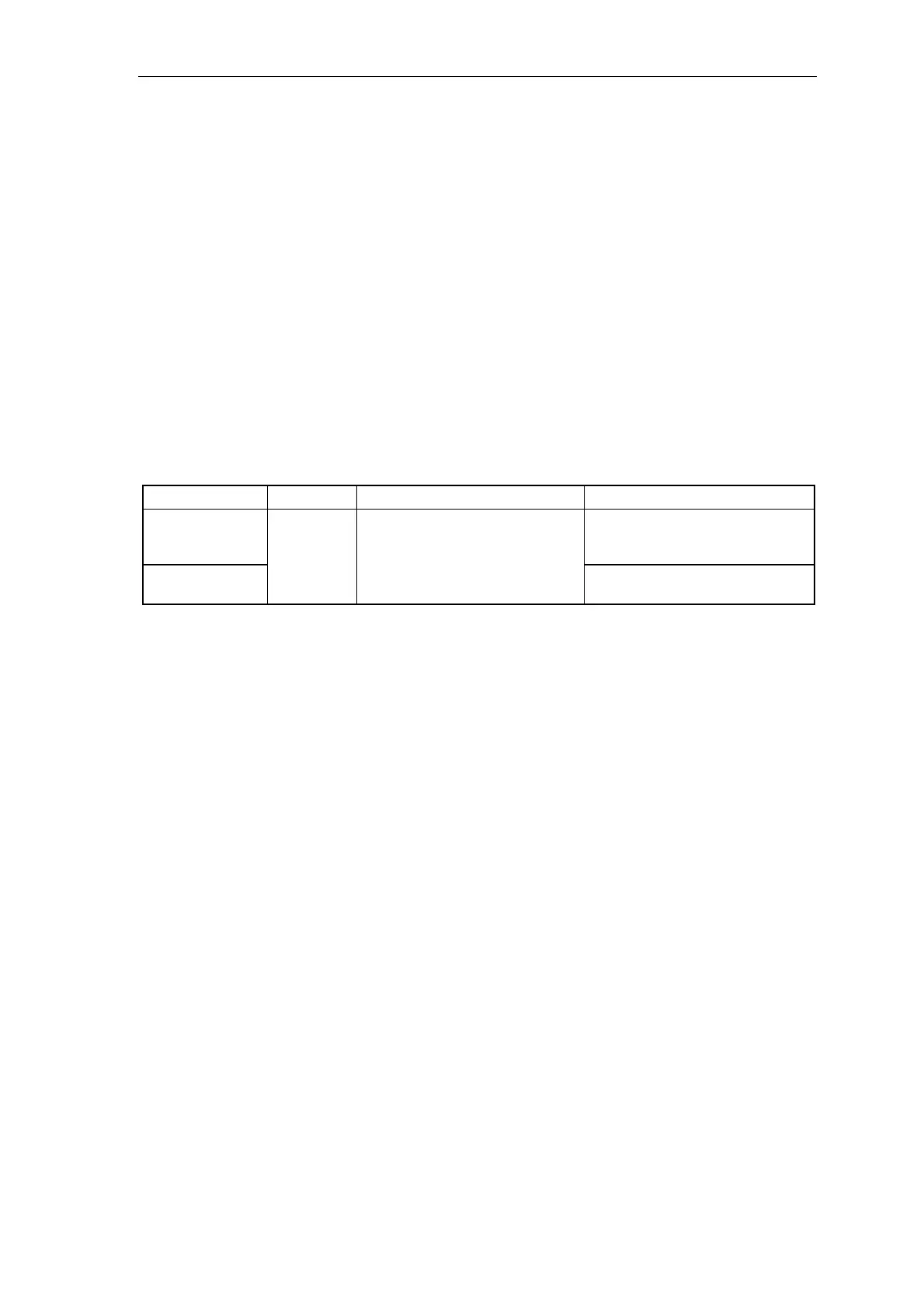Communications configuring
System- and communication configuring D7-SYS - SIMADYN D 3-233
Edition 12.2003
• KEY
Binary value number which can be selected under the binary value at
OP2 (binary value numbers 1 to 4 correspond to keys B1 to B4).
• NAM
Designator for the binary value at OP2. If nothing is specified here,
then the following is displayed at the OP2: "SIGNALnn".
• TRU, FAL
Designator for the logical conditions of the binary value at OP2
(TRU = True = Logical 1; FAL = False = Logical 0). If nothing is
configured here, then the following is displayed at the OP2: "0" and
"1".
There are two types of binary value function blocks:
• One for setpoints
• One for actual values
FB type name Data type Connections for OP2 display Designation
DISA1B BOOL
NAMe
TRU (true text)
FAL (false text)
"Display device, binary actual value
acquisition"
DISS1B
"Display device, binary setpoint
acquisition"
Table 3-70 Binary value function block types
3.20.3.4 Message output blocks (only OP2)
• The message is directly output at an OP2 using a message output
block via the USS coupling.
• A message is transferred, per broadcast, to all OP2 units connected to
the USS bus.
• The message for display can be selected at each OP2. This selection
is made by configuring the message classes (prefix).
• A maximum of 16 message output blocks can be configured (limited
by the number of broadcast channels for the USS coupling).
Data entry at the address input of a message output block:
AT:
"channelnam.1.99"
• channelnam
Freely-selectable channel name (this must be unique on the
communications interface)
• 1
Address stage 1 = 1 signifies a special display device telegram (refer
to the Chapter, USS master coupling)
Binary value
function block
types
General
Data entry at
address input AT