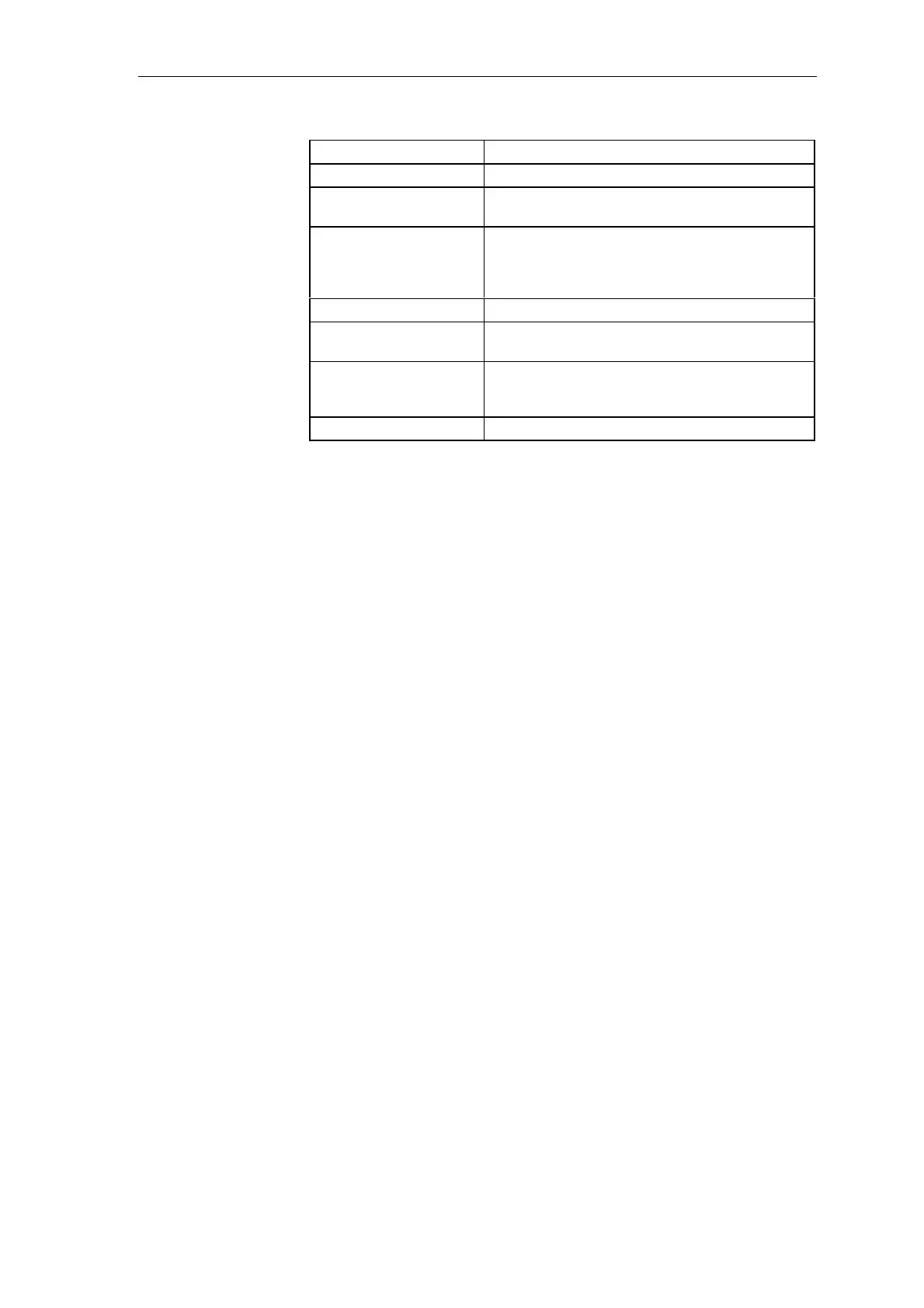Systemsoftware
System- and communication configuring D7-SYS - SIMADYN D 2-5
Edition 03.2001
Hardware Description
Communication modules Modules to provide communication utilities
Communication buffer
modules
Modules to transfer data between several CPUs
CPU modules
Modules on which the configured open-loop or
closed-loop control program is executed. A
maximum of two expansion modules can be
inserted next to a CPU.
Special modules Modules with special functions.
Slot covers Slot covers cover empty slots against dirt
accumulation and as EMC measure
Sub-modules
A sub-module is inserted in or on a module, e. g. a
memory module for a CPU or an interface module
for a communications module
Technology components Subracks as well as modules for drive converters
Table 2-3 Hardware components
Further information
Refer to the " SIMATIC TDC/SIMADYN D hardware“ Manual for the
individual modules which can be selected.
Using HWConfig, a module is configured, possibly with a sub-module for
every subrack slot. This provides a precise image of the rack as it is in
reality while the hardware is being configured. When selected, each
module is given a name (recommended) which can be changed in
accordance with the syntax for names. Slot covers must be provided for
those slots which remain empty.
2.1.2.2 The second step: Parameterizing the hardware modules
After they have been selected, the modules must be parameterized using
HWConfig. The following must be set
• the sampling times of the cyclic tasks,
• synchronizing cyclic or interrupt-control tasks of several CPUs of a
station,
• the process interrupts and comments
Various parameterizing dialog windows are provided in HWConfig for this
purpose.
The pre-settings of the modules can still be changed in the module dialog
windows. For instance, the parameterizing dialog for CPU modules
includes the "Cyclic tasks" information. This allows the sampling times of
5 cyclic tasks to be changed.
Parameterizing
dialogs in
HWConfig