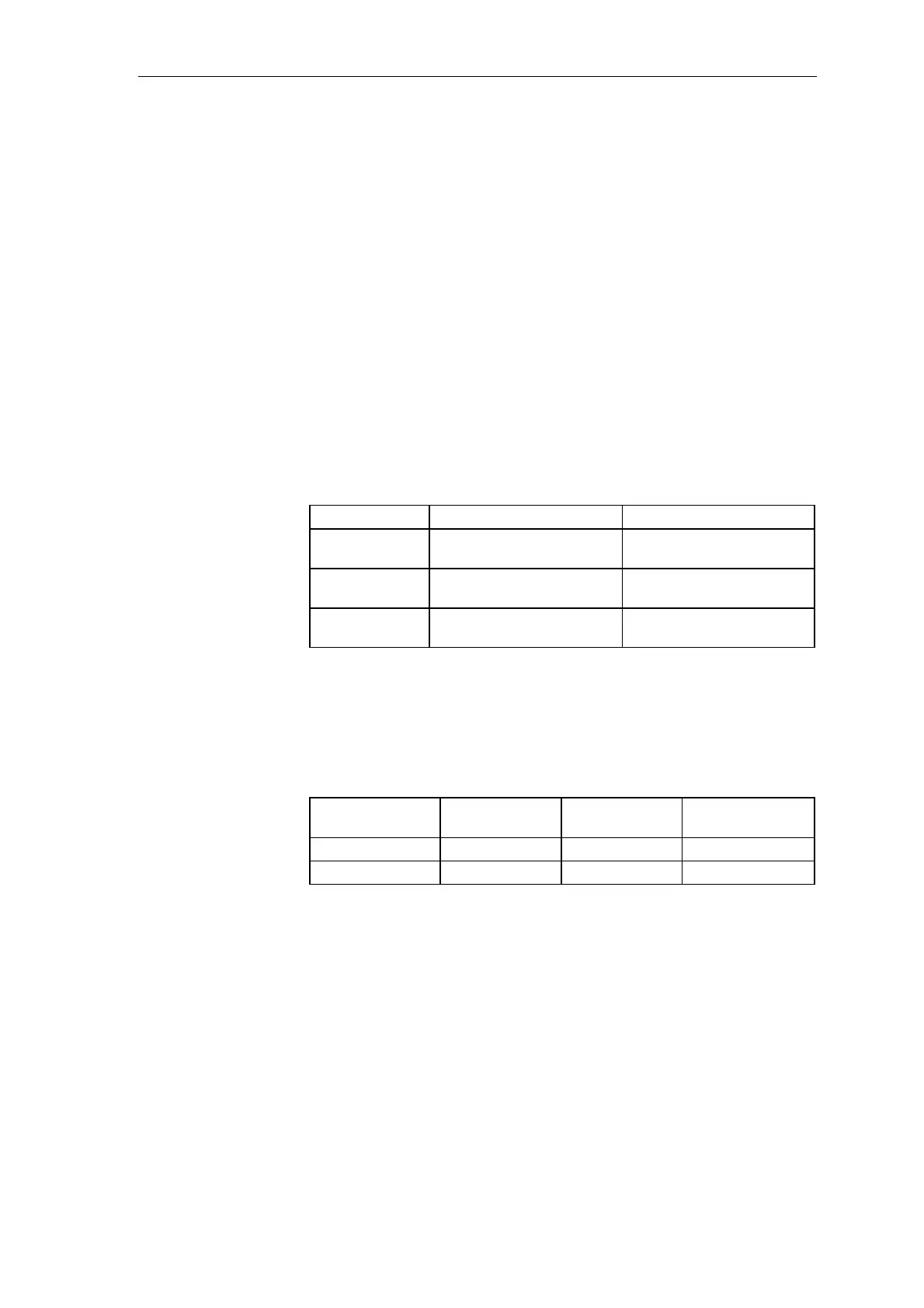Systemsoftware
System- and communication configuring D7-SYS - SIMADYN D 2-3
Edition 03.2001
2.1.1.2 Configuring steps
SIMATIC TDC/SIMADYN D is configured in the following sequence
1. The hardware configuration is generated, and
2. The CFC charts are created.
2.1.1.3 Terminology and libraries
When configuring SIMATIC TDC/SIMADYN D, the names to be assigned
must be as follows:
• Station names
− max. 24 characters
• Modules
− maximum length, 6 characters.
Sequence Characters permitted Example
First character
Alpha- and special
characters
A-Z, @
Second
character
Alphanumeric characters and
special characters
A-Z, 0-9 , _ , or @ if the first
character is @
Additional
characters
Alphanumeric characters and
special characters
A-Z, 0-9 , _
Table 2-1 Nomenclature when assigning names to modules
• Chart- and function block names
− when both names are connected, the total number of characters
may not exceed 24.
Name Max. length
Permitted
characters
Characters which
are not permitted
Chart 22 *, _, ?, <, >, |
Function block 16 “
Table 2-2 Nomenclature when assigning names to charts and function blocks
• Comments
− for modules, maximum of 255 characters
− for charts, maximum 255 characters
− for function blocks and parameters, max. 80 characters
Assigning a name