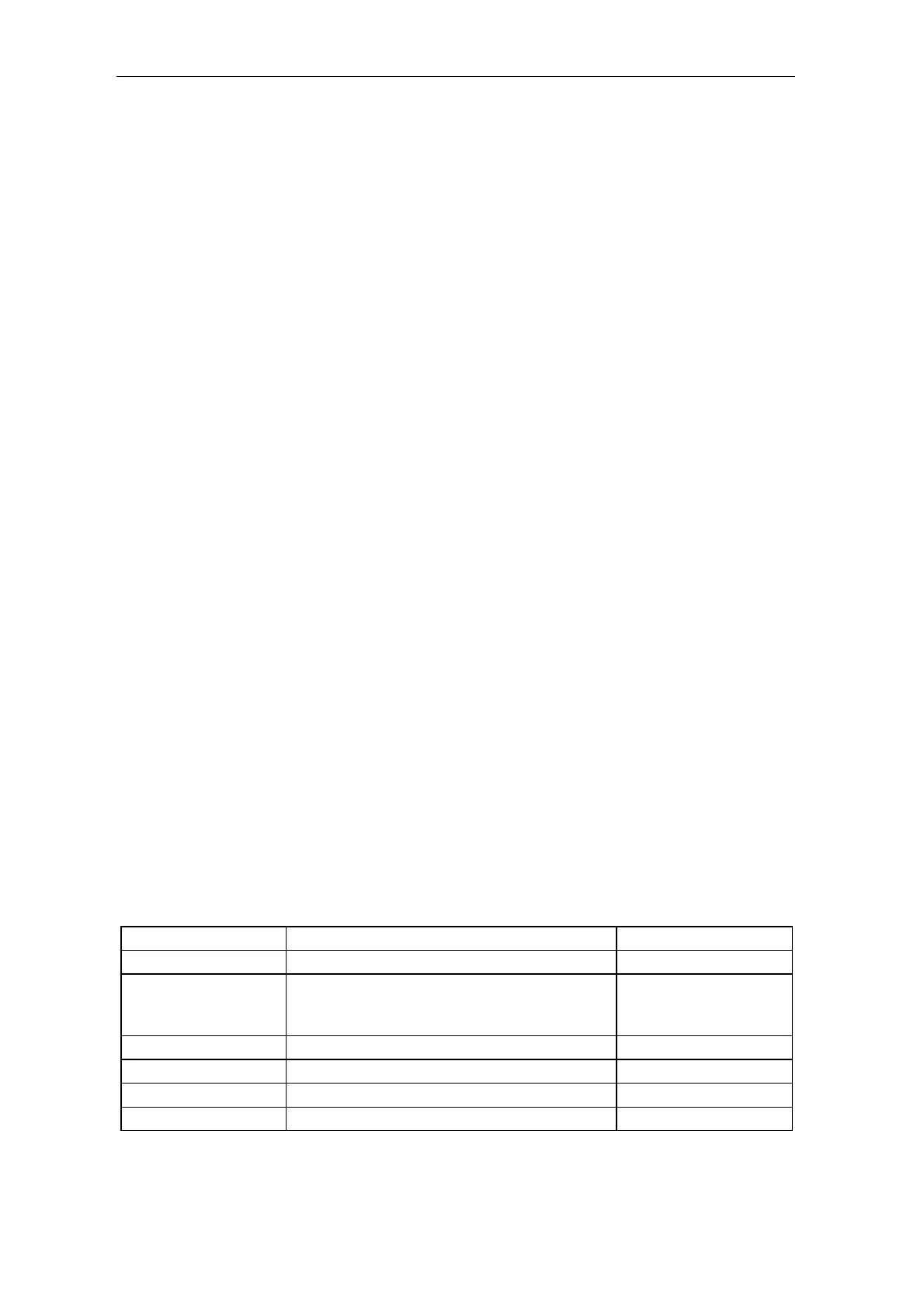Communications configuring
3-310 System- and communication configuring D7-SYS - SIMADYN D
Edition 12.2003
3.29.2.2 Configuring WinCC
For the particular example, it is sufficient to use a basic WinCC
configuring software with several input/output fields.
We will not discuss the WinCC configuring software here. If you require
further information refer to the comprehensive WinCC Configuring
Manuals. We recommend the Getting Started SIMATIC WinCC Manual
for an introduction into configuring WinCC.
3.29.3 Binary events
No additional configuring is required for process value visualization for
the binary event technique with WinCC. The selection regarding which bit
of a variable initiates which message is realized exclusively in WinCC.
The configuring rules to output process variables remain.
In addition to configuring software for the process variables, an ALARM
logging configuring software must be generated. We will not discuss the
WinCC configuring software here. If you require more detailed
information, refer to the comprehensive WinCC Configuring Manuals. We
recommend the Getting Started SIMATIC WinCC Manual for an
introduction into configuring WinCC.
3.29.4 SIMADYN D messages
3.29.4.1 SIMADYN D configuring software
To output messages from SIMADYN D to WinCC, the WinCC block MM
is required in addition to configuring the process value output :
• MM message manager
The blocks are connected as follows :
(Only the relevant connections are described)
I/O name Significance Example
CTS Processor name D01_P1
AR Channel name
(This is identical with the AT connection of the MSI
block)
EMPFKANA
NZ No. of cycles per data transfer 5
NL No. of connected LI blocks 1
MEM Diagnostics triplet 0
TGL Diagnostics triplet 0
Simadyn D
configuring
software
WinCC configuring
software
FB MM
