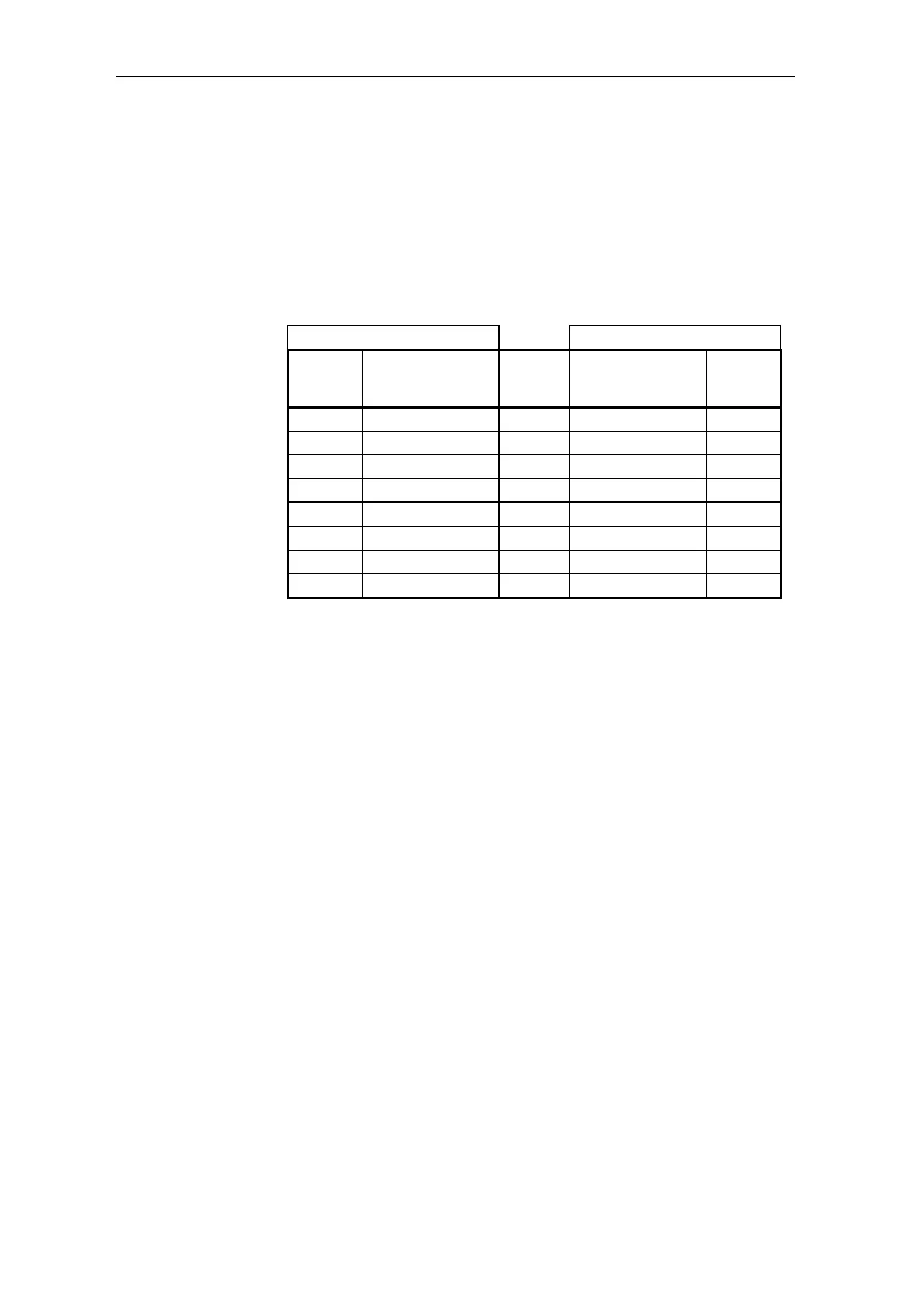Communications configuring
3-154 System- and communication configuring D7-SYS - SIMADYN D
Edition 12.2003
3.16.3 Data transfer via I/O accesses
To transfer low data quantities: up to max. 128 bytes
Appropriate function blocks are available for each data transfer direction
and for each data type to be transferred.
SIMATIC-CPU
FM 458
Data type Transfer
command
(SL program)
Write
direction
CFC function
block
Data type
BYTE T PAB abs.addr. Î
S7RD_B
BOOL
INT T PAW abs.addr.
S7RD_I
INT
DINT T PAD abs.addr.
S7RD_D
DINT
REAL T PAD abs.addr.
S7RD
REAL
BYTE L PEB abs.addr. Í
S7WR_B
BOOL
INT L PEW abs.addr.
S7WR_I
INT
DINT L PED abs.addr.
S7WR_D
DINT
REAL L PED abs.addr.
S7WR
REAL
Table 3-60 Data types and the associated commands/blocks for peripheral accesses
The 8-bit CFC data type “BOOL“ is represented in the SIMATIC S7-CPU
as “
BYTE“ data type. This means that the SIMATIC S7 user must
appropriately set or evaluate the decisive MSB (
Most Significant Bit):
• S7-CPU: bit variable
• FM 458: 1XXX XXXX = TRUE
0XXX XXXX = FALSE
In order to achieve high processing speeds with 32-bit accesses, the
following must be ensured by appropriately configuring the FM 458/CFC
(offset, refer below) as well as programming the SIMATIC-CPU, so that
• 16-bit values (INT/WORD data types)
are saved at even addresses (word limits) and
• 32-bit values (REAL, DINT data types)
at addresses which are divisible by 4 (double word limits)
are saved in the two P-bus memories which are 128 bytes large.
The FM 458 side is accessed using the S7RD/S7WR blocks, at which the
offset of the data to be transferred is configured, i.e. the position within
the 128 bytes.
Application
Blocks and transfer
commands
CFC data type
“BOOL“
Data save
Entering the offset
for FM 458