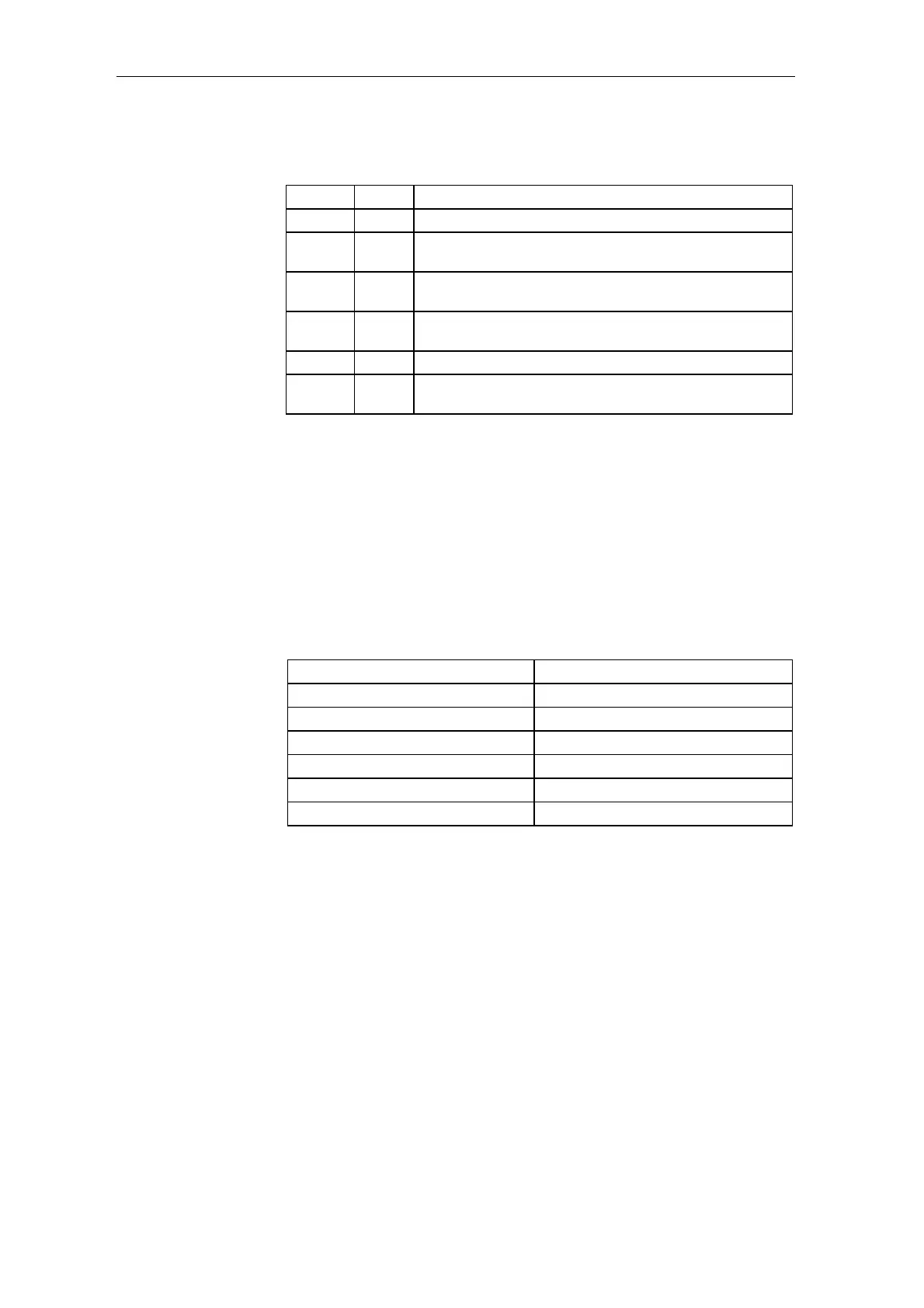Communications configuring
3-84 System- and communication configuring D7-SYS - SIMADYN D
Edition 12.2003
The significance of the green (H10/H20/H30) and yellow (H11/H21/H31)
LEDs on the CS7 front panel are as follows:
Green Yellow Significance
Dark Dark Wait to synchronize to SIMADYN D
Flashing
(fast)
Dark Intermediate status when synchronizing to SIMADYN D
Dark Lit
Temporary status when the SS5 module is used for the first
time with FDL
Lit Dark
Temporary intermediate status at run-up; the node waits to
be accepted on the bus.
Lit Lit Run-up error-free, no bus activity
Lit
Flickeri
ng
Run-up, error-free, with bus activity
Table 3-33 LEDs on the CS7 front panel
3.6.1.2 Central coupling block @CSL2L for the PROFIBUS FDL
coupling
A @CSL2L function block must be configured to initialize the SS5
interface module with PROFIBUS FDL.
Values between 0 and 5 can be specified at the BDR connection for the
baud rate.
Value at BDR Baud rate in kbaud
0 9.6
1 19.2
2 93.75
3 187.5
4 500
5 1500
Table 3-34 Data entries at connection BDR
Values between 1 and 126 can be specified at connection MAA for the
PROFIBUS address. Its own PROFIBUS address is set.
The number of active stations is specified at connection AST. Values
between 1 and 126 can be specified. All PROFIBUS masters, which are
connected to the same bus cable, are active stations. This parameter is
used to approximately calculate the token circulation time. The entry
should approximately represent that value met in practice.
CS7 LEDs
Initialization
Data entries at
connection BDR
Data entries at
connection MAA
Data entries at
connection AST
