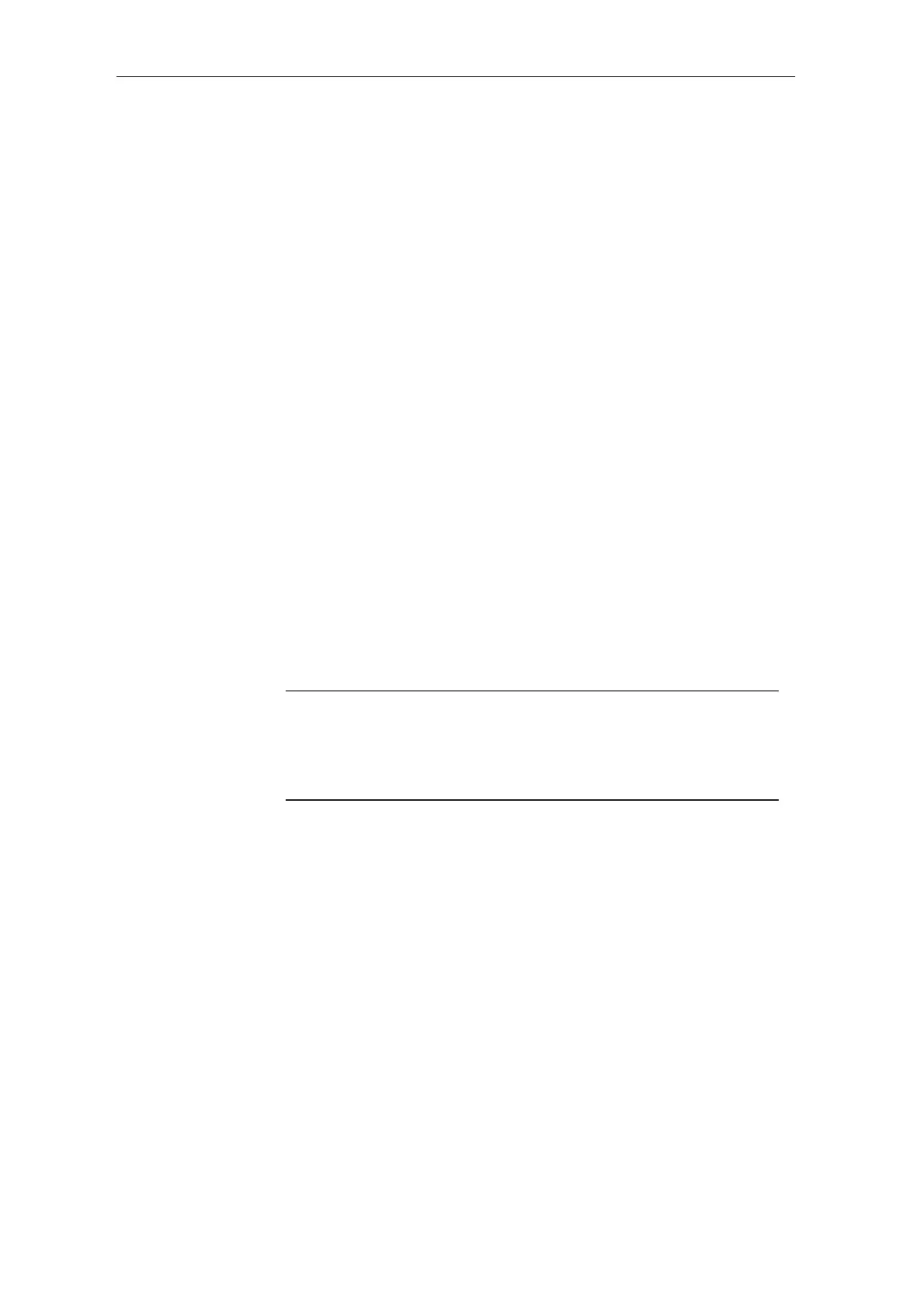Communications configuring
3-288 System- and communication configuring D7-SYS - SIMADYN D
Edition 12.2003
3.25 Communications utility service
• Provides a pool of information functions so that the user has access to
system information on the CPU.
• Resource for start-up (commissioning) and debugging.
The configured data (setpoints/actual values) are displayed and/or
changed here, as well as the software optimized (interconnections,
controller times modified.
Causes of system faults (crash, run-up problems) and disturbances,
where the cause is within the CPU module, can be determined here.
All of the communication utility, service activities are controlled via tasks,
which are received via a coupling (corresponding to the data entries at
the CTS and US inputs).
Operator control devices for the communications utility, service:
• Windows 95/NT-PC with CFC (e.g. in the test mode)
• Windows 95/NT-PC with SIMATIC Manager
• Windows 95/NT-PC with basic IBS (basic commissioning tool)
Using CFC, SIMATIC Manager or the basic service tool, it is possible to
access a CPU via the local RS232 interface of the CPU. No additional
configuring is required.
NOTE
You can read-out the CPU module information using the CFC and the
SIMATIC Manager.
Additional information
ont he CPU module, refer to the User Documentation "SIMADYN D,
Basis software D7-SYS", Section "Diagnostics".
Each CPU of this subrack can be accessed via a DUST1- or MPI
coupling configured in the subrack.
The following must be configured:
• One per subrack:
− DUST1 coupling: One SS4 module and a central block DUST1
coupling "@CSD01" or
− MPI coupling: One SS52/MPI module and a central block MPI
coupling "@CSMPI"
• At least one per CPU:
− "SER" service function block.
Brief description
Start-up
Debugging
Local service
Central service