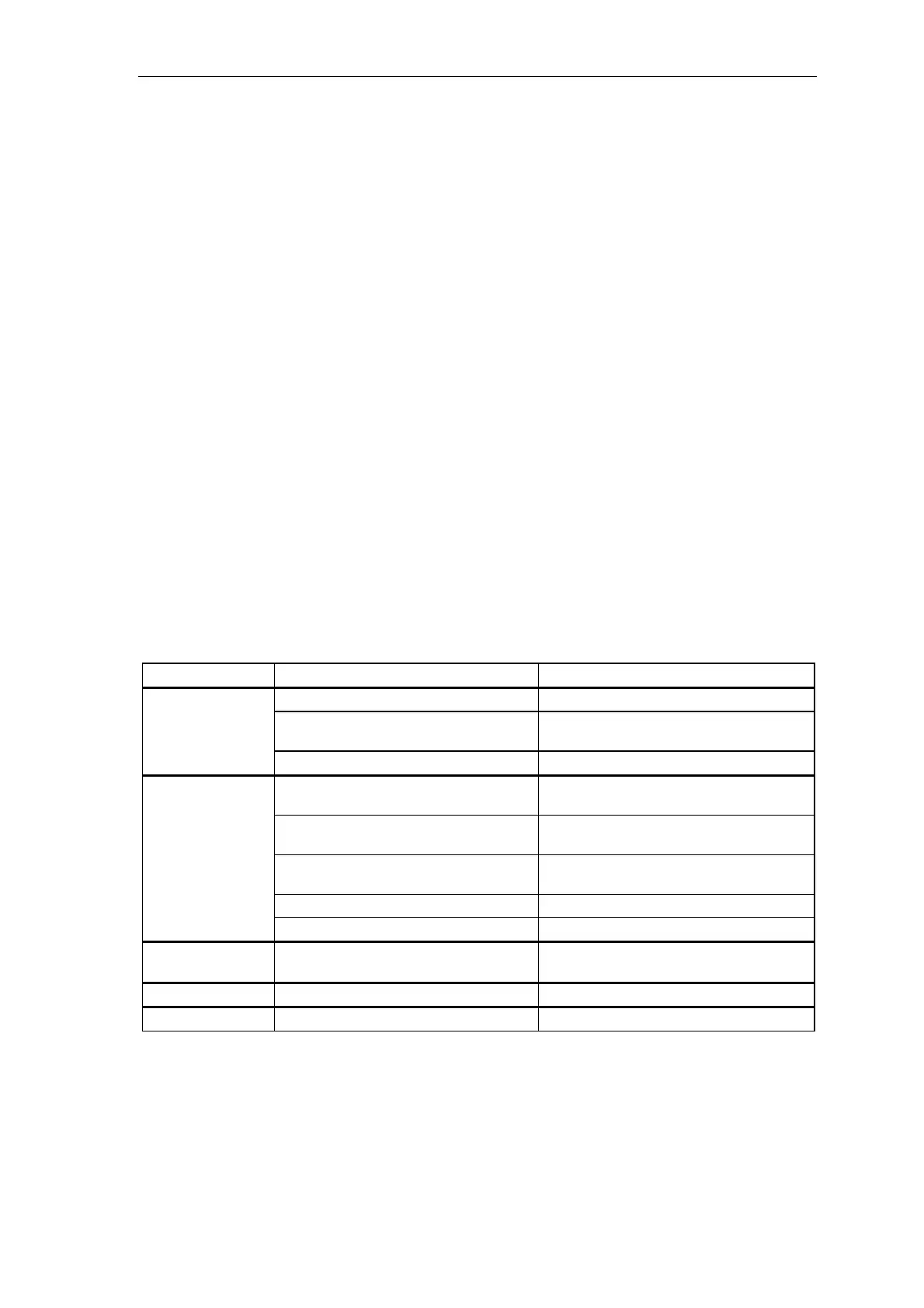Communications configuring
System- and communication configuring D7-SYS - SIMADYN D 3-103
Edition 12.2003
Additional bus components for PROFIBUS are listed in SINEC
Catalog ST PI as well as possible network configurations.
The configured data are saved in files. There are:
• One network file per bus, in which the bus parameters are saved;
(file: xxxxxNCM.NET and xxxxxNCM.BPB)
• One path file per bus, in which several communication paths are
located between COMSS5-PC and the SS5 communications module
or other Siemens FMS modules; (file: xxxxxAP.INI)
• One database file for each bus station; (file name: Vxxxxxxx.xxx)
Program start is dependent on the software environment (STEP 5 or
COM adapter, stage 5 or stage 6).
After the software environment has been started, the "Interface" "SINEC
L2" must first be selected. This is required in order to load the database.
The "SINEC NCM" package should be selected and called-up
corresponding to the software environment.
3.7.6.1 Menu structure
For many entries, there is a selection of values which have already been
entered, which are called-up with F8. F7 is used to transfer a completed
mask.
Menu level 1 Menu level 2 Explanation
Init Editing Selects CP, database file, etc.
Path definitions
Pre-selects the path between the PC and
CP (SS5) to load the database
End Terminates NCM
Editing CP Init
Enters bus station address and network
file
Network parameters - global
Edits common bus parameters for all bus
stations
Network parameters - local
Edits individual bus parameters for a bus
station (optional)
Communication associations Edits communication associations
Documentation Printer output
Generating Network setting
Transfers global network parameters
locally
Loading CP start/stop, database transfer Loads the database
Tools Bus selection Defines paths to load database
Table 3-45 Menu structure
Files
Starting the
program
General