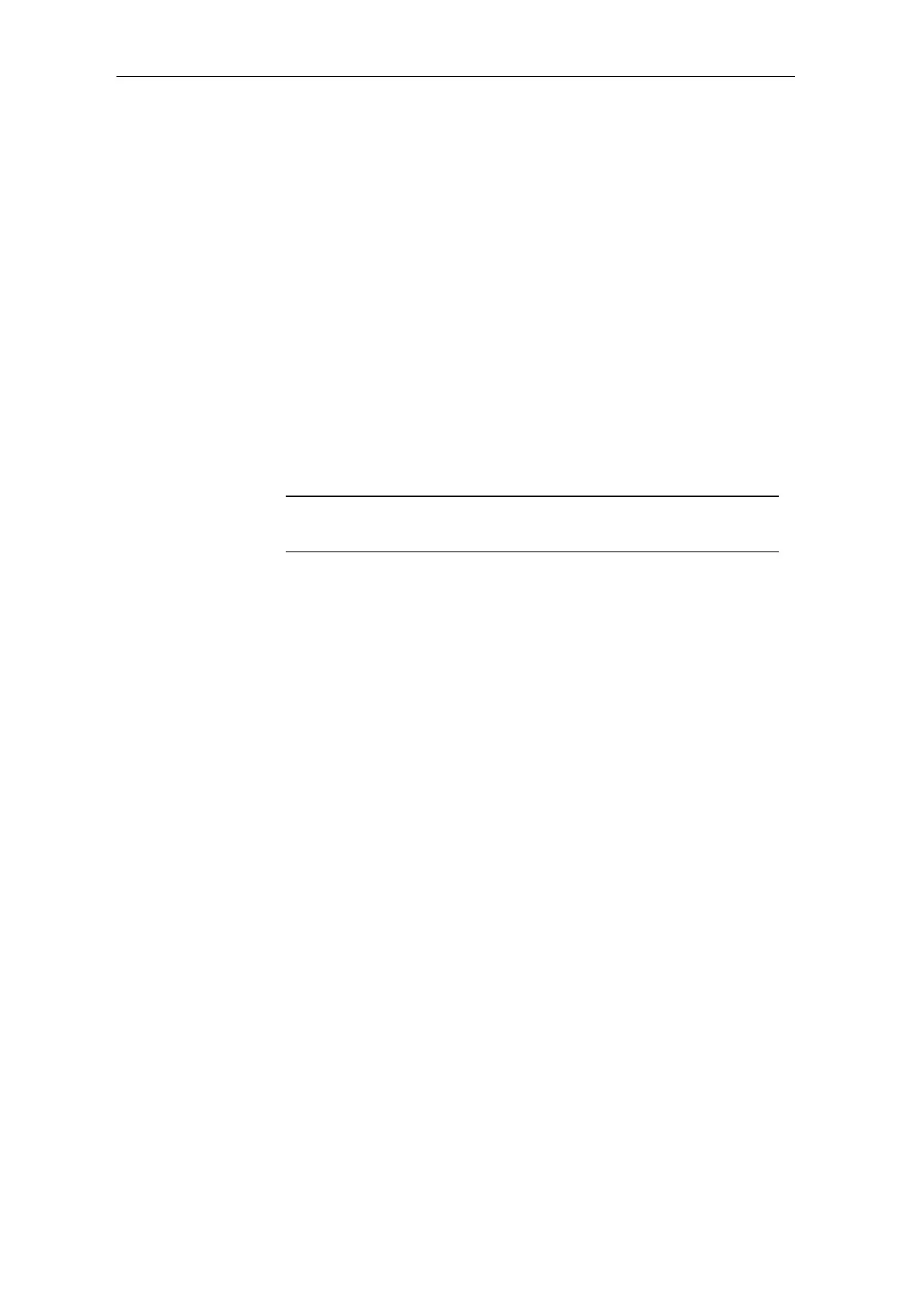Communications configuring
3-316 System- and communication configuring D7-SYS - SIMADYN D
Edition 12.2003
ADRIMP automatically imports the signal list into the tag
management of the appropriate WinCC data administration.
3.29.7.1.3 Importing an existing signal list
• Start WinCC with the required project
• Call-up ADRIMP
• Select the "File" menu item
• Select the "Open" menu item
• Select the signal list (e.g.: wincc.txt)
• Exit ADRIMP
NOTE ADRIMP automatically imports the signal list into the tag
management of the appropriate WinCC data administration.
3.29.7.2 Checking the generated tag management in WinCC
Check the imported data, their symbolic names, data formats and
SIMADYN D path names:
• Call-up the WinCC configuring software
• Select the variables tag management
• Click-on the logical connection (corresponds to the VDM name)
• Select SIMADYN D PMC ETHERNET
• Select SD- PMC (CP1613-1)
• Select the logical connection names
The logical names and SIMADYN D path names, defined in the variables
file, is displayed. The data formats are also displayed. WinCC can now
access these variables.
3.29.8 Communications set-up, SIMADYN D-WinCC
3.29.8.1 Connecting cable
The physical connection between SIMADYN D and WinCC is realized via
the SIMATIC NET plug-in cable 727-1 for INDUSTRIAL ETHERNET
Note
