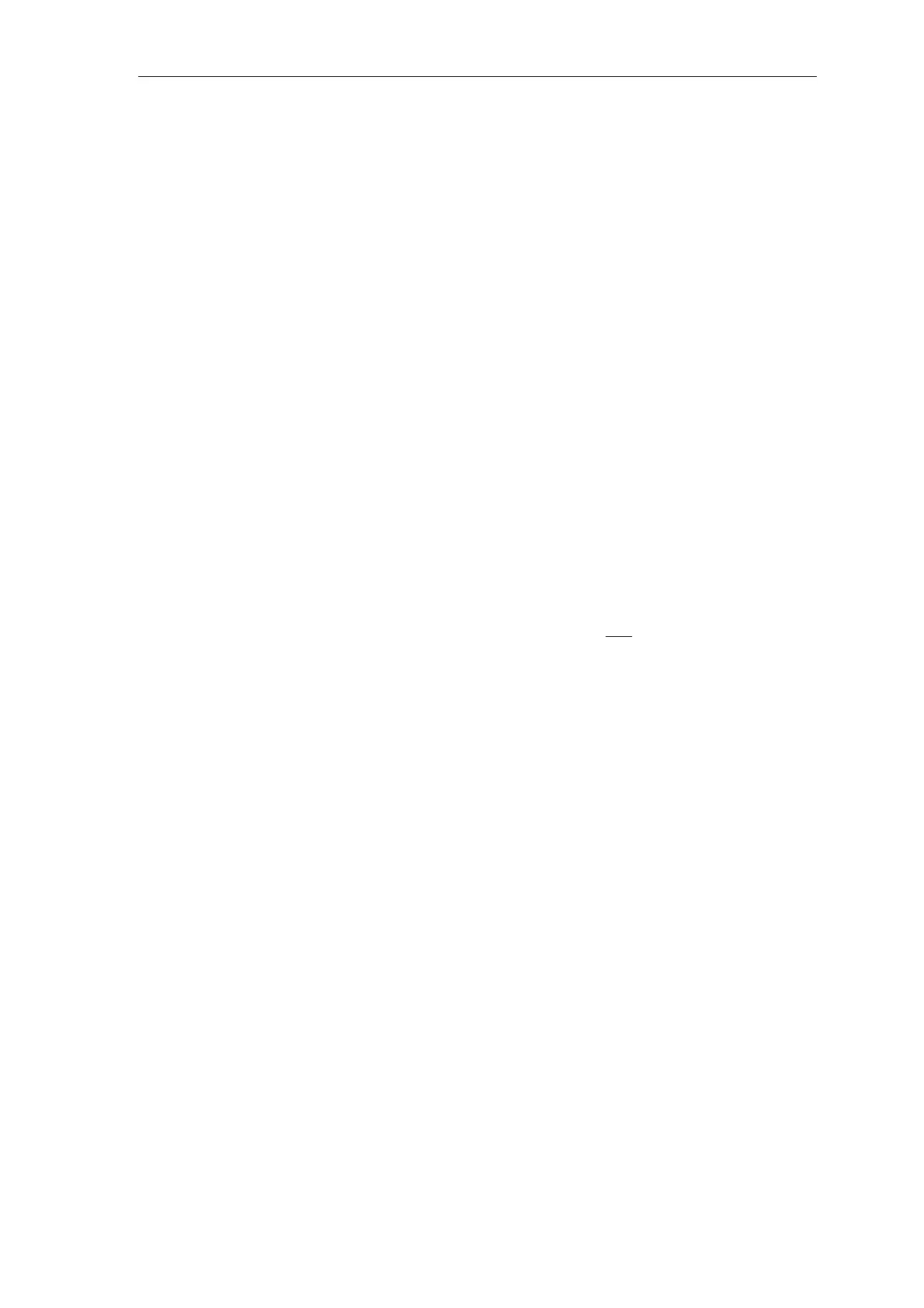Communications configuring
System- and communication configuring D7-SYS - SIMADYN D 3-151
Edition 12.2003
3.16 SIMATIC P-bus coupling
The FM 458 has a RAM memory (128 Kbytes) which can be used to
connect it to a P bus. Data can be exchanged with
one SIMATIC S7-CPU
via this P-bus memory.
The FM 458 is
passive on the P bus, i.e. the FM 458 cannot directly
access other modules of the SIMATIC station.
There are 3 ways to transfer data to the SIMATIC CPU:
• 4 bytes can be received from the SIMATIC-CPU using a process
interrupt
• 128 bytes can be sent and received via SIMATIC I/O accesses
• extremely large data quantities can be sent and received using data
blocks/sets
The
EXM 438, EXM 448 expansion modules can only be accessed from
the FM 458 (via the FM-internal LE bus); they have no direct connection
to the P bus.
The start addresses of the I/O, under which a SIMATIC CPU can address
the I/O range of the FM 458, are configured in HW Config. The addresses
for inputs and outputs can differ.
HW Config menu:
“Edit/Properties/Addresses”
Default:
512 (decimal; for inputs and outputs)
The FM 458 also sends diagnostic interrupts to the SIMATIC-CPU,
independent of what has been configured, in the following situations.
• Transition into the statuses
− “initialization error “
− “system error “
− “user stop “
− “RUN“
• If the memory module is inserted or withdrawn, or is not available
P-bus memory
Accessing
EXM 438, EXM 448
Addresses
Diagnostic
interrupts