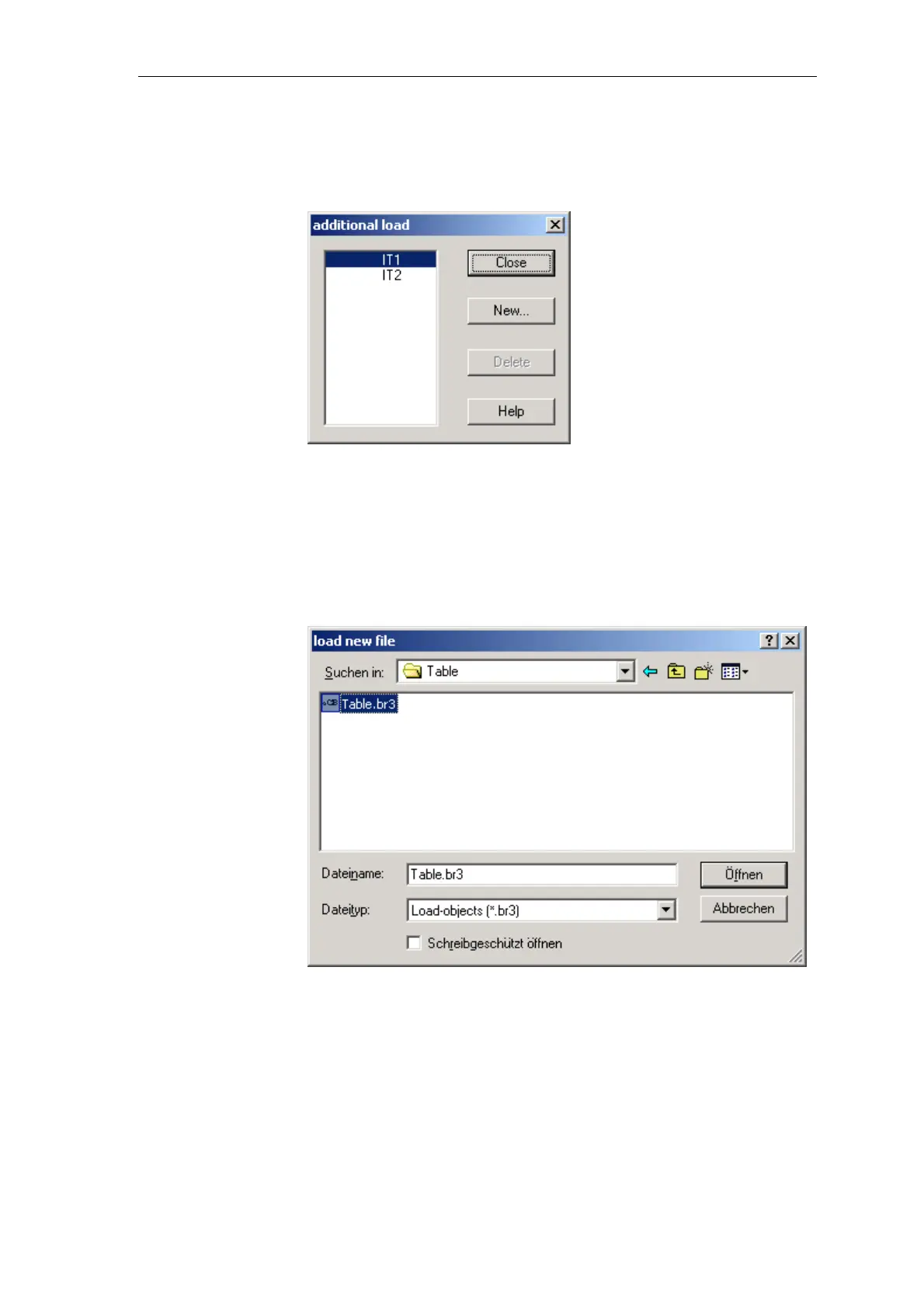Communications configuring
System- and communication configuring D7-SYS - SIMADYN D 3-211
Edition 12.2003
(2) Opening the dialog box for optional components
A maximum of 2 components can be selected. A file can be selected for
the selected components by clicking on the “NEW” button.
Fig. 3-94 Selection dialog box for optional components, e.g. table data
(3) A file selection dialog box opens to select additional
components
The component file, previously created using the D7-SYS
additionalComponentBuilder, is now assigned the component IT1 and
during the next download operation, is written into the memory card.
Fig. 3-95 Downloading a component file