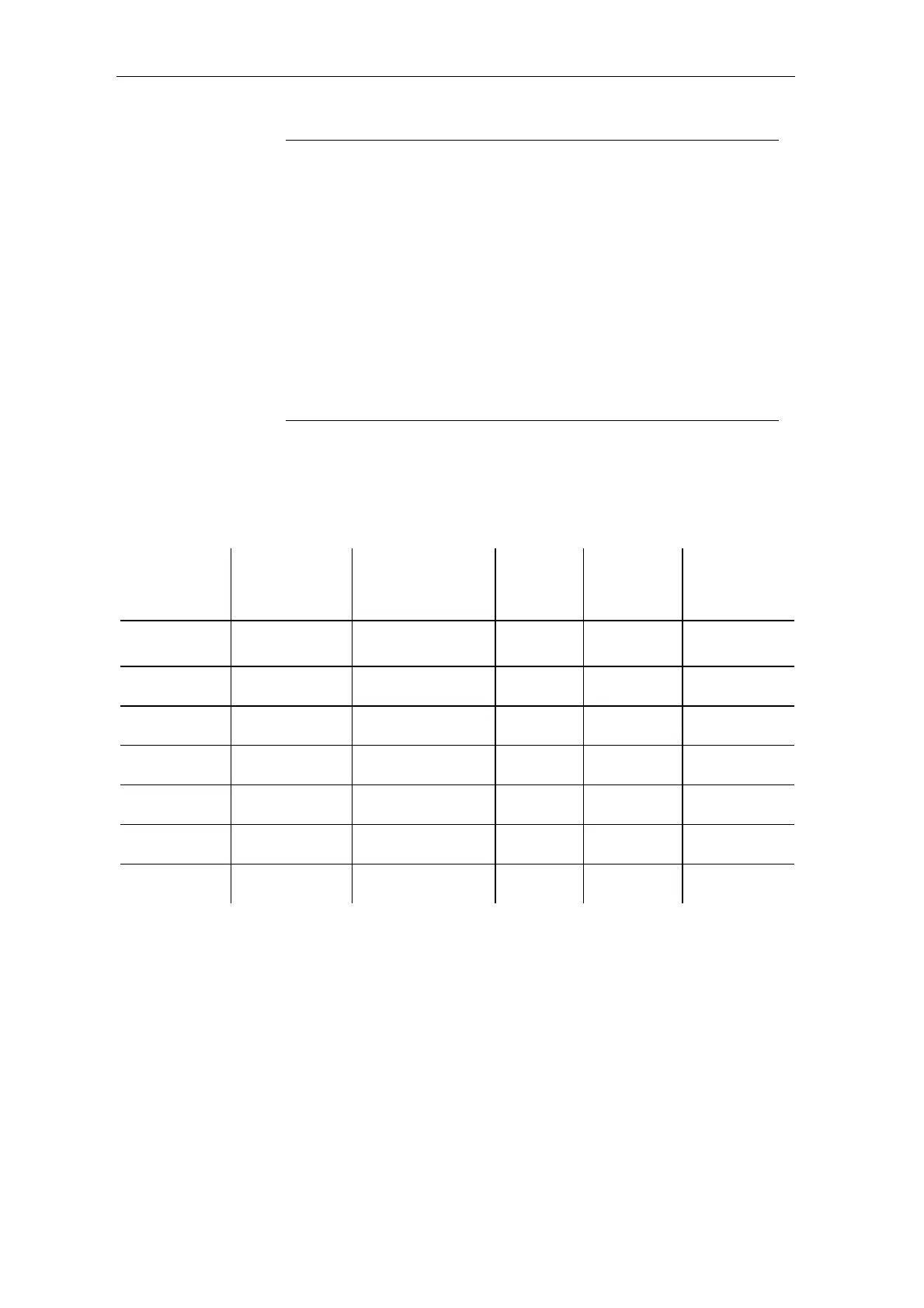Communications configuring
3-216 System- and communication configuring D7-SYS - SIMADYN D
Edition 12.2003
NOTEs
•
parameter number may only be assigned once (checked using the
CFC).
• A pseudo comment may not be configured at a chart interface
connection.
• A pseudo comment may not be configured at a block connection in
a chart, which is to be compiled as block type.
• No more than one parameter may be configured as pseudo
comment per block connection.
• A comment can include several pseudo comments, separated by
blanks, followed by a "standard" comments text, e.g.
"@TP_H089 @DATX ...".)
You can externally access parameters (e.g. from a higher-level control
system such as SIMADYN D) as follows:
Pseudo
comment
T400 Techboard T400 baseboard /
CPU modules in
SIMADYN D
subracks
Can be
configured
at
connection
Connection Significance
Display operator
control units
Display operator
control units
O: Output
I: Input
@TP_dxyz dxyz rxyz A / E Any
Monitoring
parameter
@TP_cxyz cxyz nxyz A / E Any
Monitoring
parameter
@TP_Hxyz Hxyz Pxyz E
None or OP
connections
Setting
parameter
@TP_Lxyz Lxyz Uxyz E
None or OP
connections
Setting
parameter
@TP_Hxyz Hxyz Pxyz A Any
Monitoring
parameter
@TP_Lxyz Lxyz Uxyz A Any
Monitoring
parameter
Legend
xyz: Parameter number
any: Interconnected or not interconnected .
OP connection: Interconnected using global operands.
Accessing
parameters