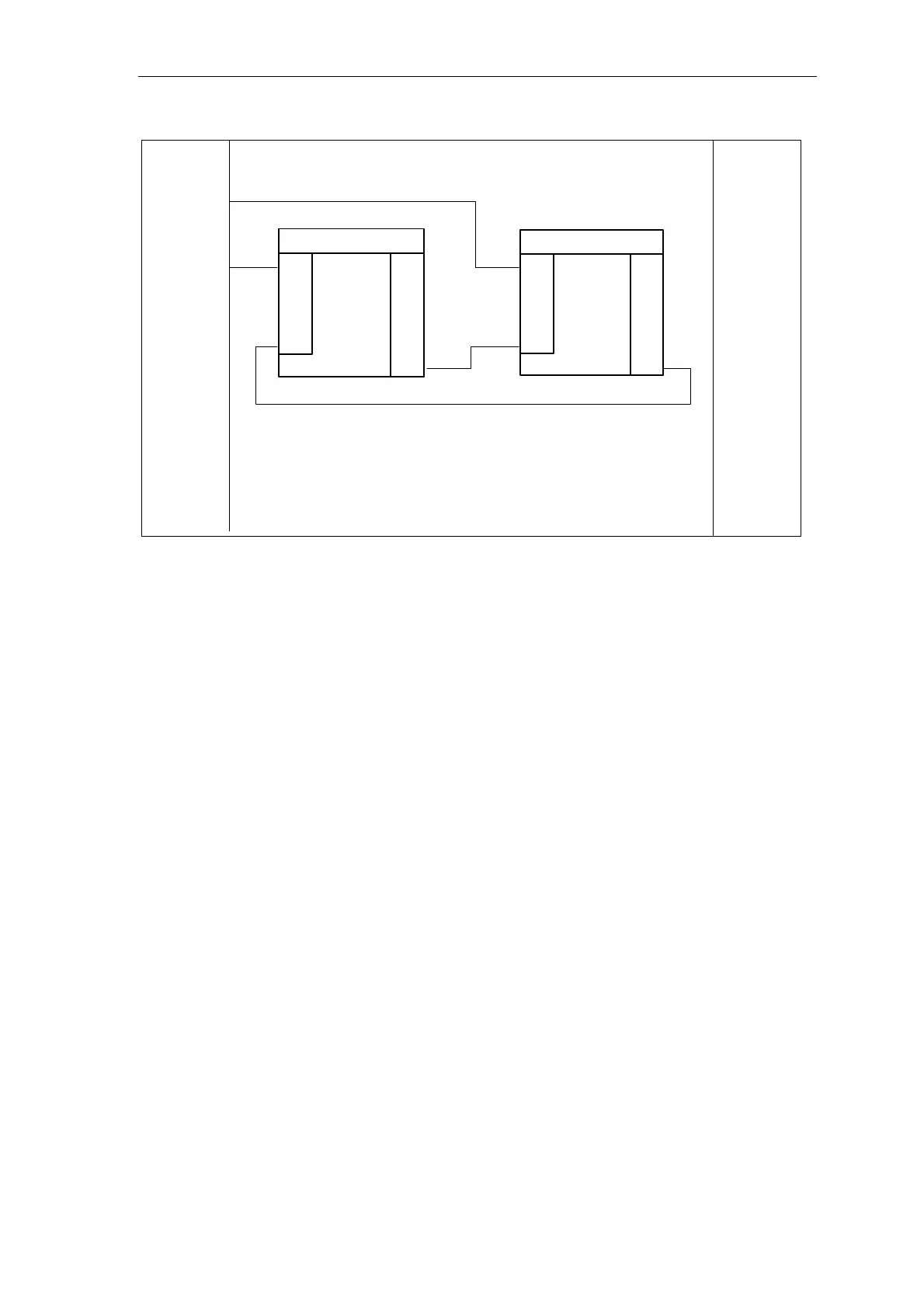Communications configuring
System- and communication configuring D7-SYS - SIMADYN D 3-259
Edition 12.2003
"DEVICE"
PRR
PNR
PIR
YS
YL
QS1
QS2
QTS
YTS
QC
DPI
-
-
-
-
-
-
-
-
-
-
-
-
-
-
-
-
-
-
GV
I
I
I
I
DI
BO
BO
I
I
I
I
DI
BO
BO
BO
I
BO
PHS
PR
PN
PI
XS
XL
EN
IC
PRR
PNR
PIR
YS
YL
QS1
QS2
QTS
YTS
QC
DPI
-
-
-
-
-
-
-
-
-
-
-
-
-
-
-
-
-
-
GV
I
I
I
I
DI
BO
BO
I
I
I
I
DI
BO
BO
BO
I
BO
PHS
PR
PN
PI
XS
XL
EN
IC
"DEVICE"
2
30
0
0
0
1
5
96
1
0
0
1
Fig. 3-106 Part 2 of the complete system including the @CSPRO (central block PROFIBUS DP)
The following points must be observed when configuring:
• The PROFIBUS DP protocol is selected with UP=1.
• The value RCM=10 specifies that a response to a task must be
received within 10 sampling times; otherwise a TIME-OUT message is
generated. RCM = 0 indicates that time monitoring is not required (no
TIMEOUT).
• A 4-word PKW interface is configured at @DPH using PH1 = 1. In this
case, connections XWL and YWL are valid. With PHL = 0, a 3-word
PKW interface is configured, and connections XWS and YWS are
valid.
• In this example, 2 additional words are used for process data. The
process data are generated by the PZD block.
4 words PKW + 2 words PZD results in PPO type 1).
• The virtual connection REC of block CRV is connected with the inputs
XW1, XW2 and XWL of the @DPH block via virtual connection
names. The sequence number is important.
• The outputs YW1, YW2 and YWL of block @DPH are connected with
the virtual connection TRA of block CTV via the virtual connection
name. The sequence number is important.
• Parameter change reports are automatically acknowledged by
specifying APR=1. Parameter change reports, received from @DPH,
are not output at output connections, but are immediately
acknowledged.