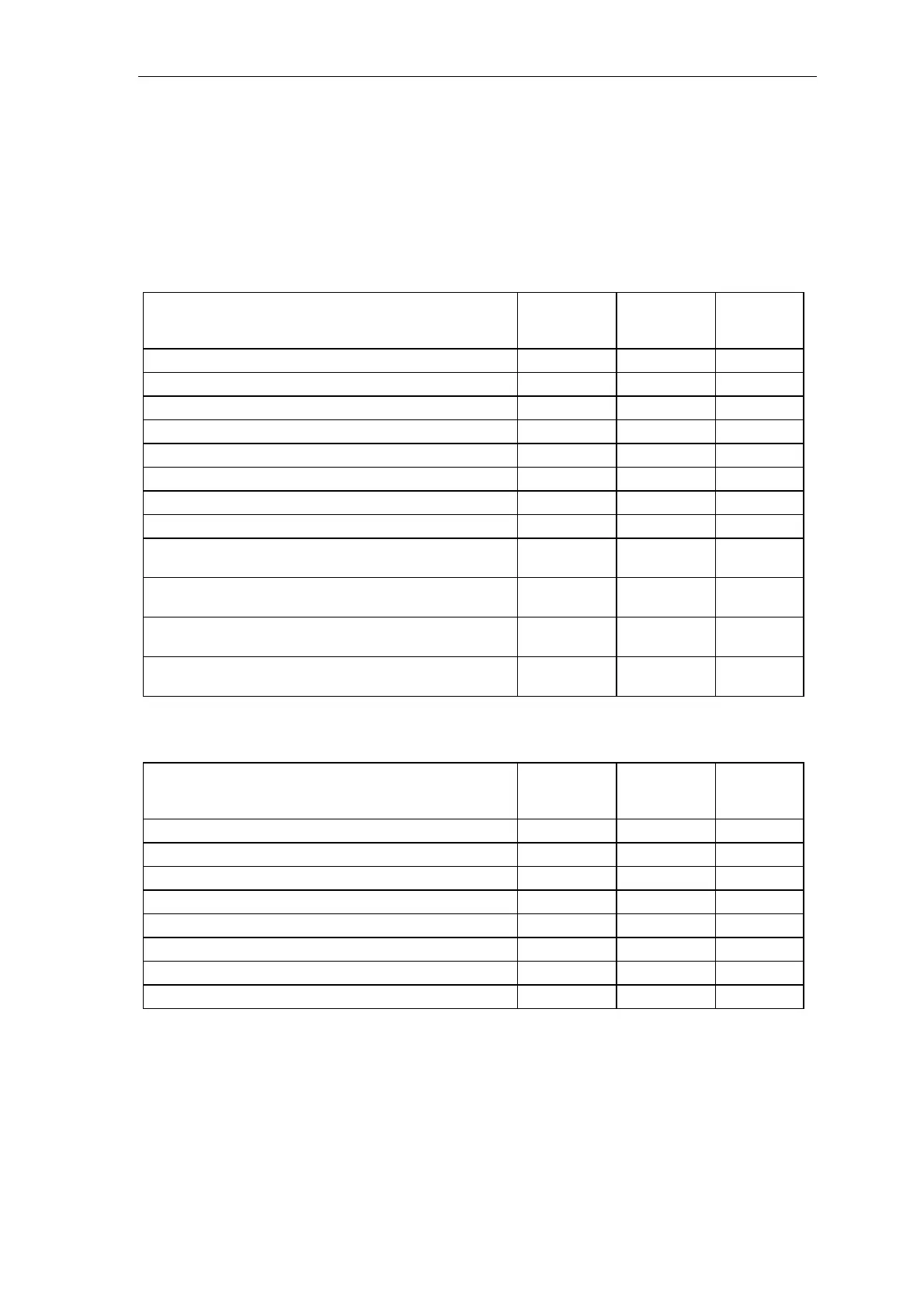Communications configuring
System- and communication configuring D7-SYS - SIMADYN D 3-261
Edition 12.2003
In this chapter, the possible tasks, which could be formulated by the
configuring engineer at the DPI blocks, re-specified. Further, the possible
responses are specified for each task. In this case, it is also explained
which inputs and outputs are relevant for the tasks/responses. The entry
XS/XL in the column means that, dependent on input PHL of the
assigned central block @DPH, either connection XS (PHL is 0) or XL
(PHL is 1) is significant. Entries, designated with x in the table, mean that
the connection here must be assigned, or is assigned, a sensible value.
Task ID PR Parameter
number
PN
Parameter
index
PI
Parameter
value
XS/XL
0 - No task 0 0 0
1- Request parameter normalization factor x 0 0
2 - Request parameter value x 0 0
3 - Change parameter value, 2-byte format x 0 x
4 - Change parameter value, 4-byte format x 0 x
5 - Request parameter value, array x x 0
6 - Request parameter value, array, 2-byte x x x
7 - Request parameter value, array, 4-byte x x x
8 - Change parameter value and save in the EEPROM 2-
byte
x 0 x
9 - Change parameter value and save in the EEPROM 4-
byte
x 0 x
10 - Change the parameter value and save in the
EEPROM array, 2-byte
x x x
11 - Change the parameter value and save in the
EEPROM array, 4-byte
x x x
Table 3-86 Task ID PR
Response ID
PRR
Parameter
number
PNR
Parameter
index
PIR
Parameter
value
YS/YL
0 - No response 0 0 0
1 - Transfer parameter normalization factor x 3 x
2 - Transfer parameter value (2 bytes) x 0 x
3 - Transfer parameter value (4 bytes) x 0 x
4 - Transfer parameter value (array, 2 bytes) x x x
5 - Transfer parameter value (array, 4 bytes) x x x
6 - Task cannot be executed (with error code) x x x
7 - PKW interface has no change rights x x x
Table 3-87 Response ID PRR
The next table explains which response ID is used to respond to an
issued task ID. In addition, TIMEOUT is possible for all tasks, which in
this case is output at YTS.
Possible response