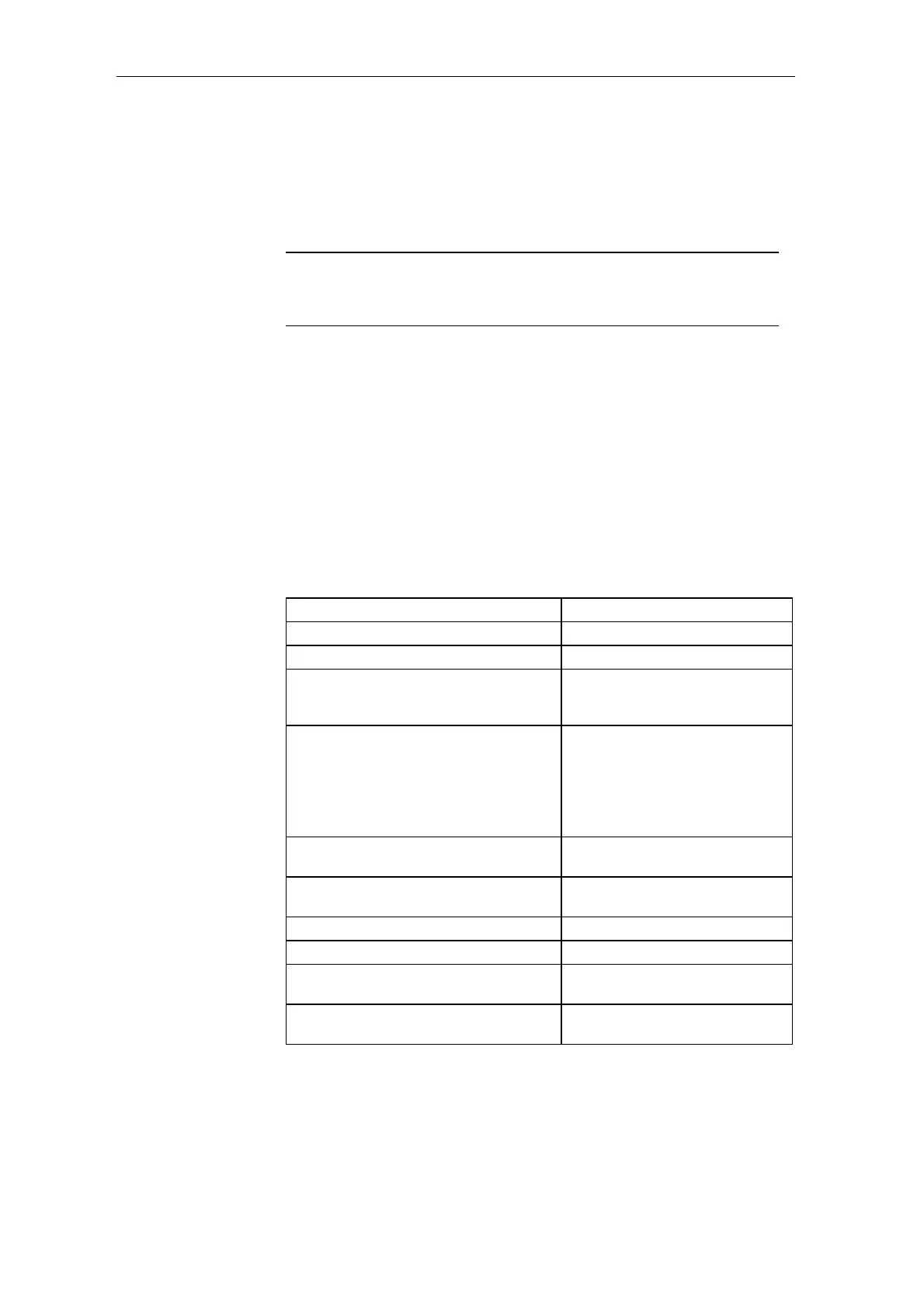Communications configuring
3-302 System- and communication configuring D7-SYS - SIMADYN D
Edition 12.2003
3.27.3 Configuring the OP7 with ProTool/Lite
The configuring of OP7 is not described in detail here. If not explicitly
mentioned, when configuring, the standard settings can be taken from
ProTool/Lite.
NOTE
For error-free communications, it is absolutely necessary, that the flag-
and data block numbers, configured in CFC, are transferred for the
individual functions, unchanged, into ProTool/Lite.
CFC generates a symbol table, in which all of the flags and data blocks
used are saved. This symbol table must be imported for the configuring
work for ProTool/Lite.
The symbol names, configured in CFC for the OP7 configuring, can now
be used in ProTool/Lite.
Configured software with displays (including variables to read and write
values), event- and alarm messages as well as configured function keys
must be generated for the OP7.
The following table provides an overview of the required configuring
components with the associated values, harmonized and adapted to the
CFC configured software:
Configured software Setting
Control SIMATIC S7-300/400
MPI settings Communications partner slot: 1
Variables to read the function block
connections (I/O)
Symbol name: Z_Ausgabe
(VAR_1: Format "INT", type "A"
area "M", MW10)
Variables to write into the function block
connections (I/O)
Symbol name: OP_SOLL
(VAR_2: Format "INT", type "E"
area "M", MW20)
Symbol name: OP_IST
(VAR_3: Format "INT", type "A"
area "M", MW30)
Area pointer, event messages Symbol name: BM
(DB1, DBW0, length "8" words)
Area pointer, alarm messages Symbol name: SM
(DB10, DBW0, length "8" words)
Area pointer, acknowledge PLC DB10, DBW16, length "8" words
Area pointer, acknowledge OP DB10, DBW32, length "8" words
Area pointer, function keyboard Symbol name: FK_Tast
(DB20, DBW0, length "1" word)
Area pointer, interface area Symbol name: SB
(DB30, DBW0, length "16" words)
General
information
Symbol table
Configuring
software