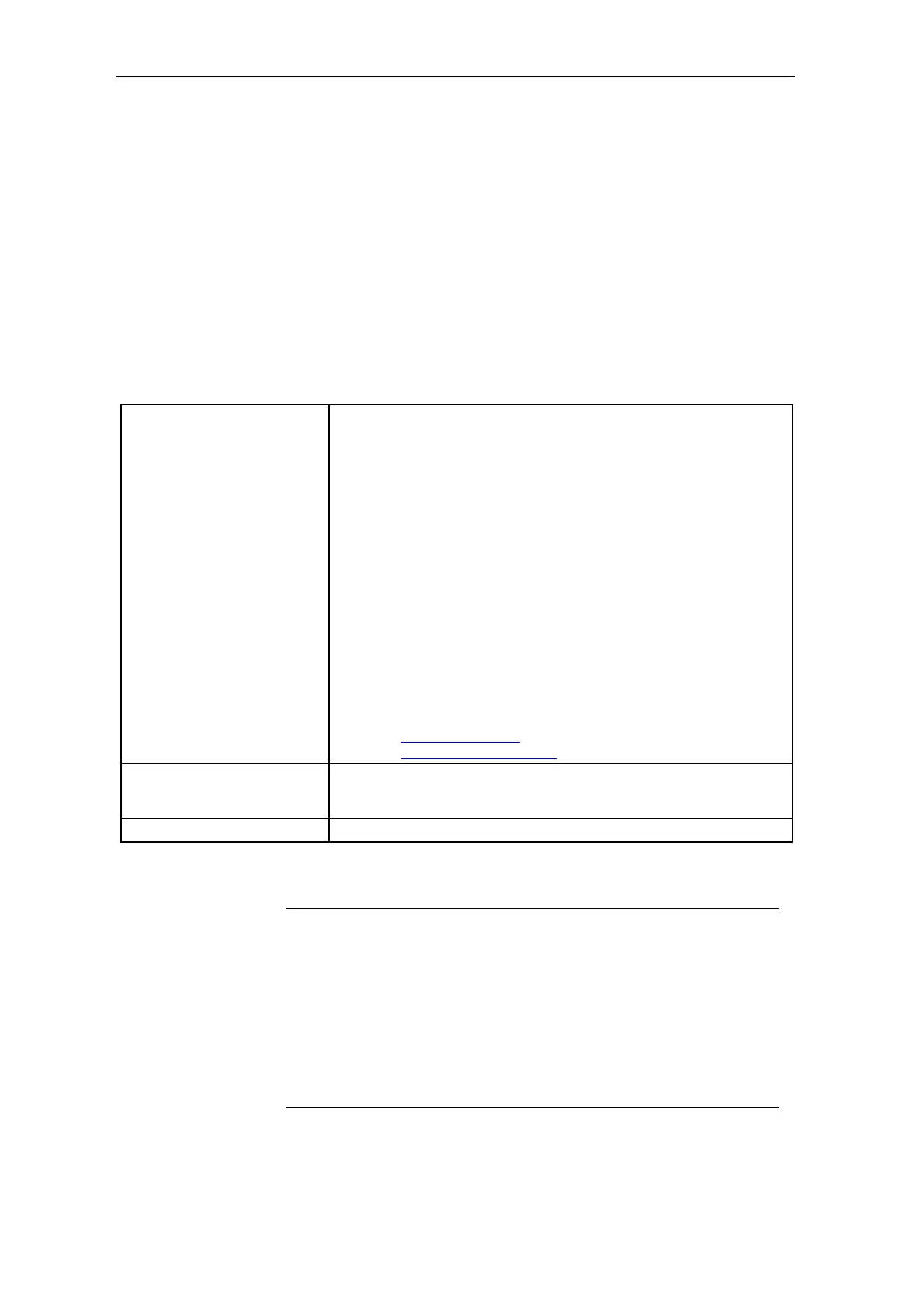Communications configuring
3-306 System- and communication configuring D7-SYS - SIMADYN D
Edition 12.2003
3.29 Communications with WinCC (SINEC H1)
This User Manual shows you how you can couple WinCC to SIMADYN D
via a SINEC H1 coupling using a simple example of the configuring
software. All of the necessary configuring steps ( including the hardware-
and software requirements) are described. The handling of the necessary
software tools is not described here, but a reference is made to the
appropriate User Manuals.
3.29.1 Prerequisites
SIMADYN D channel-DLL Software prerequisites
• WinCC-Systemsoftware:
from version 4.02 for Windows 95 und Windows NT 4.0
• SIMATIC-NET-Driver (Industrial Ethernet):
TF-1613 / Windows NT 4.0
Order No. (SIMADYN-D-PMC Industrial Ethernet)
2XV9450-1WC43-0AX0
Further information
Siemens AG
Industrial Solutions and Services
IT Plant Solutions
I&S IT PS 3
Werner-von-Siemens-Straße, 60
91052 Erlangen
Contact: your IT4Industry Team
Phone: +49 (91 31) 7-4 61 11
Fax: +49 (91 31) 7-4 47 57
E-Mail: info@it4industry.de
WWW: http://www. it4industry.de
Tools
PROBI:
The configuring package PROBI is component of every
SIMADYN D-PMC licence.
SINEC NML configuring tool for CSH11
Table 3-102 Software prerequisites
NOTE
The SIMADYN D-PMC channel-Dll can only be used in conjunction
with WinCC V4.02. For the configuring example used here, the channel
DLL must be operated with SIMADYN D PMC Ethernet Layer 4
(Win95/NT4.0, TF1613 V3.1). The software is installed via a setup
routine, which is provided on the product software floppy disk.
The PMC channel DLL can only be inserted in the tag management
from WinCC, if the associated communications driver SIMATIC NET
TF1613 is installed. Installation is realized via a setup which is
provided on the CD-ROM of the SIMATIC NET product version.
Introduction
Software