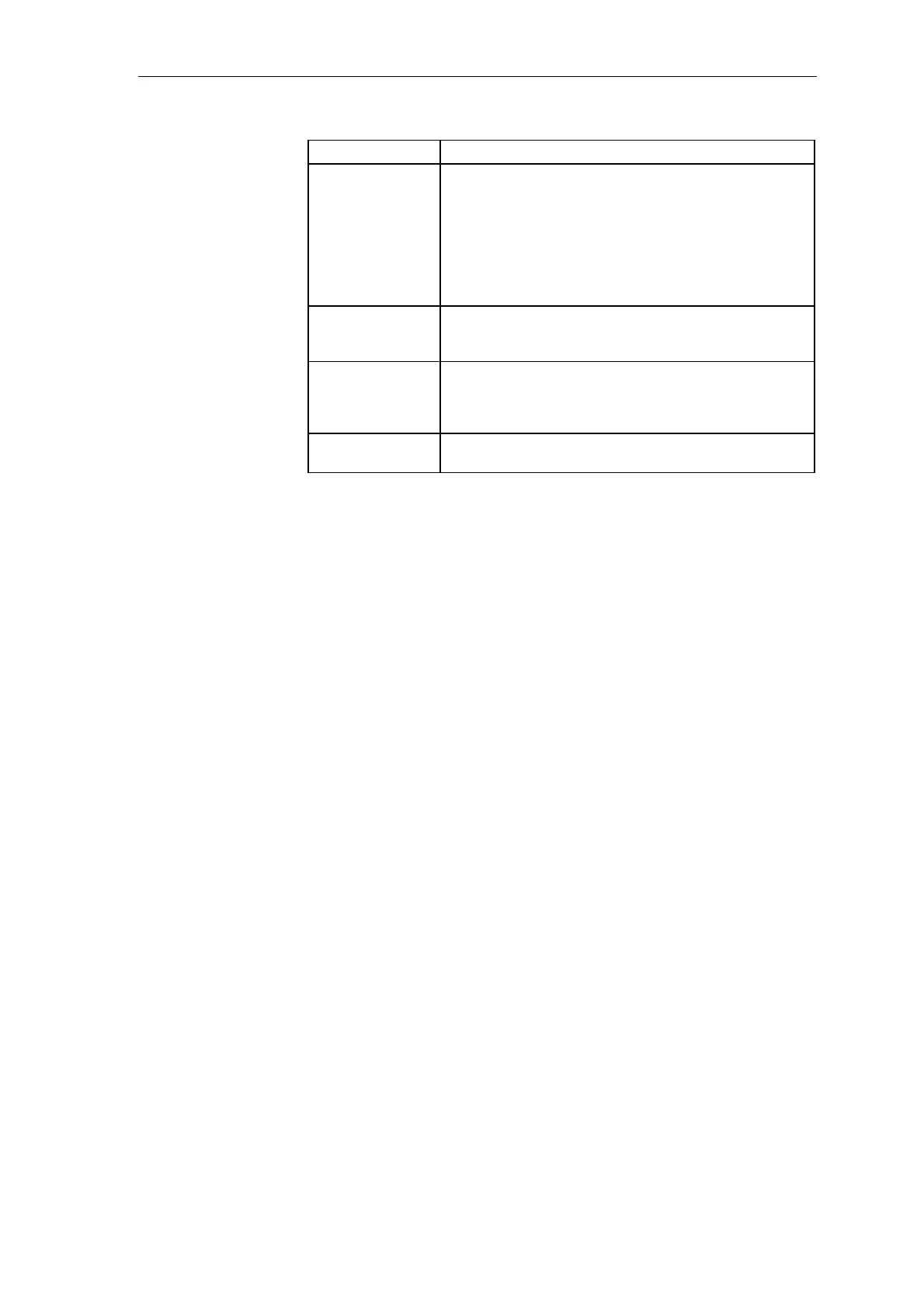Changeover from STRUC V4.x to D7-SYS
System- and communication configuring D7-SYS - SIMADYN D 4-29
Edition 03.2001
in STRUC V.4.x in D7-SYS
Print-out function
package
Print-out the CFC chart; in the CFC:
Select the menu command Chart > Print to print an
individual chart. Select the menu command Chart >
Selective print to print several charts of the chart
container.
In the SIMATIC Manager:
Select the charts to be printed and select the menu
command File > Print.
Change sheet
In the CFC:
Select the menu command Edit > Go to > Sheet and
select the required sheet.
Change sheet Change between the overview and sheet view of the CFC:
In the CFC:
Select the menu command View > Overview or View >
Sheet view.
Save function
package
CFC charts do not have to be saved. Every change which
you make in the CFC is immediately saved.
Table 4-22 Changes when configuring the open-loop and closed-loop control