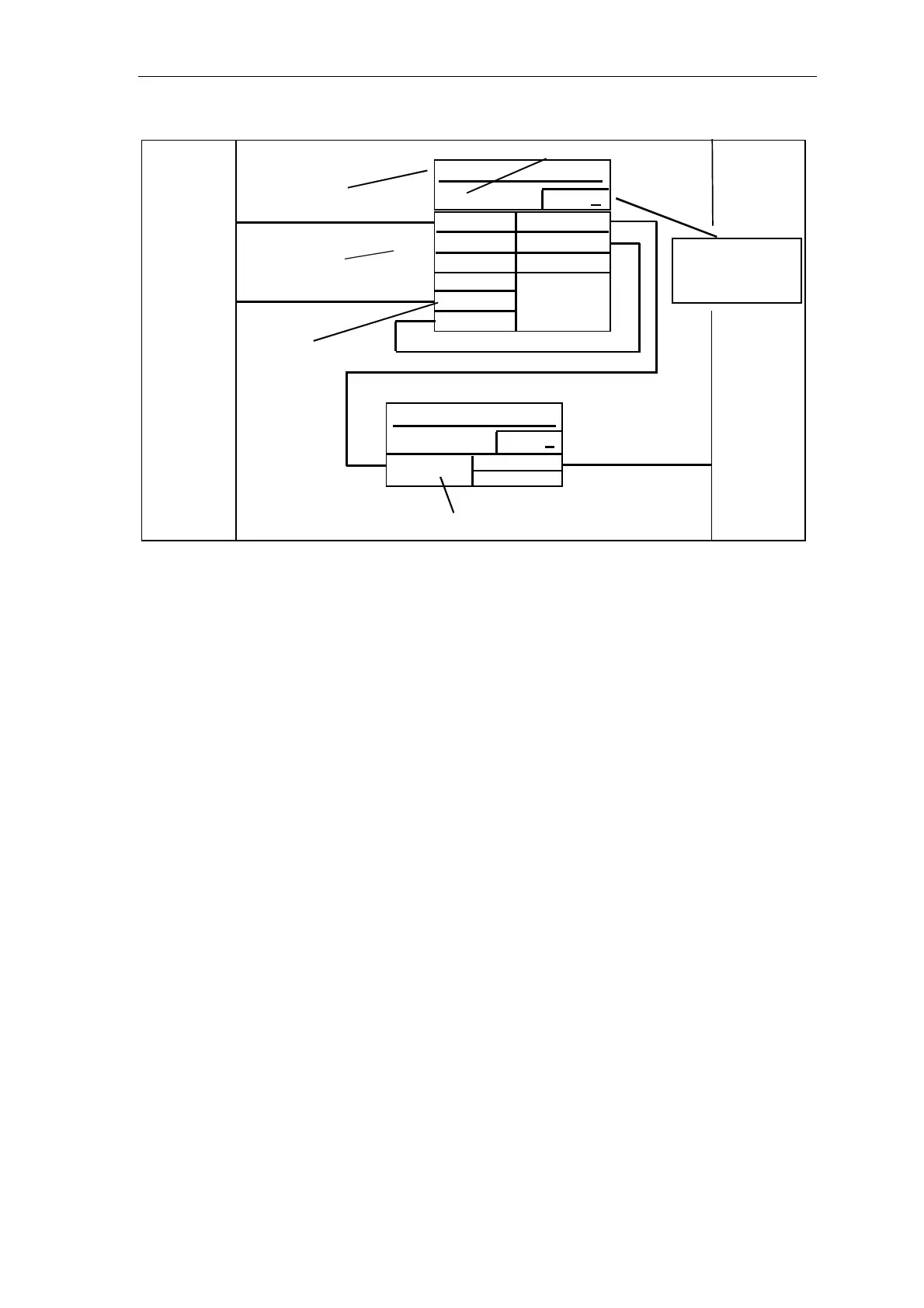Systemsoftware
System- and communication configuring D7-SYS - SIMADYN D 2-11
Edition 03.2001
Righthand
margin
Lefthand
margin
Y
Q
R_I
R
I
BO
X
Y
QU
QL
INT
-
-
-
-
R
R
R
R
TS
BO
R
BO
X
LU
LL
SV
TI
S
KONV
INTEG
1.5
-1.5
0.0
I/O name
Parameterization
Function block type and block comment
User name
1
T1
Data type
8
T2
Measured val. inte
rator 5
Measured value conversion
Run-time properties:
- Task assignment
- Sequenz number
- Task group
Fig. 2-2 CFC chart sheet- work area
For general parameterization of the function blocks and interconnections
between the function blocks, there are
• inputs (function block inputs) and
• outputs (function block outputs).
The configuring engineer can parameterize the inputs with constants or
connect them to other function block outputs. When the function blocks
are called-up, the inputs and outputs are pre-assigned, but these can be
changed.
The outputs can be connected to other inputs or assigned an initialization
value which is different than the pre-assigned value. This value is
available at this output if the function block is executed for the first time in
the INIT operating status. This is practical, if the output of a flipflop block
is to be pre-assigned.
The margins at the left and right of a CFC chart include, on one hand, the
references to the objects to be interconnected, e. g. other blocks or run-
time groups, which are not located on that sheet. On the other hand, they
also include the number of the connector (termination location), if the
autorouter cannot draw the connecting line to the margin as the sheet is
overfilled.
Overflow sheets are automatically created, if more margin entries are
generated on a sheet than there is space to display them. An overflow
sheet consists exclusively of the margins and does not contain any
objects.
Inputs
Outputs
Margins
Overflow sheets