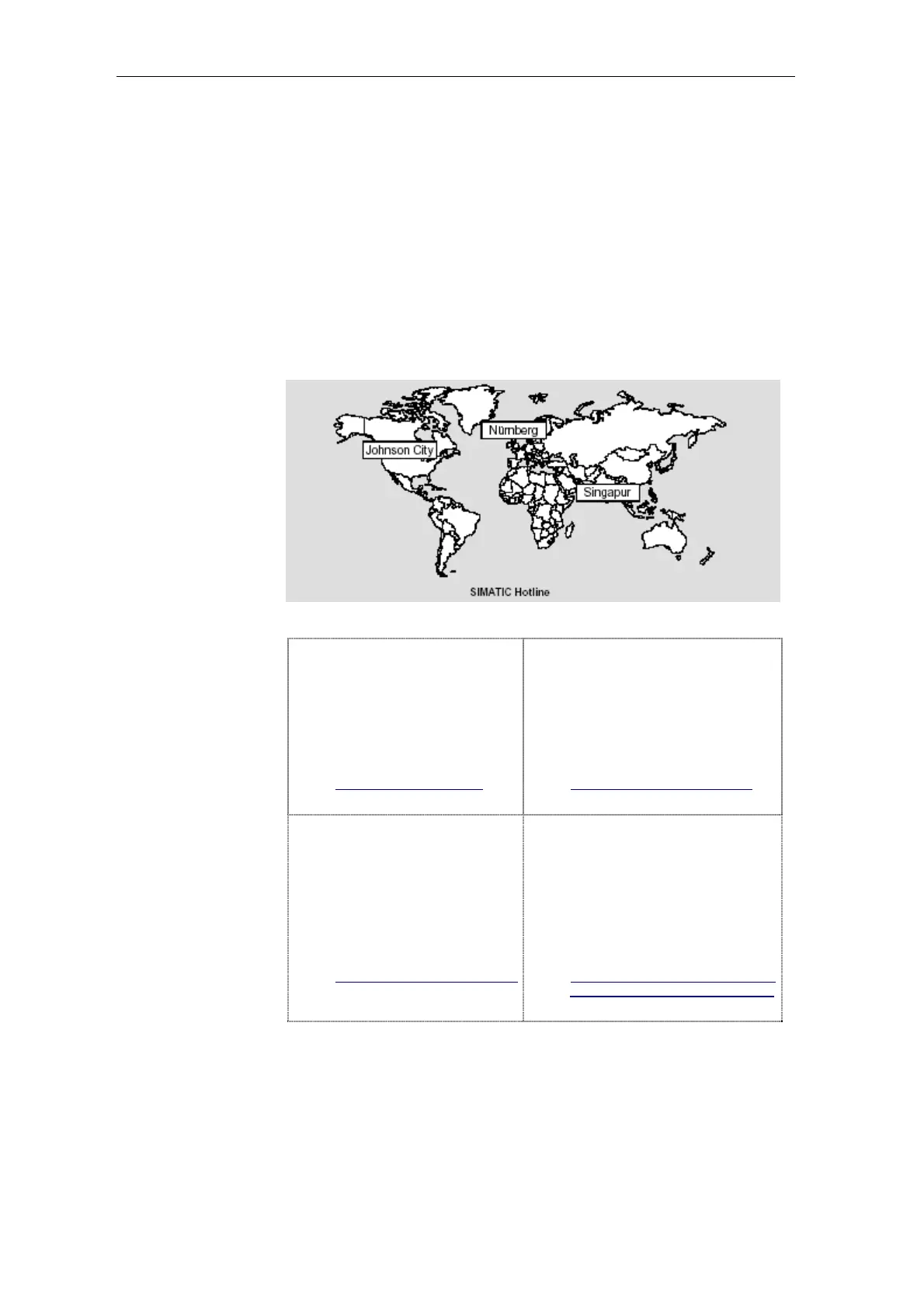Foreword
System- and communication configuring D7-SYS - SIMADYN D v
Edition 12.2003
As first time user, we recommend that this Manual is used as follows:
• Please read the first section on using the software in order to get to
know some of the terminology and basic procedure.
• Then use the particular sections of the Manual if you wish to carry-out
certain processing steps (e.g. loading programs).
If you have already executed a small project, and have gained some
experience, then you can read individual sections of the Manual in order
to get up to speed about a specific subject.
Can be accessed globally at any time of the day:
Europe / Africa (Nuremberg)
Technical Support
Local time: Mon.-Fri. 7:00 to 17:00
Tel.: +49 (0)180 5050-222
Fax: +49 (0)9131 98-1603,
+49 (0)911 895-7001 or
+49 (0)180 5050-223
E-Mail: tdc.support@siemens.com
GMT: +1:00
Europe / Africa (Nuremberg)
Authorization
Local time: Mon.-Fri. 7:00 to 17:00
Tel.: +49 (0)911 895-7200
Fax: +49 (0)911 895-7201
E-Mail: authorization@nbgm.siemens.de
GMT: +1:00
America (Johnson City)
Technical Support and
Authorization
Local time: Mon.-Fri. 8:00 to 19:00
Tel.: +1 (0)770 740-3505
only toll-free from the US:
+1 (0)800 241-4453
Fax: +1 (0)770 740-3699
E-Mail: isd-callcenter@sea.siemens.com
GMT: -5:00
Asia / Australia (Singapore)
Technical Support and
Authorization
Local time: Mon.-Fri. 8:30 to 17:30
Tel.: +65 740-7000
Fax: +65 740-7001
E-Mail: simatic.hotline@sae.siemens.com.sg
drives.support@sae.siemens.com.sg
GMT: +8:00
Guide
Automation and
Drives, Service &
Support