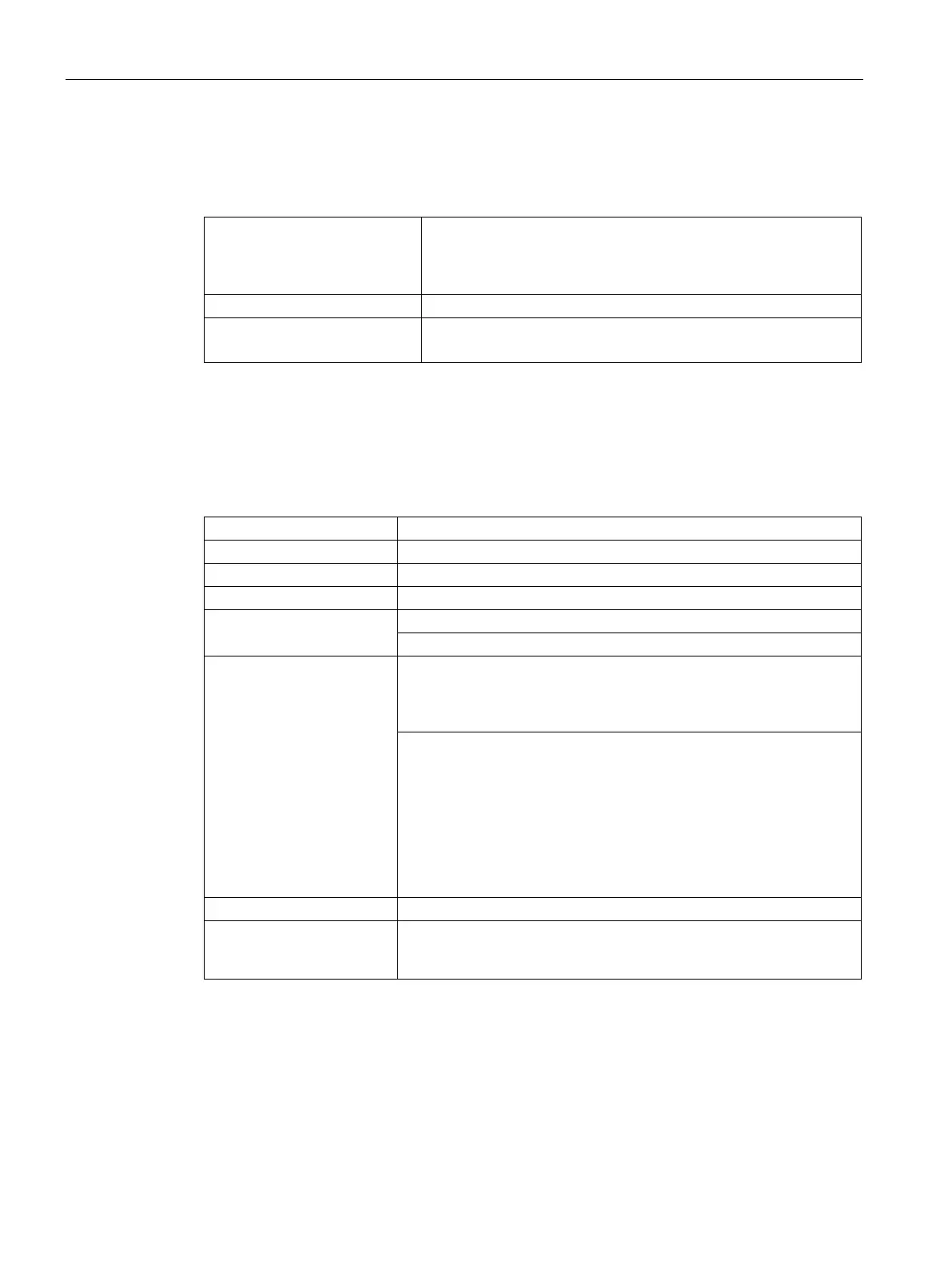Technical specifications
8.8 Technical specifications of graphic
SIMATIC IPC627E
118 Operating Instructions, 12/2018, A5E44297201-AA
8.8 Technical specifications of graphic
See the note in "Applicability of technical specifications (Page 109)".
Graphics controller
• Core i7: Intel® UHD Graphics 630
• Core i3: Intel® UHD Graphics 630
• Celeron: Intel® UHD Graphics 610
Resolutions/frequencies/colors DVI: 640 × 480 to 1920 × 1200 / 80 Hz / 24 bit
DisplayPort: max. 3840 ×2160 / 130 Hz / 30 bits
8.9 Technical specifications of the interfaces
Observe the information in "Applicability of technical specifications (Page 109)" and use only
original connections of the I/O to be connected.
4
2 x connection of DisplayPort monitor
Connection of DVI monitor, with adapter also VGA monitor
USB
4 × USB 3.1, type A, high current, backward compatible
2 × USB 3.1, type C, high current, backward compatible
Ethernet
1
3 × Ethernet interface (RJ45), 10/100/1000 Mbps
• 1 x Ethernet 1: Intel® Jacksonville i219-LM; AMT-capable
4
• 2 x Ethernet 2, 3: Intel® Springville i210-AT
Wake on LAN, Remote Boot and the following Teaming modes are
supported:
• Adapter Fault Tolerance (AFT)
• Adaptive Load Balancing (ALB)
• IEEE 802.3ad Dynamic Link Aggregation (DLA)
• Static Link Aggregation (SLA)
• Switch Fault Tolerance (SFT)
RS232, 115 kbps max., 9-pin SUB-D, male
Free slots for expansion
cards (see Motherboard
Versions with 2 and 5 PCI(e) cards
For unique labeling, the Ethernet ports are numbered on the enclosure. The numbering by the
operating system can differ.
No teaming with AMT.
When using AMT, the interface X1P1 must be used for connection to remote maintenance.
4
An analog monitor can be used with an adapter cable (optional).
