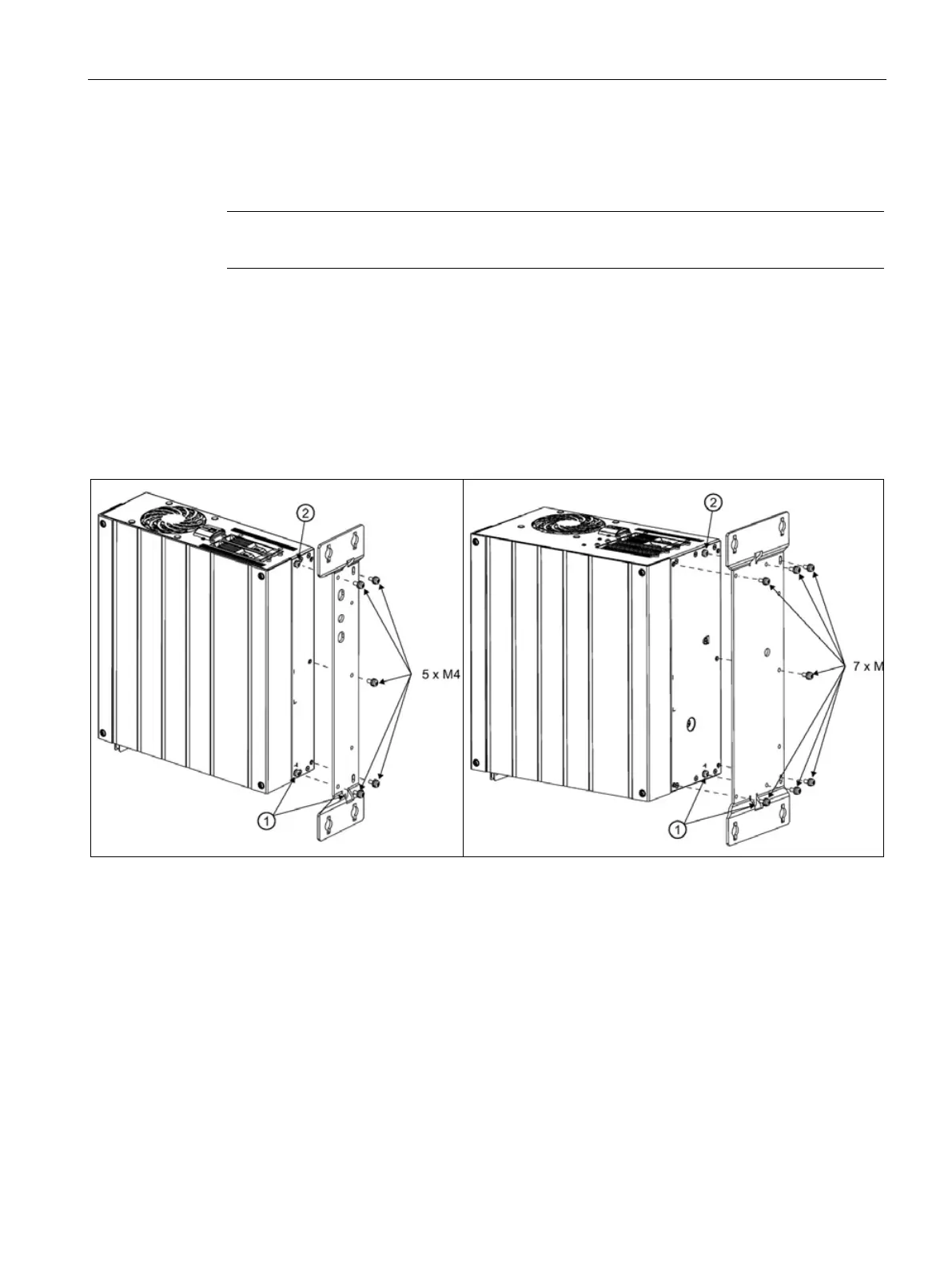Installing and connecting the device
3.2 Installing the device
SIMATIC IPC627E
Operating Instructions, 12/2018, A5E44297201-AA
43
3.2.4 Installing the device with the vertical mounting kit
The optional vertical mounting kit allows space-saving installation of the device.
Note
See the notes under "
Mounting positions (Page 41)".
Securing the vertical mounting plate to the device
1. Remove the equipotential bonding screw ① from the device and attach it to the vertical
mounting plate
②.
2. Secure the vertical mounting plate to the device using the following number of screws:
– SIMATIC IPC627E: Four or 7 M4 screws; torque 3 Nm
Remove the screw and the toothed lock washer and fasten them again after installing the vertical mounting plate.
② Remove the screw prior to mounting.
