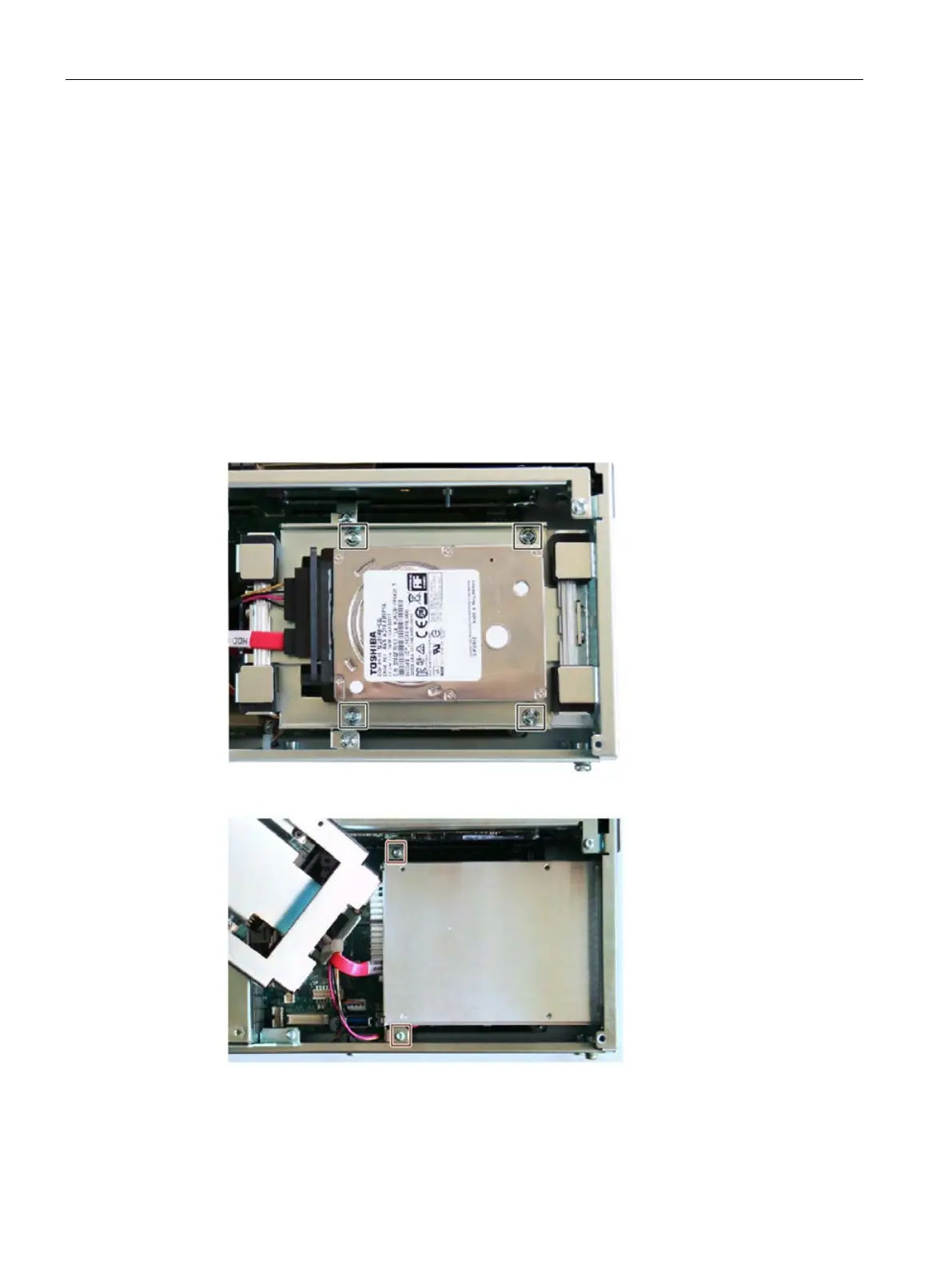Expanding and assigning parameters to the device
6.4 Drives
SIMATIC IPC627E
84 Operating Instructions, 12/2018, A5E44297201-AA
6.4.3 Changing internal hard disk drive
Requirements
● The device is disconnected from the mains and all connecting cables have been
removed.
● The device is open, see important information regarding this under Opening the Device
(Page 71).
● An original spare part, that is a hard disk drive of the same type, see information under
Accessories: Hardware (Page 24).
Procedure - Removal
1. Remove the marked screws and place the hard disk drive on its side.
2. Remove the marked screws and the drive carrier.