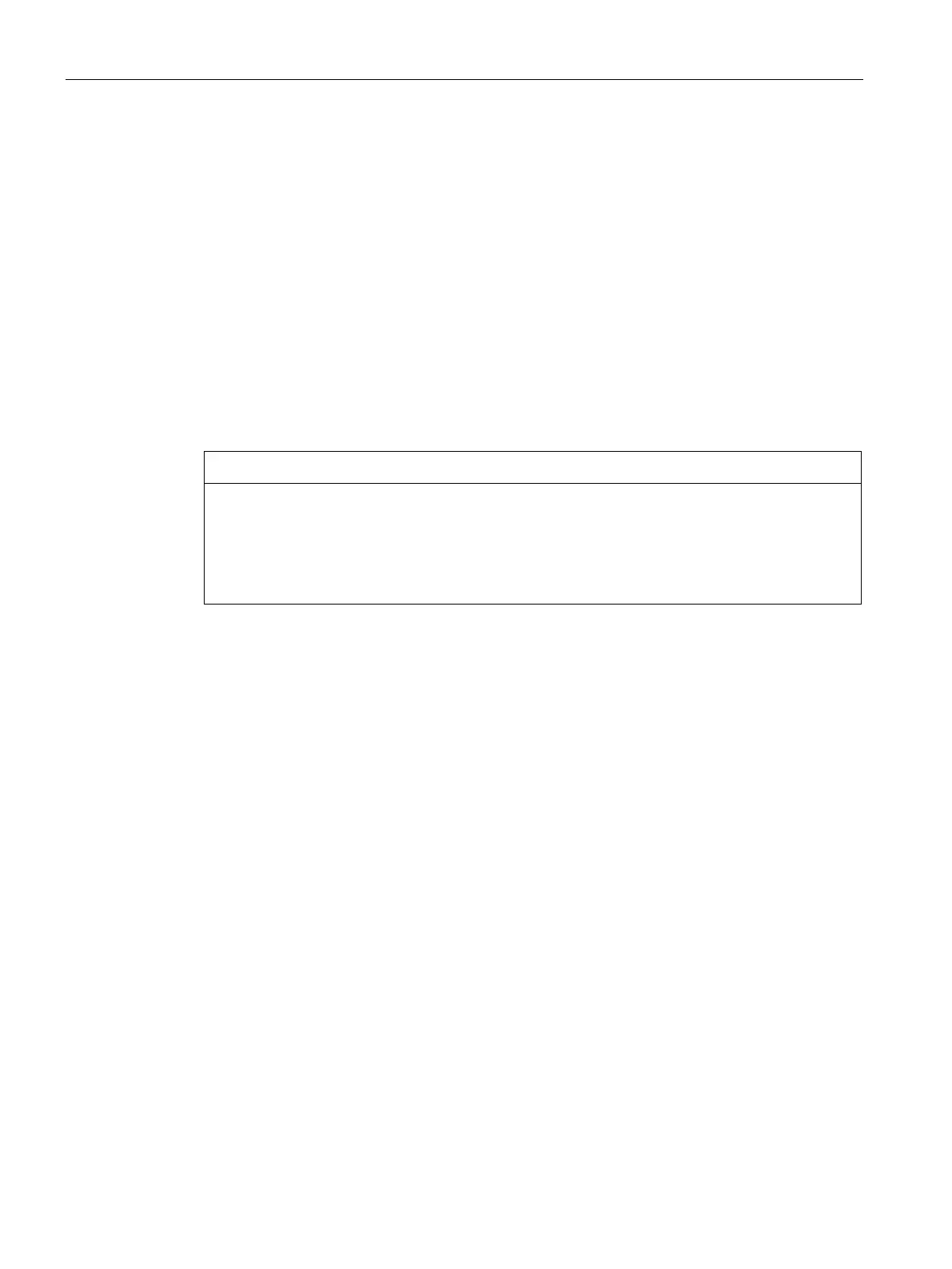Device maintenance and repair
7.3 Removing and installing hardware
SIMATIC IPC627E
104 Operating Instructions, 12/2018, A5E44297201-AA
7.3.6 Replacing the processor
Requirements
● The device is disconnected from the mains and all connecting cables have been
removed.
● The device is open, see important information regarding this under Opening the Device
(Page 71).
● The memory modules have been removed.
● The air guide has been removed (see chapter "Replacing device fans (Page 90)")
● An original spare part, i.e. a processor of the same type.
Only an approved processor is permitted to be installed on the motherboard.
If the installed processor is operated with a higher clock frequency than permitted, it can be
destroyed or cause loss of data.
• Operate the processor only at a clock frequency that is equal to or less than the
permitted clock frequency.