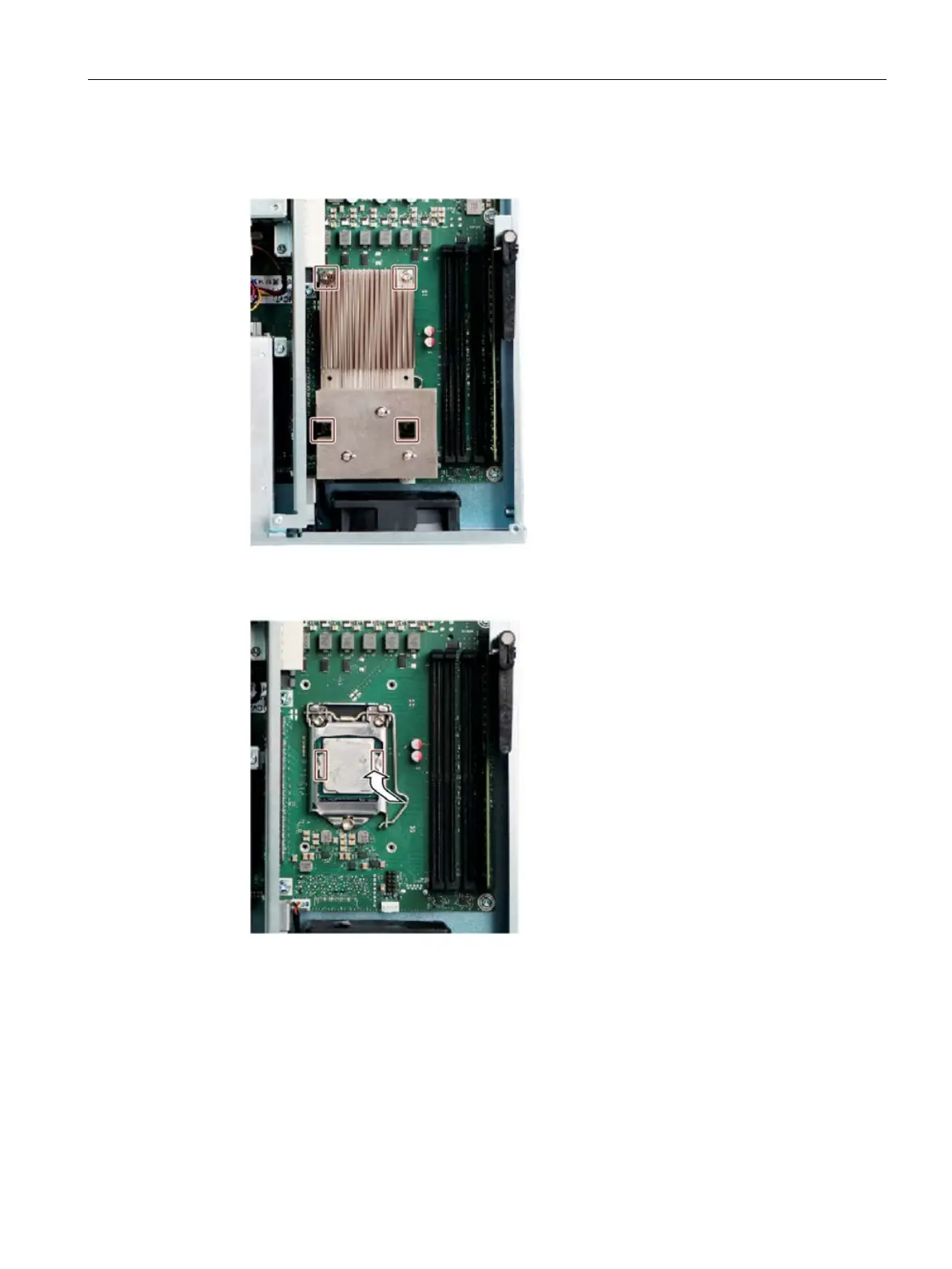Device maintenance and repair
7.3 Removing and installing hardware
SIMATIC IPC627E
Operating Instructions, 12/2018, A5E44297201-AA
105
Procedure
1. Loosen the marked screws and remove the heat sink.
2. Release the lever of the processor bay and tilt it all the way back. The bay releases the
processor.
3. Remove the processor by grabbing the marked rails on the side. Do not touch the
processor and its connections in the process (see "ESD guidelines" under General safety
instructions (Page 27)).
Note: The contact springs of the socket are highly sensitive to mechanical damage, e.g.
caused by an incorrectly inserted CPU or foreign objects, and their entire surface may
only touch the contact side of the processor flat.
4. Install the new processor on the socket, as shown in the figure.
During positioning, make sure to take the highlighted arrow on the processor into
consideration.