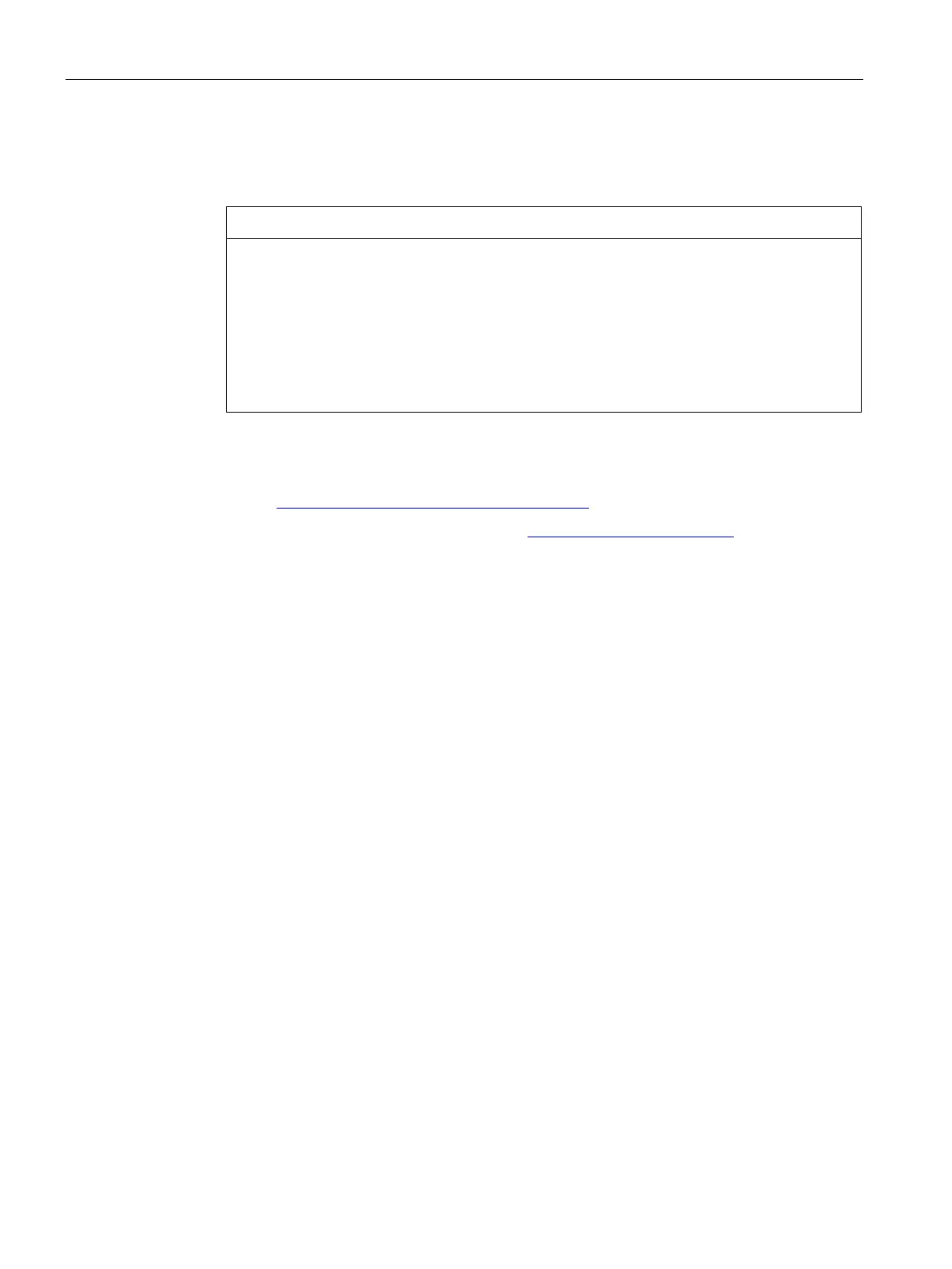Device maintenance and repair
7.3 Removing and installing hardware
SIMATIC IPC627E
106 Operating Instructions, 12/2018, A5E44297201-AA
5. Tilt the lever to the front again. Make sure that the bay covers the screw.
6. Press the lever all the way down and lock it again.
Damage to the processor due to excessive force
The locking mechanism may be stuck. The locking mechanism is damaged while being
pressed down.
The processor is not correctly locked in place by the bay. The result may be
malfunctions.
• Do not use excessive force.
• Tilt the lever back again and try again.
See also
Contacts (http://www.siemens.com/automation/partner)
SIMATIC IPC after-sales information system (http://www.siemens.com/asis)