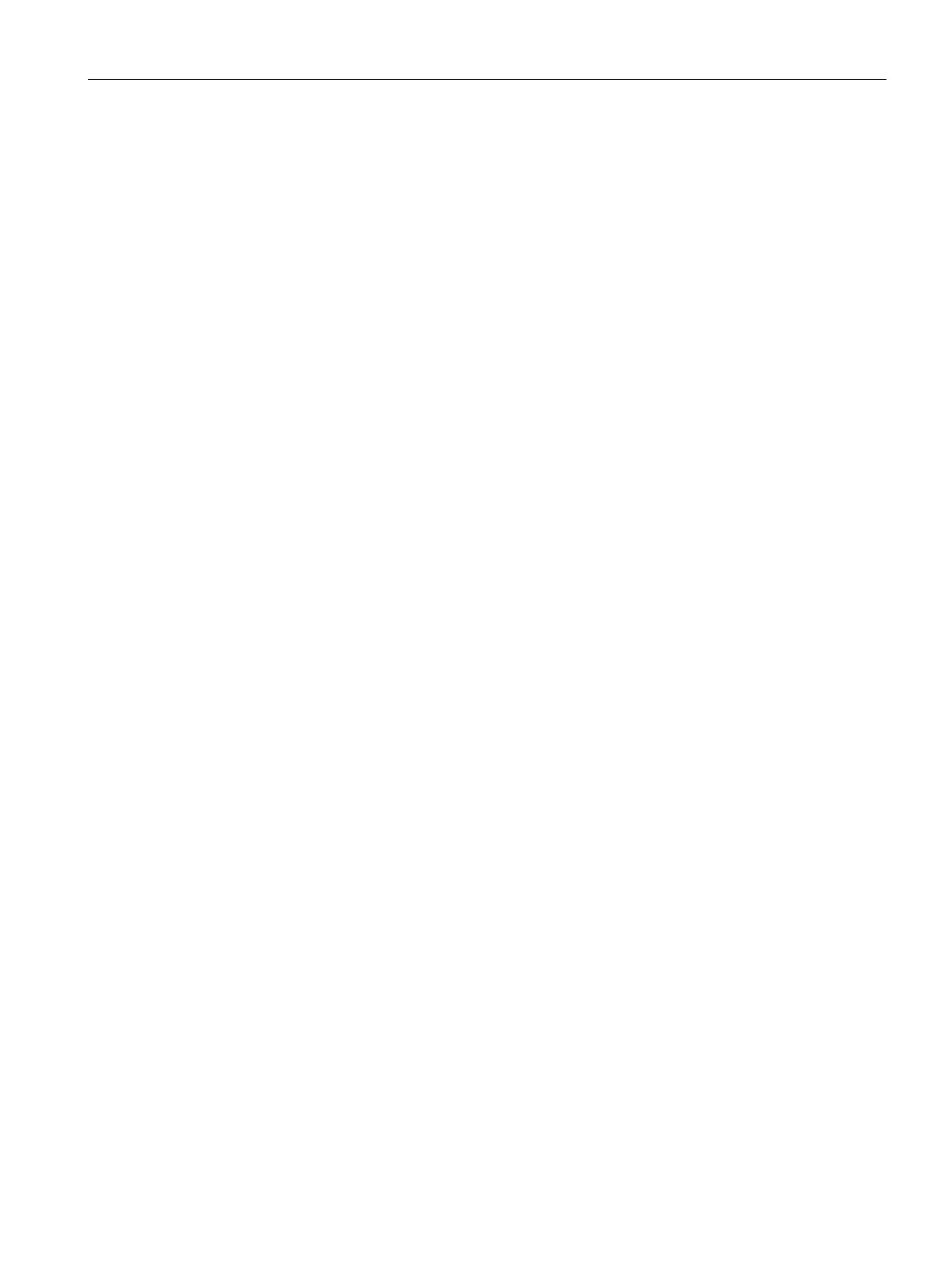Product description
1.4 External design of the device
SIMATIC IPC627E
Operating Instructions, 12/2018, A5E44297201-AA
17
2 × USB
USB 3.1 Gen. 2 Type A high current, backward compatible with USB 3.0/2.0/1.1
2 × USB
USB 3.1 Gen. 2 Type A high current, backward compatible with USB 3.0/2.0/1.1
On/off switch You switch on the device with the on/off switch. This requires that the BIOS setup entry
"State After G3" is set to "S0 State (=Always On)".
The on/off switch does not isolate the device from the power supply. Position "ON", when
the "-)" symbol is pressed inward on the device. Position "OFF" is the delivery state.
PCI/PCIe expansion
cards,
USB on expansion
2 slots for expansion cards (Slot1/X101, Slot2/X102)
Fixing screws for strain