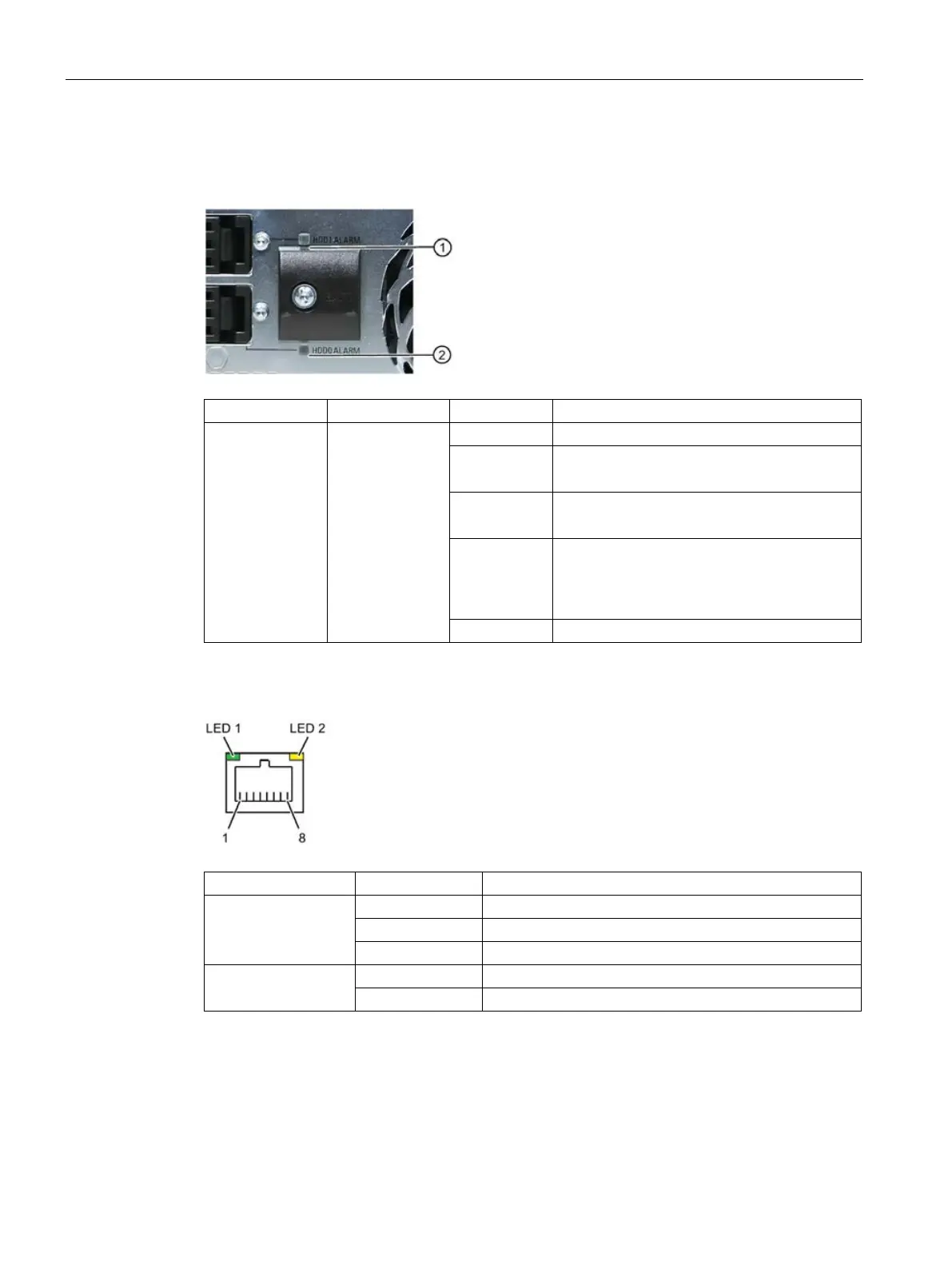Product description
1.4 External design of the device
SIMATIC IPC627E
22 Operating Instructions, 12/2018, A5E44297201-AA
RAID status display in removable drive bay
Status display position, see also Rear of the device (Page 20).
LED "HDDx
ALARM"
HDD alarm in
connection with
RAID and moni-
toring software
LED
lights
HDD1 is not OK
LED
lights
HDD2 is not OK
Both light up
red
RAID is not OK
For information on locating the hard disk, see
section "Displaying a defective hard disk of a
RAID system in the RAID software".
Status display of Ethernet ports
LED 1
LED 2