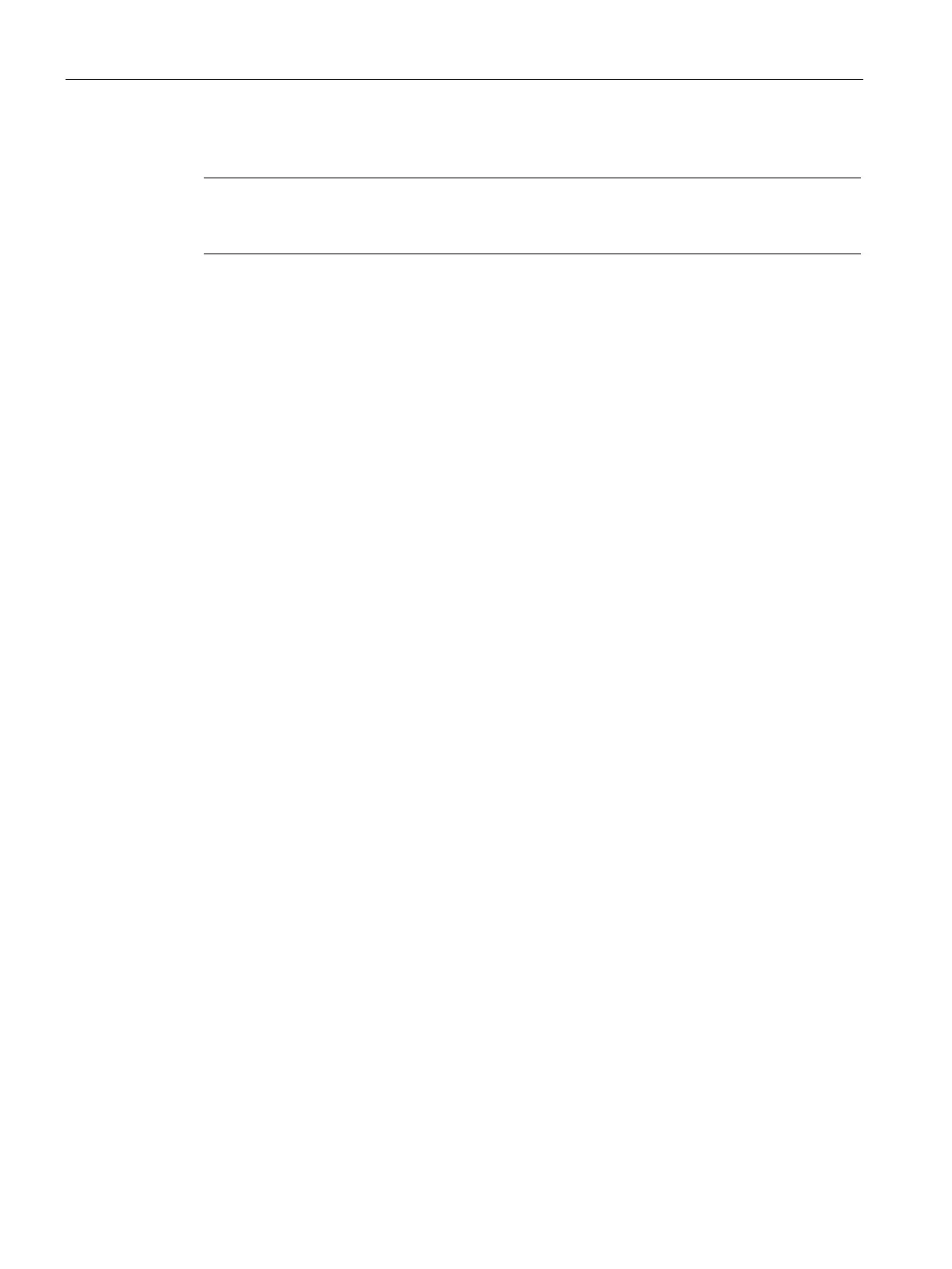Expanding and assigning parameters to the device
6.3 Memory modules
SIMATIC IPC627E
78 Operating Instructions, 12/2018, A5E44297201-AA
Removing a memory module
Note
Also observe the order for
equipping the memory modules described above when removing
Loosen the locking mechanisms on the left ②
and right
of the slot.
Remove the memory module from the slot.
Display of a changed memory configuration
A new memory module is automatically detected. When switching on the device and starting
the BIOS Setup using <F2>, the current memory size is displayed under "Total Memory".
See also
General safety instructions (Page 27)